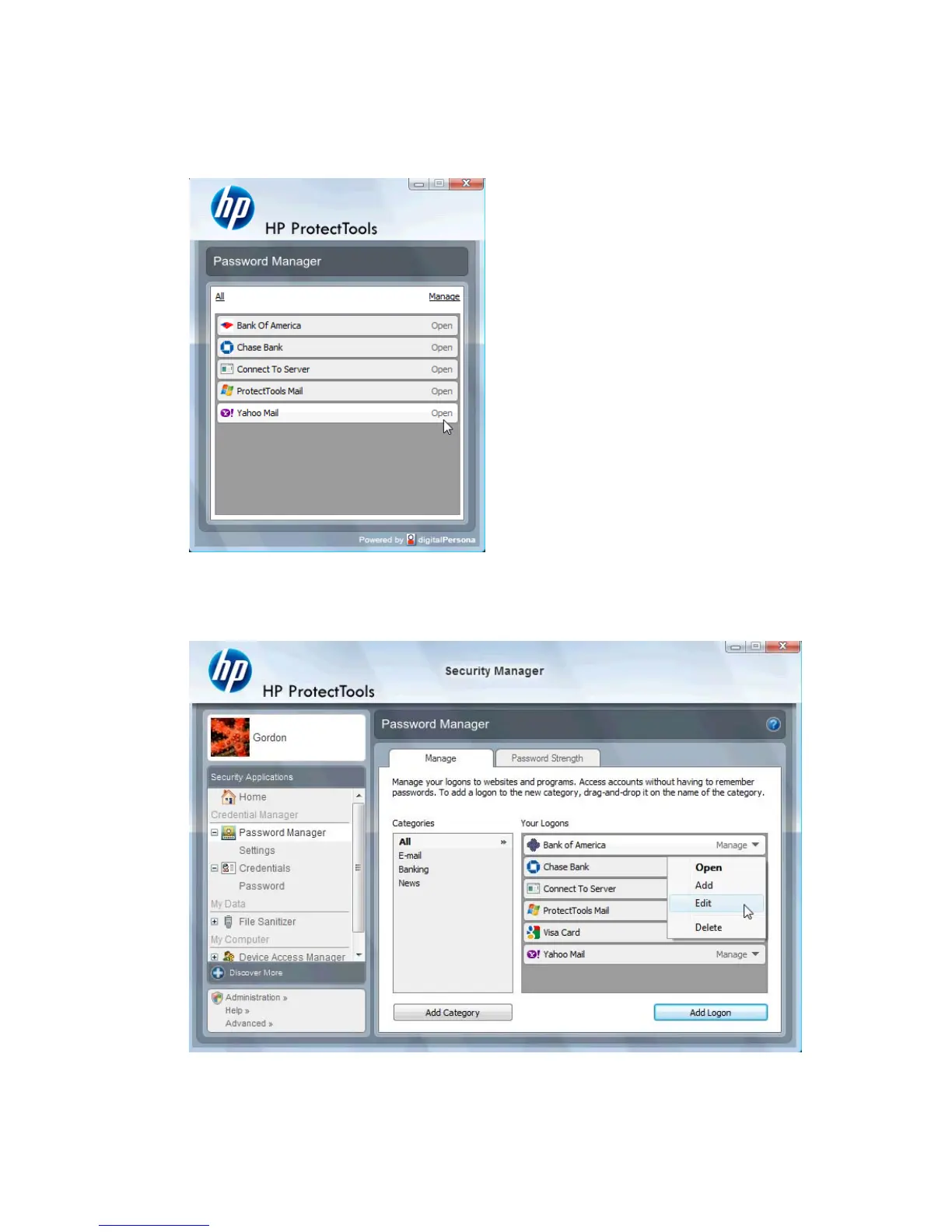To open Password Manager, use one of the following two methods:
●
Use the keyboard combination of Ctrl + Windows + H to open the Password Manager. Selecting
Open will quick launch and authenticate the saved shortcut.
OR
●
Select the Manage tab in Password Manager to open HP ProtectTools Security Manager where
the credentials can be edited.
8 Chapter 2 Easy Setup Guide for the most useful options ENWW