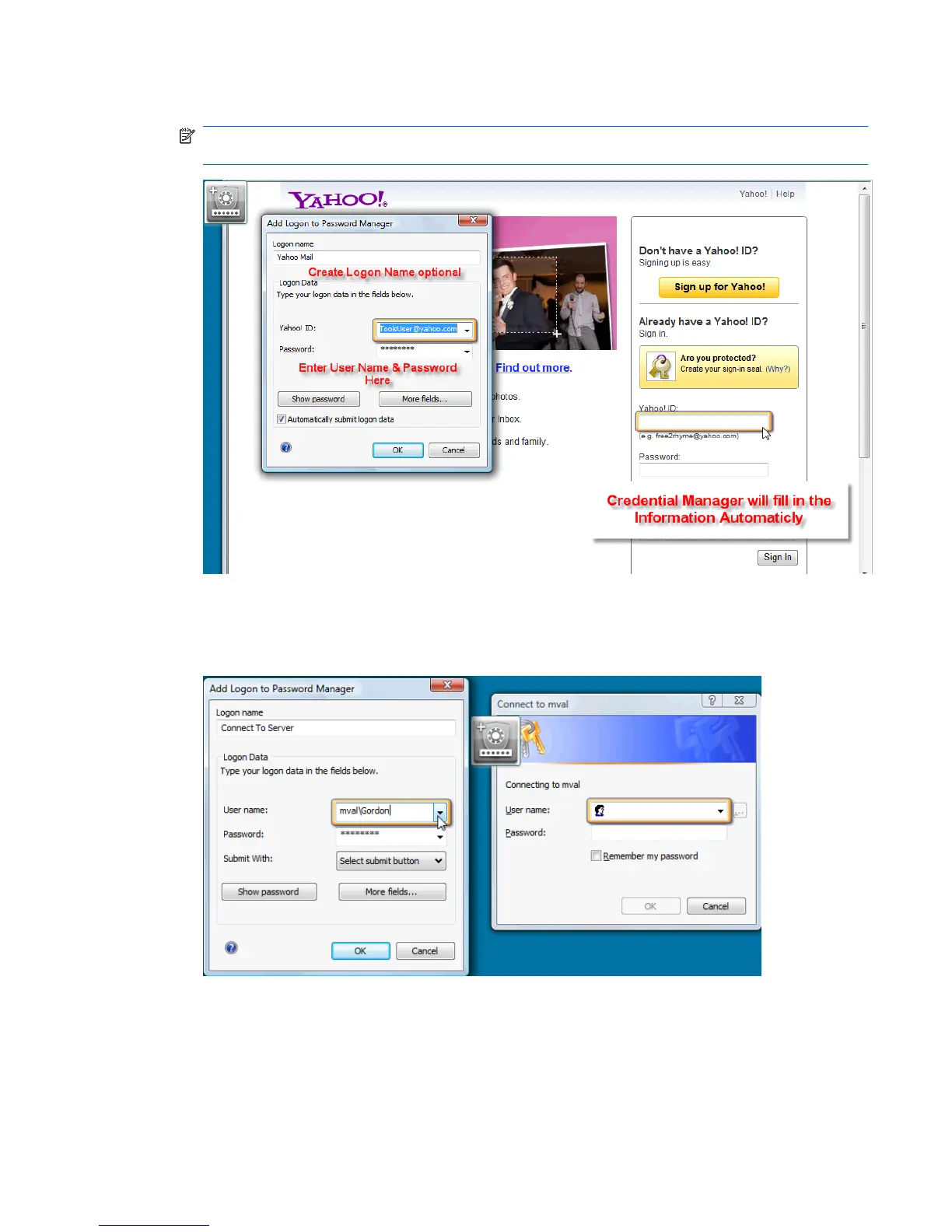2. Name the link (optional) and enter a user name and password into Credential Manager.
NOTE: The web page will highlight the areas Credential Manager will use now and for subsequent
visits.
3. When complete, click the OK button.
4. Credential Manager can also save your user name and passwords for network shares or mapping
network drives.
Viewing and managing the saved authentications in Credential Manager
The advantages of Credential Manager are you can view, manage, back up, and launch your
authentications from a central location. Credential Manager will also support the launching of saved
sites from Windows.
ENWW Credential Manager for HP ProtectTools (Password Manager) 7