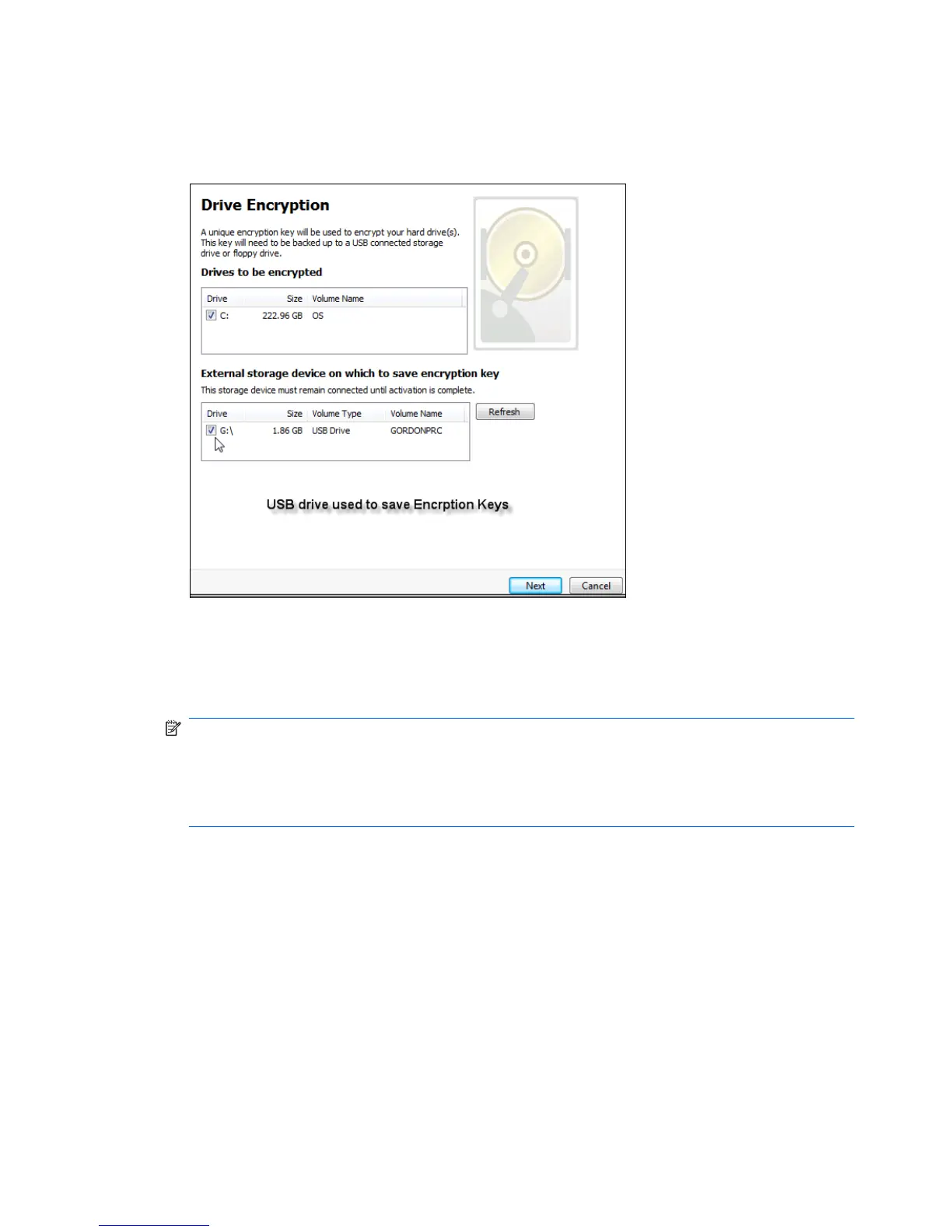5. The Drive Encryption configuration window below displays the drives available to be encrypted and
will require a USB flash drive to store the encryption recovery key. Keep this recovery key safe and
secure because it is used to recover data or access the drive if the pre-boot password is lost or
fails.
6. Select Next, complete the process, and select Finish. When prompted, remove the USB flash
drive and reboot the system when ready.
7. When the system boots to the hard drive, Drive Encryption will request your Windows password.
Enter the password and click OK.
NOTE: The computer may appear to run slowly while the drive is encrypting. Once totally
encrypted, the system will return to normal. As data on the drive is accessed, it will be encrypted
or decrypted as needed.
Also note that Drive Encryption authentication will “chain” through Credential Manager Windows
login directly to the desktop without having to enter your password twice.
16 Chapter 2 Easy Setup Guide for the most useful options ENWW