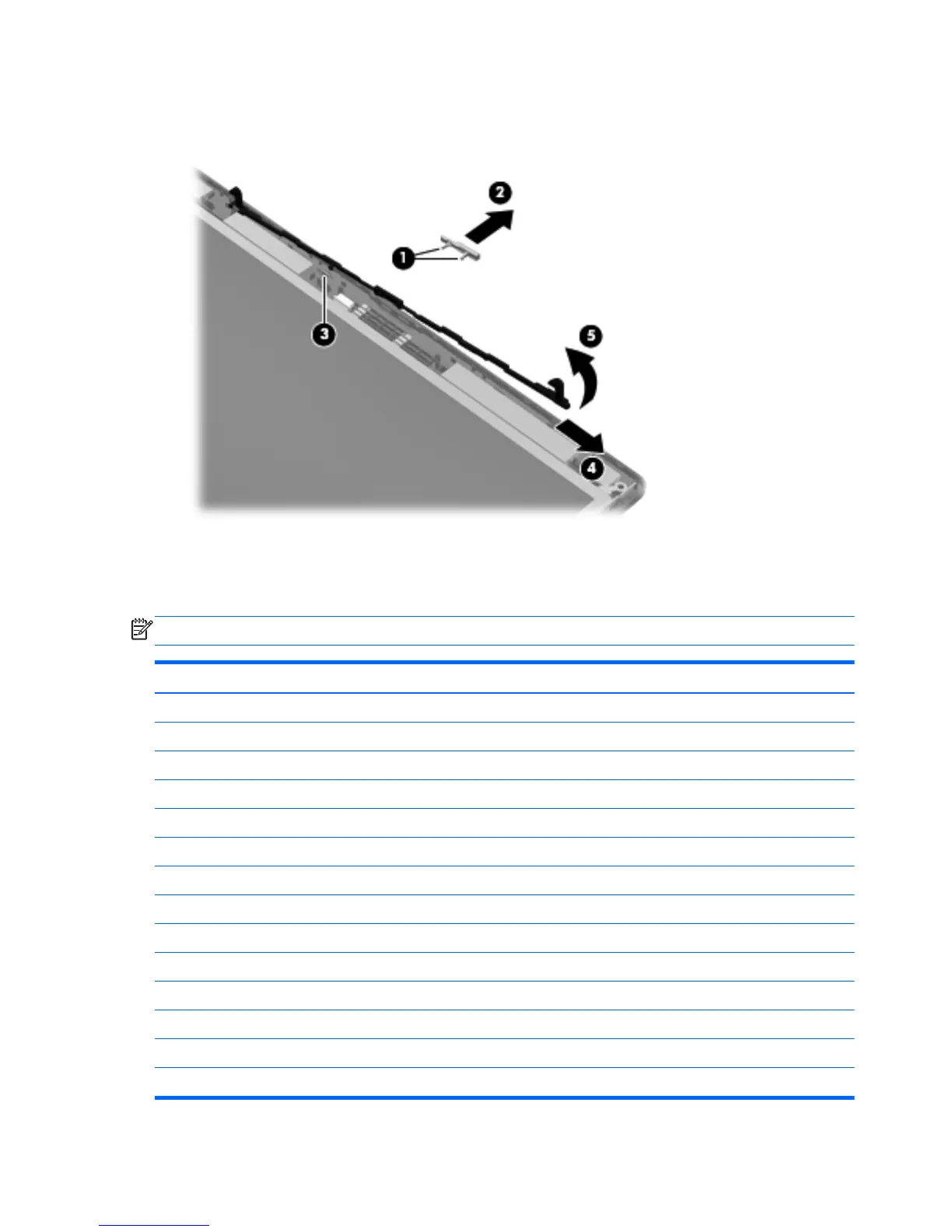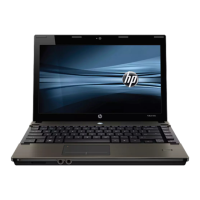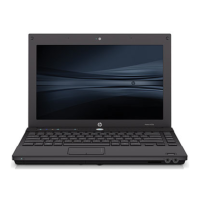22. Remove the latching mechanism from the tabs that hold it in place (3), slide the mechanism until
it clears the tabs (4), and then lift the mechanism from the display (5).
Reverse this procedure to reassemble and install the display assembly.
System board
NOTE: All system board spare part kits include replacement thermal material.
Description Spare part number
For use in all countries and regions except for Russia and China:
For use in computers with UMA graphics:
●
For use in computers with WLAN, no WWAN, no vPro (4M) 642755-001
●
For use in computers with WLAN, with WWAN, no vPro (4M) 642756-001
● For use in computers with vPro (8M), WLAN, WWAN 642758-001
●
For use in computers with vPro (8M), WLAN, WWAN, and USB 3.0 ports 642759-001
For use in computers with discrete graphics:
● For use in computers with WLAN, with WWAN, no vPro (4M) 642751-001
●
For use in computers with vPro (8M), WLAN, WWAN, and 512-MB graphics 642753-001
●
For use in computers with vPro (8M), WLAN, WWAN, and 1-GB graphics 642754-001
● For use in computers with vPro (8M), WLAN, WWAN, 1-GB graphics, and USB 3.0 ports 670123-001
For use only in Russia and China:
For use in computers with UMA graphics:
● For use in computers with WLAN, no WWAN, no vPro (4M) 646320-002
116 Chapter 4 Removal and replacement procedures