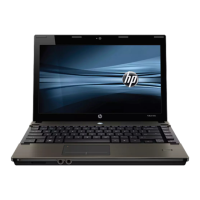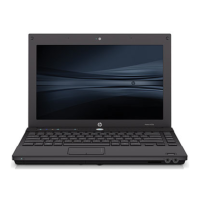Drive handling ................................................................................................... 57
Grounding guidelines ......................................................................................................... 58
Electrostatic discharge damage ........................................................................ 58
Packaging and transporting guidelines ............................................. 59
Workstation guidelines ..................................................................... 59
Equipment guidelines ....................................................................... 60
Component replacement procedures ................................................................................................. 61
Service tag ......................................................................................................................... 61
Computer feet .................................................................................................................... 62
Battery ............................................................................................................................... 63
SIM .................................................................................................................................... 64
Display assembly components (panel, bezel, webcam, microphone) ............................... 65
Bottom door ....................................................................................................................... 70
Smart card reader .............................................................................................................. 71
Optical drive ....................................................................................................................... 72
Upgrade bay ...................................................................................................................... 74
Hard drive .......................................................................................................................... 76
RTC battery ....................................................................................................................... 78
Memory modules ............................................................................................................... 79
WWAN module .................................................................................................................. 81
WLAN module .................................................................................................................... 83
Bluetooth module ............................................................................................................... 88
Modem module .................................................................................................................. 89
Fan ..................................................................................................................................... 90
Heat sink ............................................................................................................................ 91
Processor ........................................................................................................................... 94
Keyboard ........................................................................................................................... 96
Bottom cover ...................................................................................................................... 98
Fingerprint reader board .................................................................................................. 102
Lid switch ......................................................................................................................... 104
Speaker assembly ........................................................................................................... 106
RJ-11 connector cable ..................................................................................................... 108
Display assembly components (cable, antennas, hinges, enclosure) ............................. 110
System board ................................................................................................................... 116
USB 3.0 board ................................................................................................................. 120
ExpressCard assembly .................................................................................................... 121
5 Computer Setup (BIOS) and System Diagnostics ................................................................................... 123
Using Computer Setup ..................................................................................................................... 123
Starting Computer Setup ................................................................................................. 123
Navigating and selecting in Computer Setup ................................................................... 123
vi
