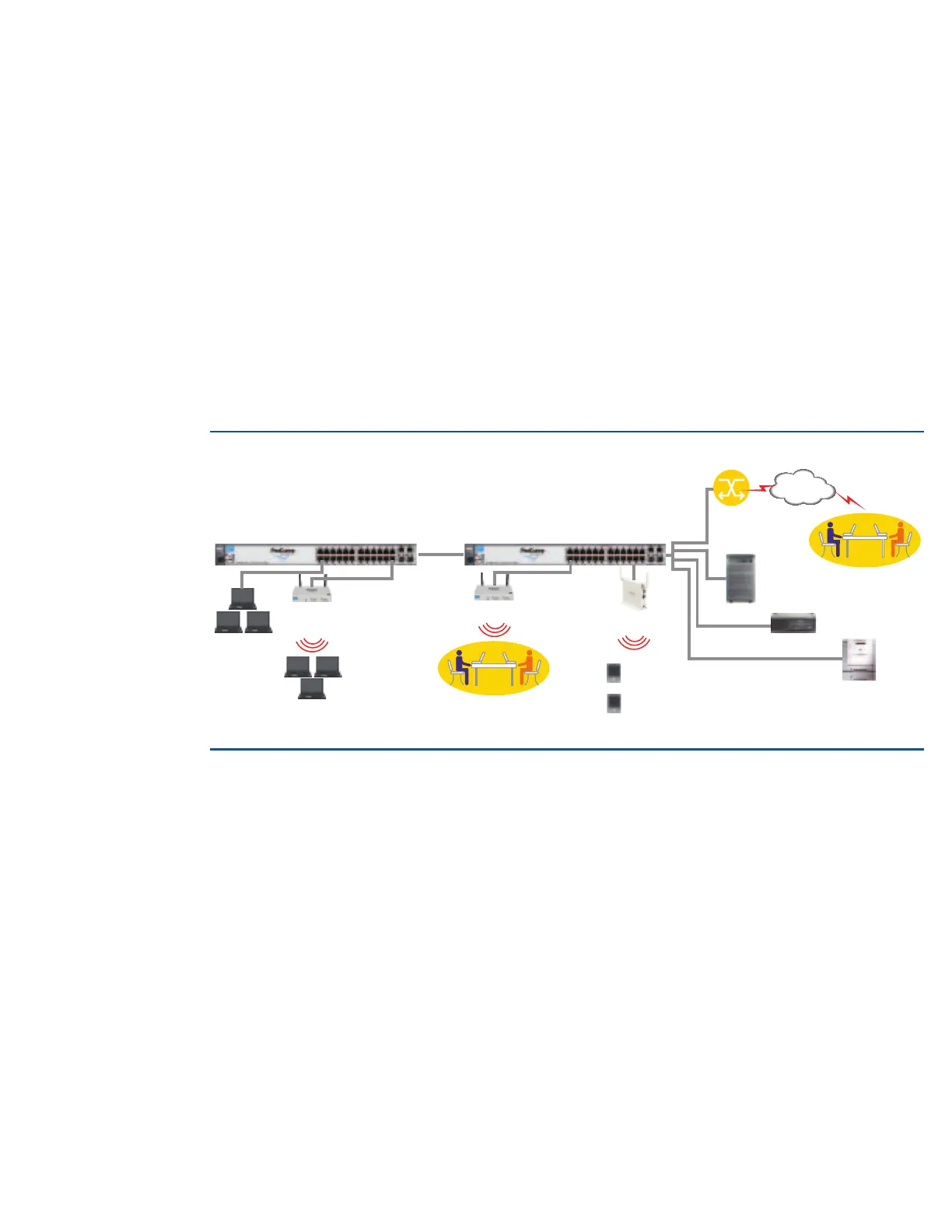Scenario:
Your company has four branch offices with more
than 60 employees. You have vendors and clients
who often need Internet access while in your offices
for meetings. You want to give employees, vendors,
and clients the flexibility to connect wirelessly from
anywhere within the office while still protecting your
network and company data.
Solution: simple wireless connectivity
HP ProCurve’s mobility solutions encompass an
integrated set of products, providing design,
deployment, and management that is secure and
fast, and which provides appropriate levels of access
for wireless network users.
• Increase employee productivity and flexibility
by supporting wireless laptops, PDAs, and
mobile devices
• Enable employees to connect to the company
network easily and access the information they
need—regardless of which building or conference
room they are in
• Allow visitors to log on as well, with the network
providing the appropriate level of access, while still
safeguarding areas of the network that are intended
exclusively for employees
Simple wireless connectivity products:
• HP ProCurve Switch 2610 Series: ideal for
businesses that require flexible, full-featured
network connectivity
– Power over Ethernet (PoE) capability eases physical
deployment limitations for wireless access points
due to lack of a nearby power outlet
– Flexible PoE options with standard 24- and
48-port PoE models and a hybrid switch with
12 ports of 10/100 PoE and 12 standard
Ethernet ports
• HP ProCurve 2520 Switch Series: ideal for
businesses that need cost-effective PoE for their
wireless deployments
– PoE capability eases physical deployment
limitations for wireless access points due to lack of
a nearby power outlet
– Provides choice of either Gigabit or Fast Ethernet
connectivity in 8- or 24-port form factors
– Security via network segmentation, management,
and authentication
• HP ProCurve M110 Access Point: ideal for simple,
secured wireless connectivity with easy setup
and management
– Single-radio IEEE 802.11a/b/g wireless
connectivity with robust security
– Flexible power options using either the standard
AC power or IEEE 802.3af PoE
– Easy to set up and configure
• HP ProCurve Wireless Access Point 10ag: ideal
for deploying wireless connectivity with easy setup
and management
– Basic, secure, reliable IEEE 802.11a and
802.11b/g wireless connectivity
– Quick deployment using a simple, streamlined,
and intuitive Web interface
6
Flexible wireless connectivity
Wireless connectivity allows you to avoid the cost and hassle of running wires throughout your building, while
allowing your clients, vendors, and employees easy and secure access to the Internet and connection to the
network regardless of which building or conference room they may be in.
HP ProCurve Switch 2610-24-PWR
Servers
Internet
Storage/
Backup device
Network printers
HP ProCurve 2520-24-PoE Switch
HP ProCurve Wireless
Access Point 10ag
Wireless visitors
Wireless users
Mobile IP
phones
Wireless handheld
devices
HP ProCurve Wireless
Access Point 10ag
HP ProCurve M110
Access Point
Remote employees
Independent access point-based deployment