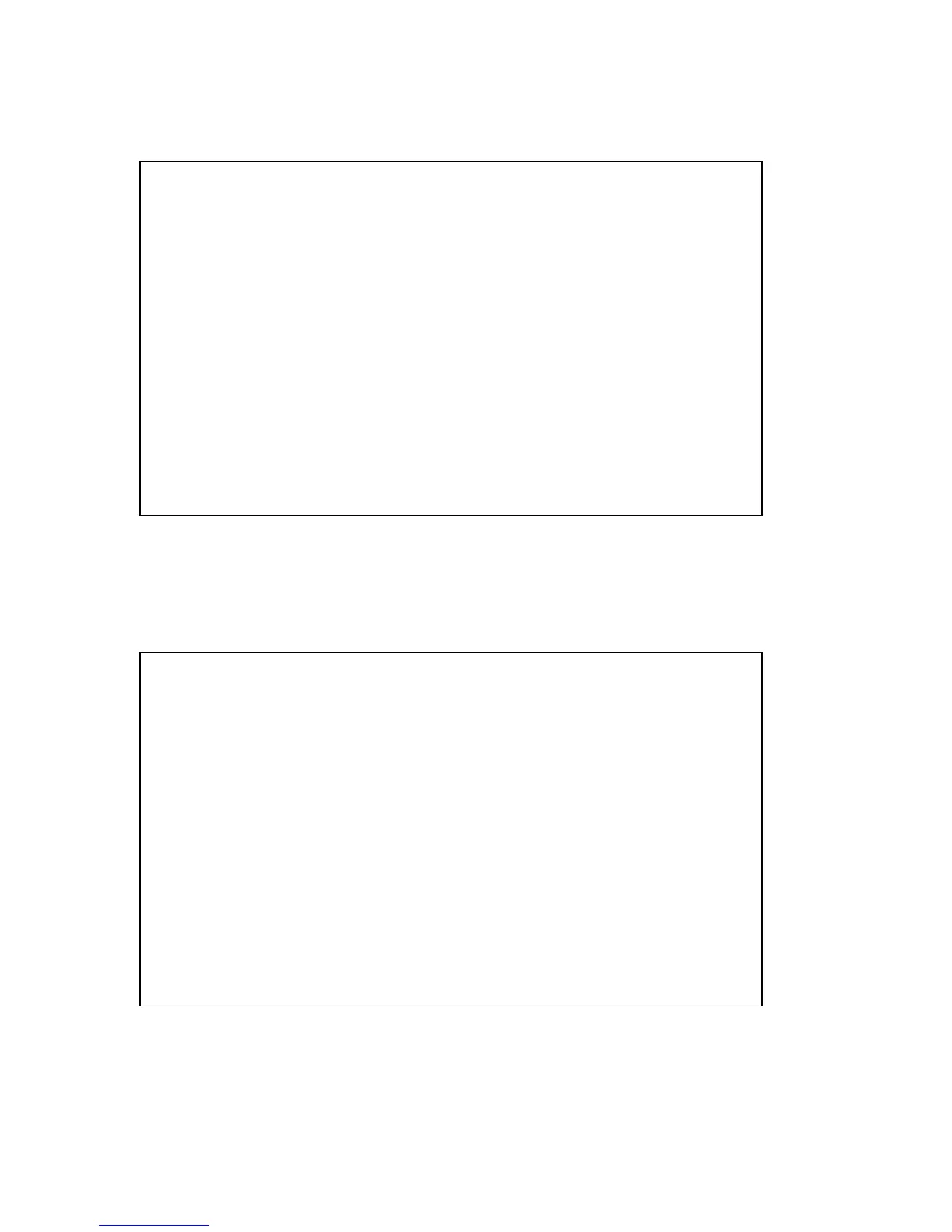-------------------------- ------------- -------------
3.1.5 Port Counters
HP ProCurve Switch xxxxx 01-Apr-2000
==========================- CONSOLE - MANAGER MODE -============================
Status and Counters - Port Counters
Port Total Bytes Total Frames Errors Rx Drops Tx
----
1 16,448 217 0 0
2 0 0 0 0
3 0 0 0 0
4 0 0 0 0
5 0 0 0 0
6 0 0 0 0
7 0 0 0 0
8 0 0 0 0
9 0 0 0 0
10 0 0 0 0
11 0 0 0 0
Actions-> Back Show details Reset Help
Return to previous screen.
Use up/down arrow keys to scroll to other entries, left/right arrow keys to
change action selection, and <Enter> to execute action.
3.1.5.1 Port Counters Details
HP ProCurve Switch xxxxx 01-Apr-2000
==========================- CONSOLE - MANAGER MODE -============================
Status and Counters - Port Counters - Port 1
Link Status : Up
Bytes Rx : 16,088 Bytes Tx : 360
Unicast Rx : 88 Unicast Tx : 4
Bcast/Mcast Rx : 124 Bcast/Mcast Tx : 1
FCS Rx : 0 Drops Tx : 0
Alignment Rx : 0 Collisions Tx : 0
Runts Rx : 0 Late Colln Tx : 0
Giants Rx : 0 Excessive Colln : 0
Total Rx Errors : 0 Deferred Tx : 0
Actions-> Back Reset Help
Return to previous screen.
Use arrow keys to change action selection and <Enter> to execute action.
48