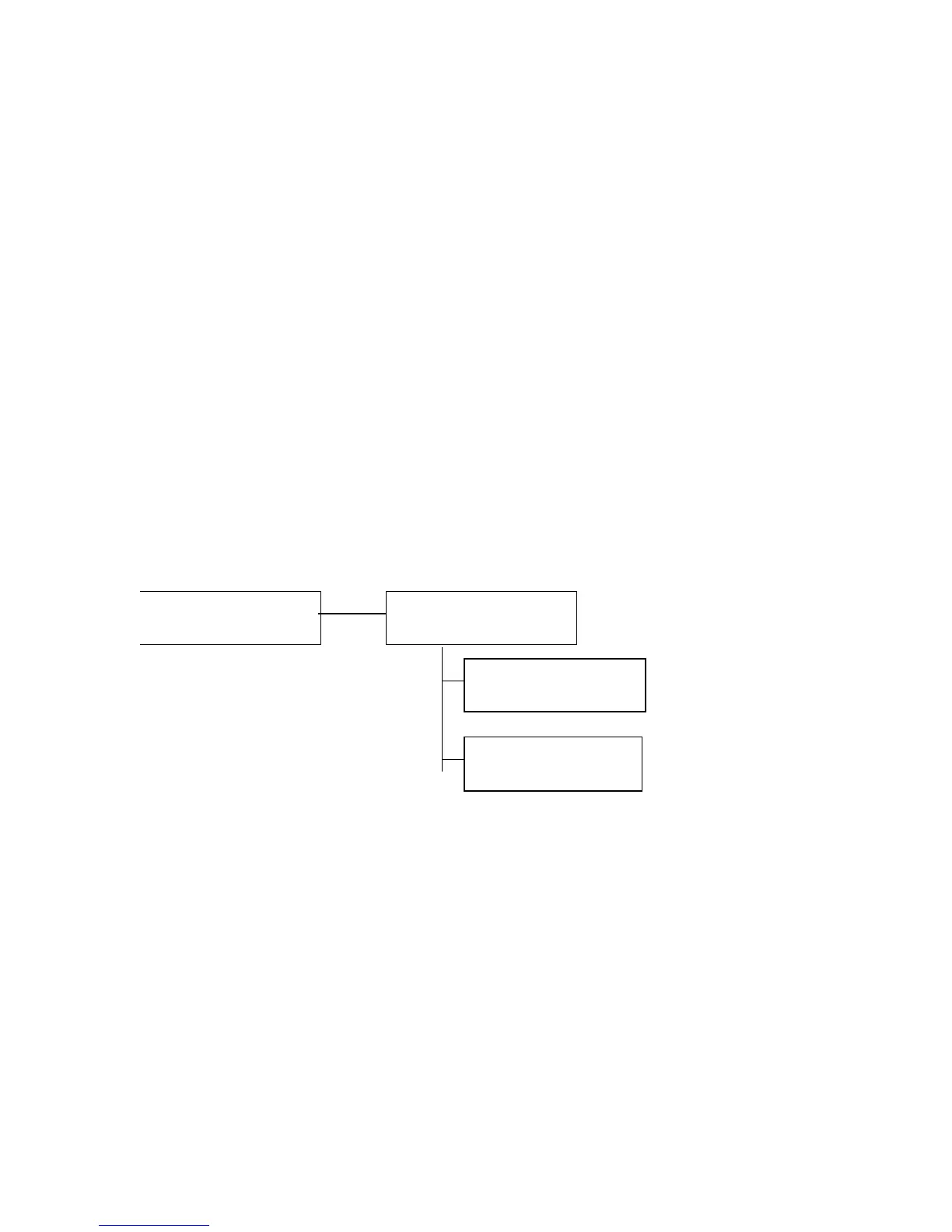There are three "special" port designations in the switch. You may specify the
monitoring port by using "mp"; you may specify a trunk port by using "trkX",
where X identifies the numerical trunk group.
port-list
- A port list specifies a group of ports for which the operation being
performed should be applied. A port list consists of individual port identifiers or
ranges of ports separated by commas (e.g., A1-B8, C4, D1). This list includes the
"special" port designations described under port-number.
vlan-id
- The 802.1Q VLAN identifier.
1.3 Privilege and Context levels
The new CLI will support two privilege levels (operator and manager) and several context
levels. As each context level is entered, the context information is displayed as part of the
command prompt. When a context specific command is executed, the context information
is applied to the particular command. For instance, when you attempt to enter the interface
context level, you must specify a port number (see interface ethernet). Subsequent
commands that affect port behavior (e.g., flow-control) will be applied to the port number
specified when entering the level, so the specified port need not be re-specified on the
command line.
EXEC level
HP 4108GL>
Global configuration level
HP 4108GL(config)
nterface config level
HP 4108GL(if-A1)
lan config level
HP 4108GL(vlan-1)
Figure 1: Command and context levels
When you log onto the switch, you will be placed at the operator EXEC level and the
system will display the following prompt:
HP 4108GL>
2