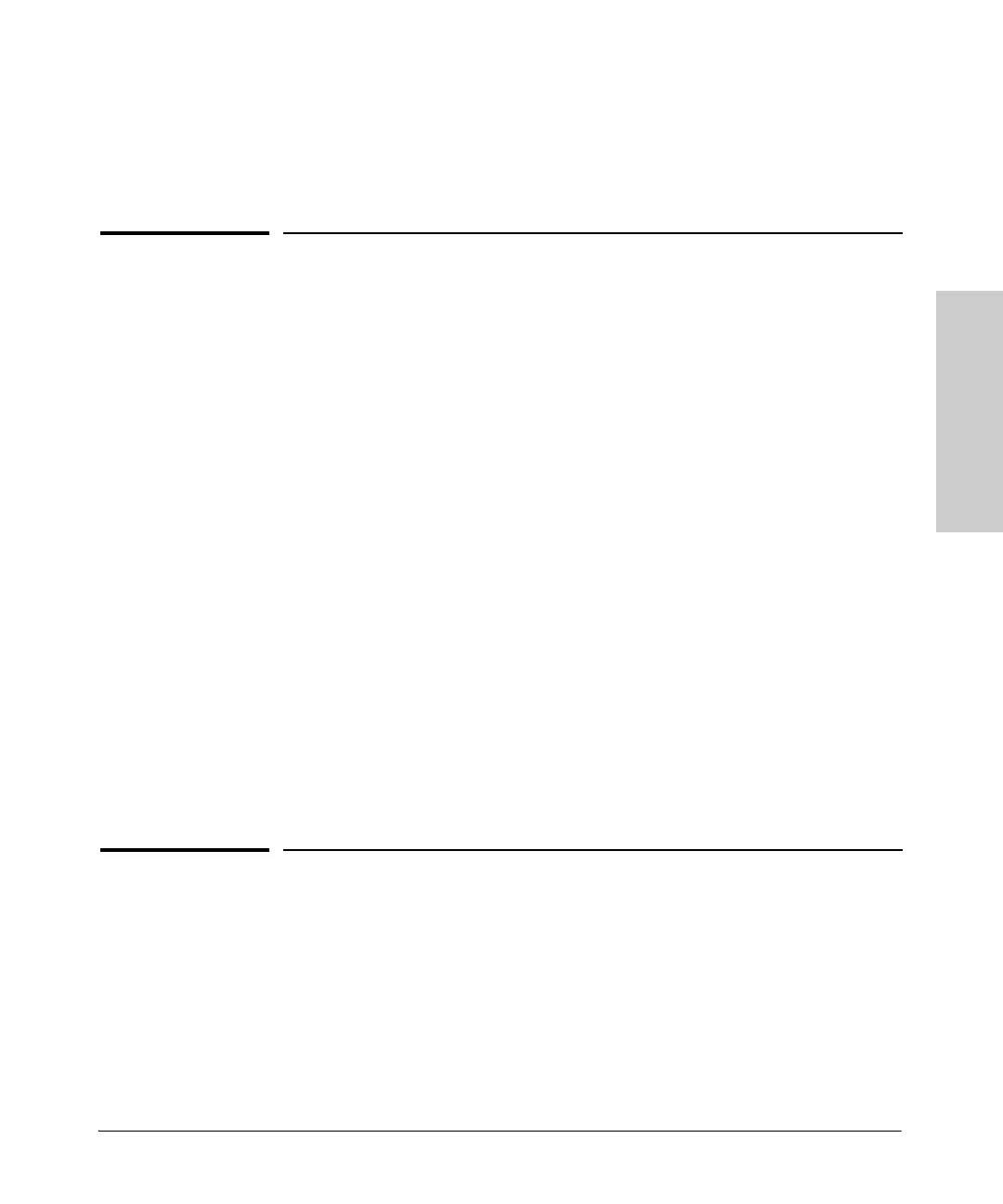11-1
Infrastructure Requirements
11
Infrastructure Requirements
Air conditioning
Power supplies create a great amount of heat. Ensure you have enough cool
air to maintain an ambient temperature between 0C to 50C (32F to 131F)
around the switch devices inside the rack or equipment closet. If you are
installing any of the X2 transceivers the operating ambient temperature should
not exceed 40C (104F). See transceiver specifications in the installation
guide for your switch.
A typical 48 port PoE switch BTU rating is approximately 920. Adding in a
maximum number of PoE powered devices (PD) connected to the switch at
15.4 watts, the BTU rating can jump to approximately 2280. Although typically
the PDs are outside of the data closet area, the total BTU needs of the air
conditioning system (for the whole building for example) needs to take this
additional cooling requirement into consideration.
When adding a Redundant Power Supply (RPS), the BTU rating can grow to
approximately 3500 and more. This example only takes into consideration one
PoE switch with redundant power. As more switches, PoE PDs, and redundant
power supplies are added the BTU rating increases requiring more cooling.
Ensure wiring closets and other areas where PoE switches and power supplies
are congregated have proper cooling. Even though most PDs do not draw the
maximum 15.4 watts, it is still good to plan for the maximum.
Power requirements
Ensure you have enough power supplied to the area where the switches will
be mounted. Some units have dual power supplies in them that you may want
to consider connecting each power supply to different circuits in order to
provide redundant power to the switch.