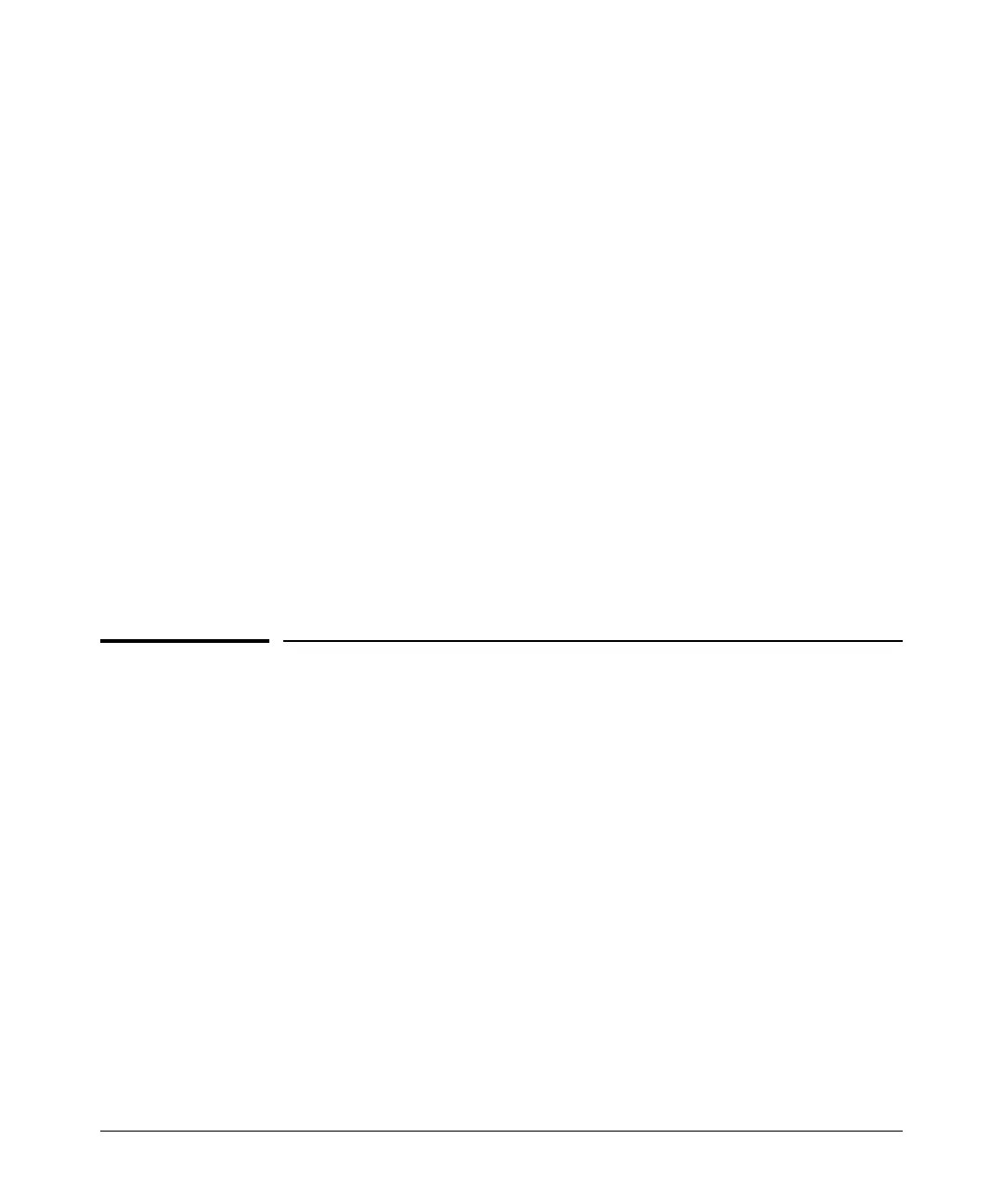5
ProCurve Switch vl Modules
Installing the Modules
■ the ports on the 10/100-TX vl Module have the HP Auto MDI-X feature,
and the ports on the Gig-T vl Module have the IEEE 802.3ab Auto MDI/
MDI-X feature. These features operate the same way and allow you to
use either straight-through or crossover twisted-pair cables for all the
twisted-pair network connections. Please see the note on “Automatic
Cable Sensing” on page 13.
■ standards adherence:
• the 10/100-TX vl Module is compatible with the IEEE 802.3
10Base-T and IEEE 802.3u 100Base-TX standards
• the Gig-T vl Module is compatible with the IEEE 802.3 10Base-T, IEEE
802.3u 100Base-TX, and IEEE 802.3ab 1000Base-T standards
• the ports on the mini-GBICs that are installed in any of the vl Modules
that accept mini-GBICs are compatible with the IEEE 802.3z
standards
• the ports on the 100-FX MTRJ vl Module are compatible with the IEEE
802.3u 100-FX standard
• the RJ-45 ports on the 20-port Gig-T + 4 port SFP module are compat-
ible with the IEEE 802.3 10Base-T, IEEE 802.3u 100Base-TX, and IEEE
802.3ab 1000Base-T standards, and the 4 SPF ports are compatible
with the IEEE 802.3z standards
Installing the Modules
Overview
You can install any of the vl modules into any of the ProCurve vl switches. The
modules can be installed into the switch either with the switch powered on
or off. The following procedures assume the switch is powered on.
1. Install the modules in a switch slot (see page 7).
If you have installed any modules into slots that were previously occupied
by a different type module, you need to reset the switch (see page 20).
2. If you are using the mini-GBIC vl Module, or the Gig-T/SFP vl Module,
install the mini-GBICs in the module. You can install the mini-GBICs
before or after installing that module into the switch (see page 9).