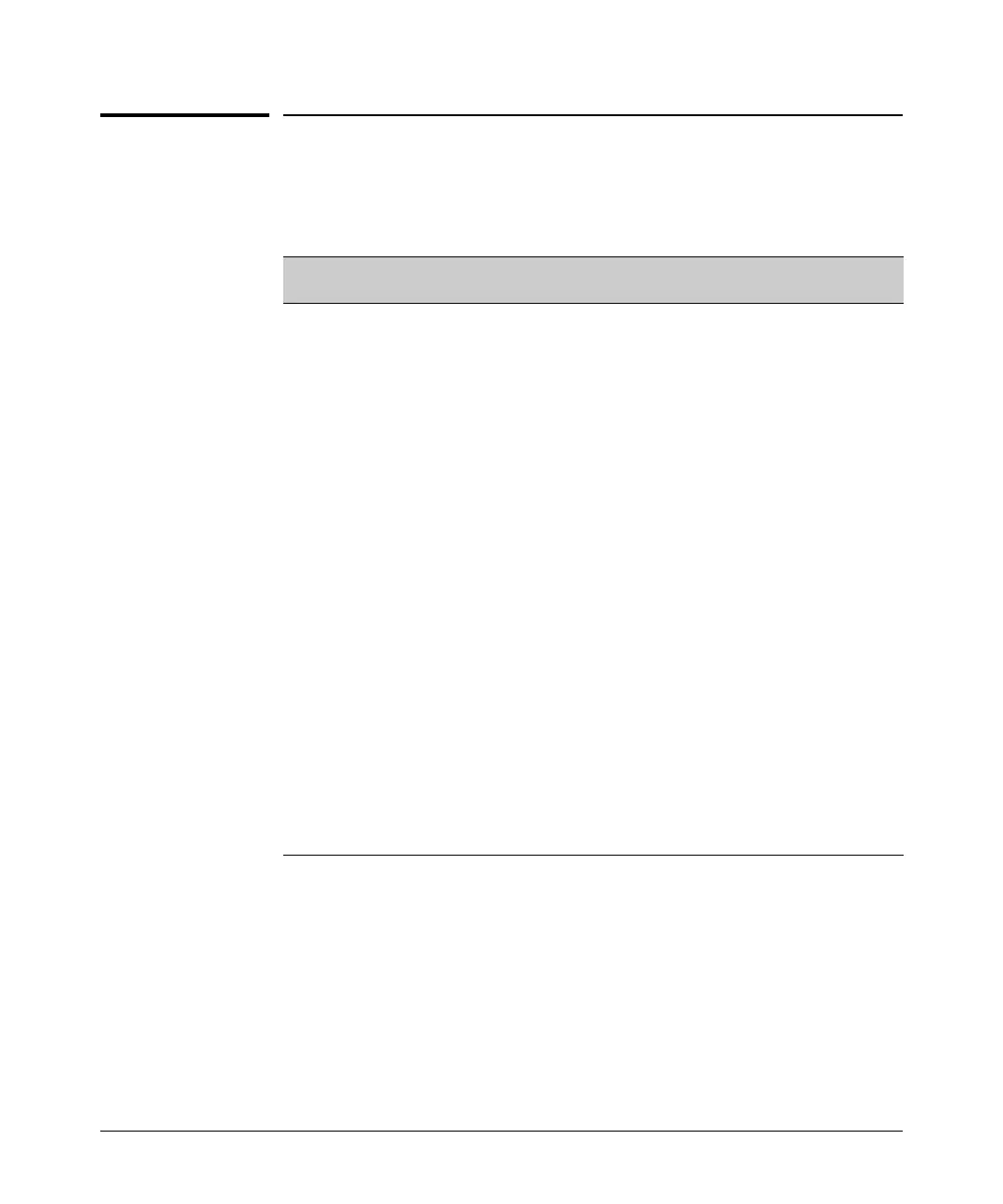5-2
Multiple Instance Spanning-Tree Operation
Overview
Overview
MSTP Features
Without spanning tree, having more than one active path between a pair of
nodes causes loops in the network, which can result in duplication of mes-
sages, leading to a “broadcast storm” that can bring down the network.
Multiple-Instance spanning tree operation (802.1s) ensures that only one
active path exists between any two nodes in a spanning-tree instance. A
spanning-tree instance comprises a unique set of VLANs, and belongs to a
specific spanning-tree region. A region can comprise multiple spanning-tree
instances (each with a different set of VLANs), and allows one active path
among regions in a network. Applying VLAN tagging to the ports in a multiple-
802.1s Spanning Tree
Protocol
Default Menu CLI Web
Viewing the MSTP Status
and Configuration
n/a — page 5-40 —
Enable/Disable MSTP and
Configure Global
Parameters
Disabled — page 5-19 —
Configuring Basic Port
Connectivity Parameters
admin-edge-port: No-disabled
auto-edge-port: Yes-enabled
bpdu-filter: No-disabled
bpdu-protection: No-disabled
mcheck: Yes
hello-time: 2
path-cost: auto
point-to-point MAC: Force-True
priority: 128 (multiplier: 8)
root-guard: No-disabled
tcn-guard: No-disabled
loop-protection: Send disable
— page 5-23
and
following
—
Configuring MSTP Instance
Parameters
instance (MSTPI): none
priority: 32768 (multiplier: 8)
— page 5-32 —
Configuring MSTP Instance
Per-Port Parameters
Auto — page 5-35 —
Enabling/Disabling MSTP
Spanning Tree Operation
Disabled — page 5-38 —
Enabling an Entire MST
Region at Once
n/a — page 5-38 —