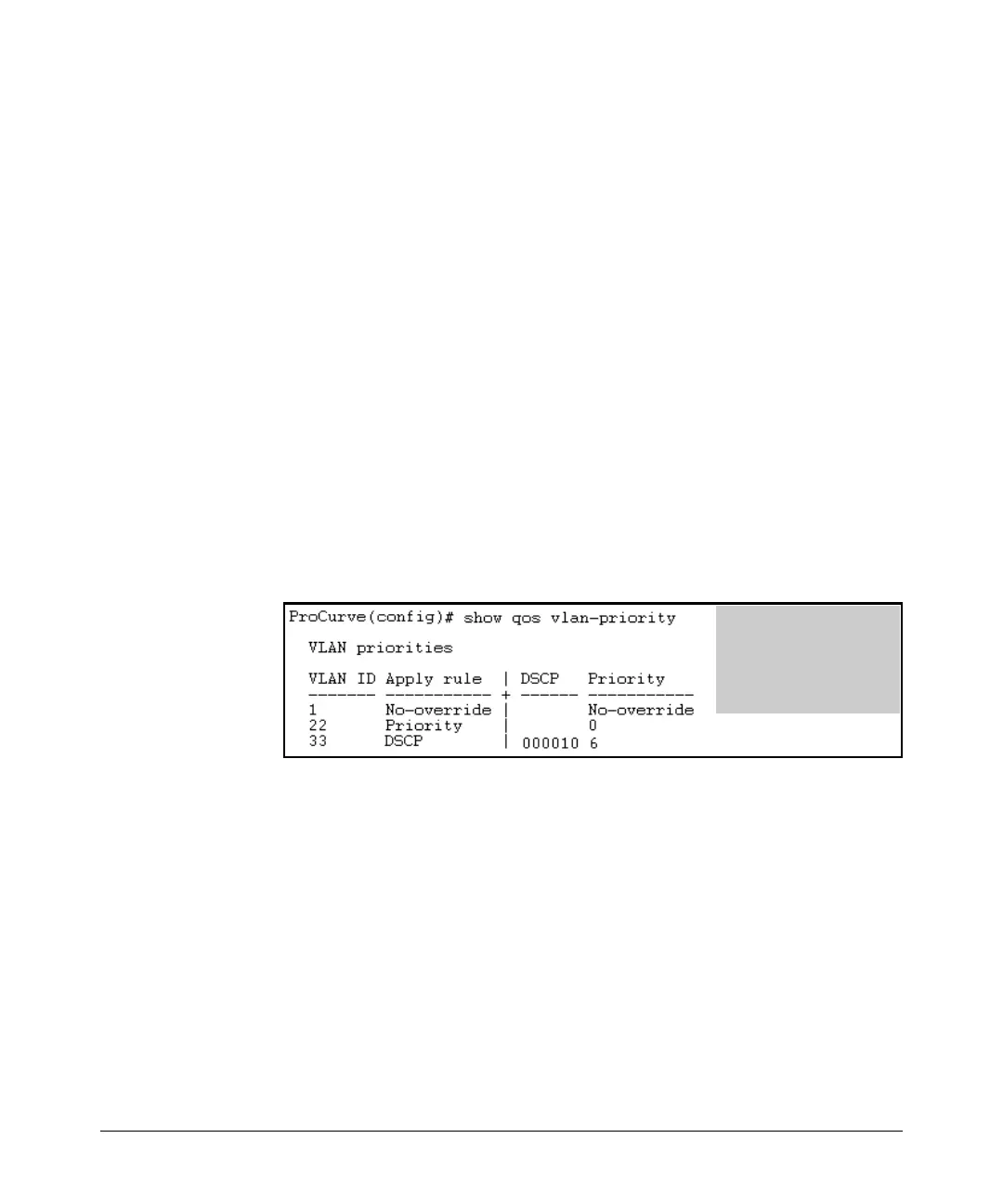6-19
Quality of Service (QoS): Managing Bandwidth More Effectively
Using QoS Types To Configure QoS for Outbound Traffic
No Override
By default, the IP ToS, VLAN-ID, and interface show outputs automatically list
No-override for priority options that have not been configured. This means that
if you do not configure a priority for a specific option, QoS does not prioritize
packets to which that option applies, resulting in the No override state. In this
case, IP packets received through a VLAN-tagged port receive whatever 802.1p
priority they carry in the 802.1Q tag in the packet’s header. VLAN-Tagged
packets received through an untagged port are handled in the switch with
“normal” priority. For example, figure 6-4 below shows a qos VLAN priority
output in a switch where nondefault priorities exist for VLANs 22 and 33, while
VLAN 1 remains in the default configuration.
Figure 6-4. Example of the Show QoS Output for VLAN Priority
vlan-priority
Displays the current VLAN priority configuration.
Refer to figure 6-22 on page 6-48.
port-priority
Displays the current Interface (source-port) priority
configuration. Refer to figure 6-27 on page 6-53.
This output shows that
VLAN 1 is in the default
state, while VLANs 22 and
33 have been configured
for 802.1p and DSCP Policy
priorities respectively.