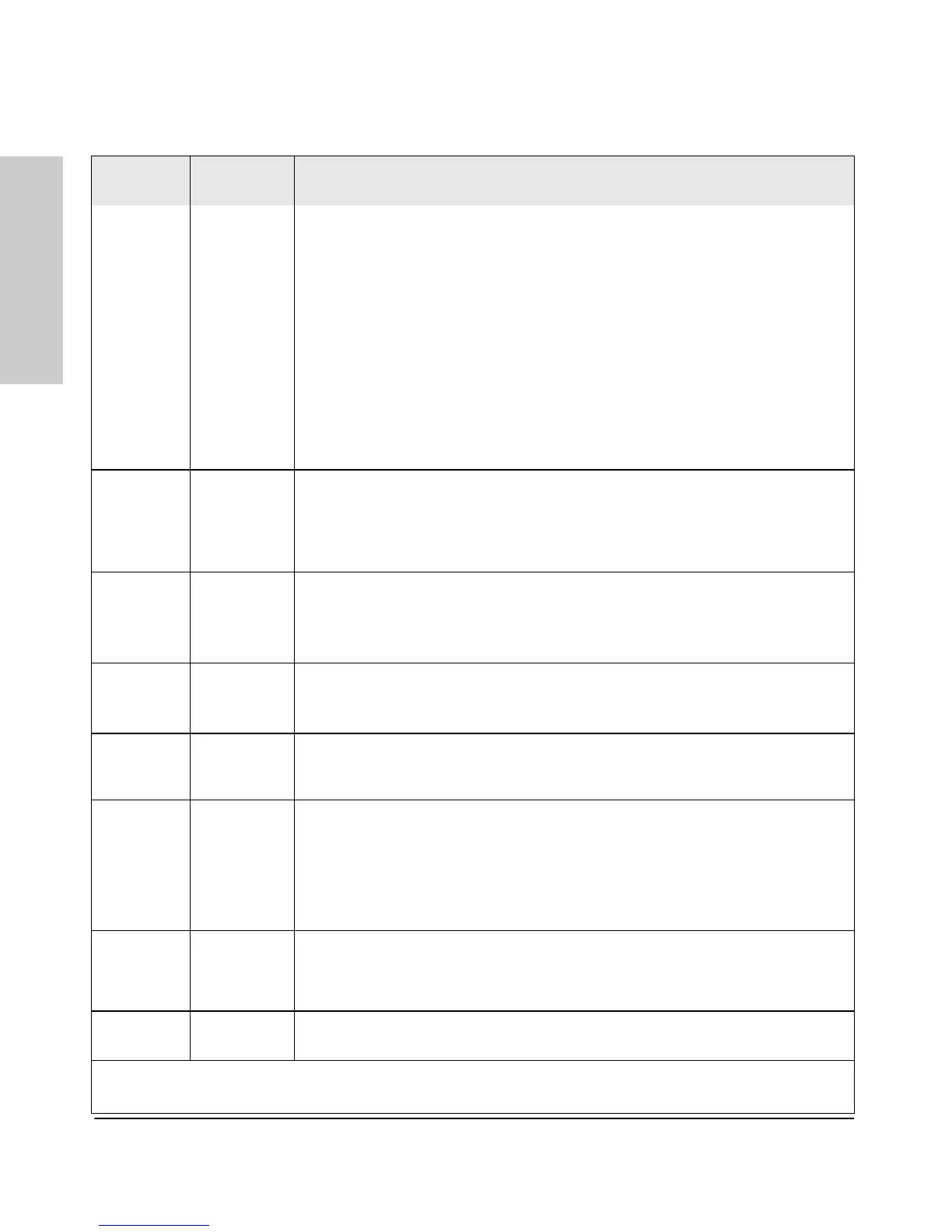1-6
Introducing the Switch
Front of the Switch
Introducing the Switch
Spd Indicates the port LEDs are displaying the connection speed at which each port is
operating:
• if the port LED is off, the port is operating at 10 Mbps.
• if the port LED is blinking**, the port is operating at 100 Mbps.
• if the port LED is on continuously, the port is operating at 1000 Mbps.
PoE • If the Mode LED is on the port is providing PoE power.
• If the Mode LED is off the port is not providing PoE power.
• If the Link LED is on the port is enabled for PoE.
• If the Link LED is off the port is disabled for PoE.
• If the Link LED is blinking, the port has an error or the port is denied power due to
insufficient power.
Usr Reserved for future development
Mdl
(Module
Status,
green/
orange)
On
Blink orange
Off
Expansion module is plugged into expansion slot and operating correctly
Expansion module is plugged into expansion slot but has experienced a fault
Expansion module is not plugged into expansion slot
RPS Status
(green/
orange)
On
Blink orange
Off
Normal operation. RPS is connected and operating correctly. RPS could be powering
the unit.
RPS is connected but has experienced a fault.
RPS is not connected or is not powered on.
EPS Status
(green/
orange)
On
Blink orange
Off
Connected to an External Power Supply, and receiving power.
The External Power Supply is connected but has experienced a fault or is unplugged.
The switch is not connected to an EPS.
Fan Status
(green/
orange)
On
Blink
orange*
Normal operation, all fans are ok.
One of the unit’s fans has failed. The switch Fault LED will be blinking simultaneously.
PoE Status
(green/
Orange)
On
Off
Blink
orange*
Blink
orange
**
When the switch is ready to start supplying PoE power.
Should be off only during the boot process.
If any port has a internal hardware failure
If any port is denied PoE power or detecting an external PD fault
Temp
(green/
Orange)
On Switch temperature is normal.
Blink
orange**
An over temperature condition has been detected.
Auxiliary
(green)
Reserved for future development
* The blinking behavior is an on/off cycle once every 1.6 seconds, approximately.
** The blinking behavior is an on/off cycle once every 0.5 seconds, approximately.
Switch
LEDs
State Meaning