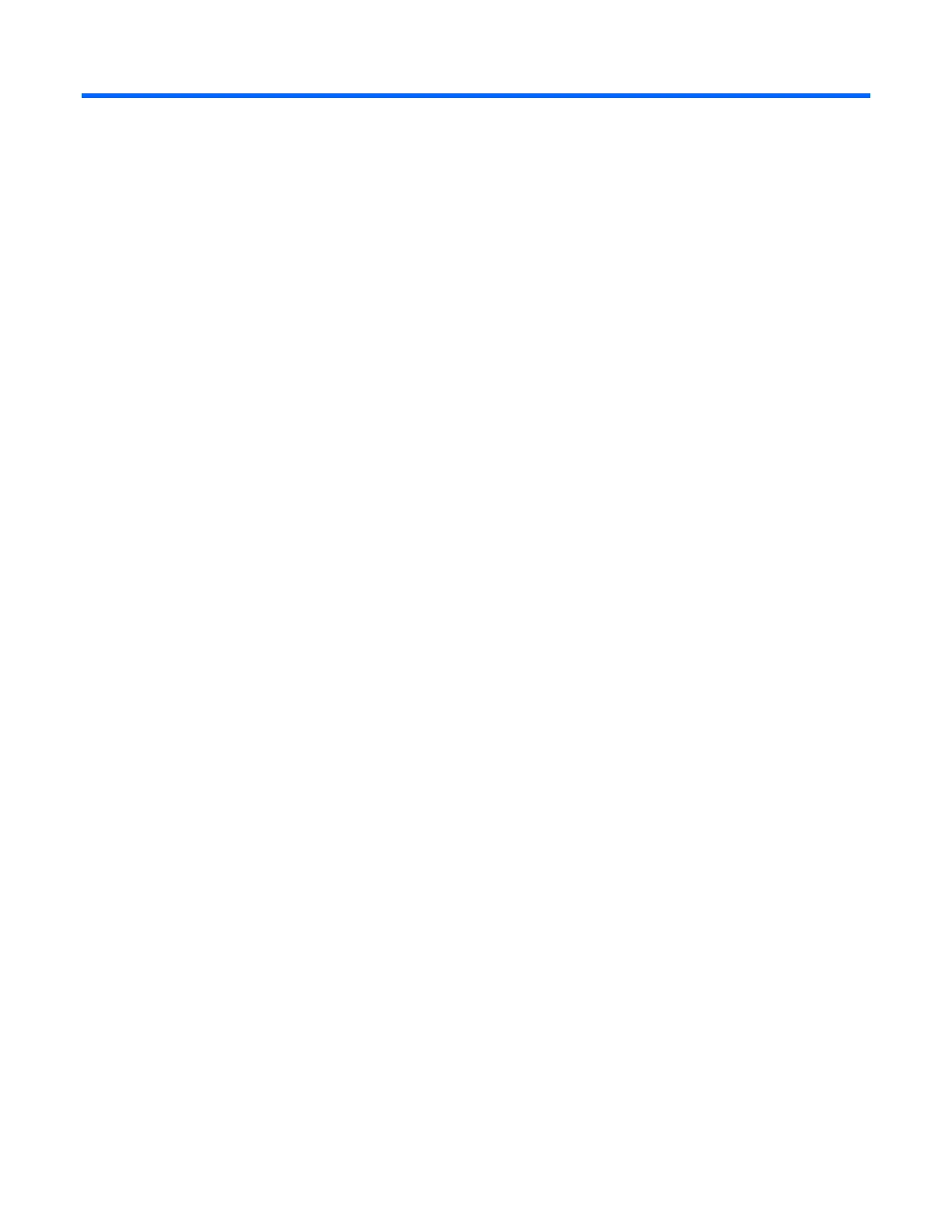Contents 3
Contents
Operational overview ................................................................................................................... 5
Overview ................................................................................................................................................. 5
New features............................................................................................................................................ 5
Server management...................................................................................................................................5
Server management features....................................................................................................................... 5
LO100 standard features.................................................................................................................. 6
LO100 optional features .................................................................................................................. 6
Installation of the HP Lights-Out 100c Remote Management Card....................................................... 8
Remote management card kit contents.......................................................................................................... 8
Preinstallation procedures........................................................................................................................... 8
Installing the remote management card ........................................................................................................ 9
Post-installation procedures......................................................................................................................... 9
Configuration............................................................................................................................. 10
Configuring network access...................................................................................................................... 10
Configuring user accounts ........................................................................................................................ 10
Accessing BIOS Setup Utility and using function keys ................................................................................... 11
Using the serial port ................................................................................................................................ 11
Enabling serial access to the LO100 ................................................................................................ 11
Configuring the LO100 serial port................................................................................................... 12
Using TCP/IP over Ethernet management port ............................................................................................. 13
Selecting an Ethernet management port............................................................................................ 13
Obtaining a DHCP IP address from the BIOS Setup Utility................................................................... 14
Setting up a static IP address from the BIOS Setup Utility .................................................................... 15
Enabling telnet and HTTP services.................................................................................................... 15
Updating the firmware ............................................................................................................................. 16
Remotely updating the firmware ...................................................................................................... 16
Using LO100 ............................................................................................................................. 18
Using SSL............................................................................................................................................... 18
Using SSH.............................................................................................................................................. 18
Using the SSH utility....................................................................................................................... 18
Using the PuTTY utility .................................................................................................................... 19
Using the OpenSSH utility............................................................................................................... 19
Using CLP............................................................................................................................................... 19
CLP syntax.................................................................................................................................... 20
Base commands ............................................................................................................................ 21
Specific commands........................................................................................................................ 25
IPMI 2.0 support ..................................................................................................................................... 25
Logging in to LO100 ............................................................................................................................... 26
Logging in through a web browser .................................................................................................. 26
Logging in through the CLP ............................................................................................................. 26
Browser main menu options...................................................................................................................... 27
Controlling server power remotely ............................................................................................................. 28
Controlling server power from a browser.......................................................................................... 28
Controlling server power through the CLP ......................................................................................... 29