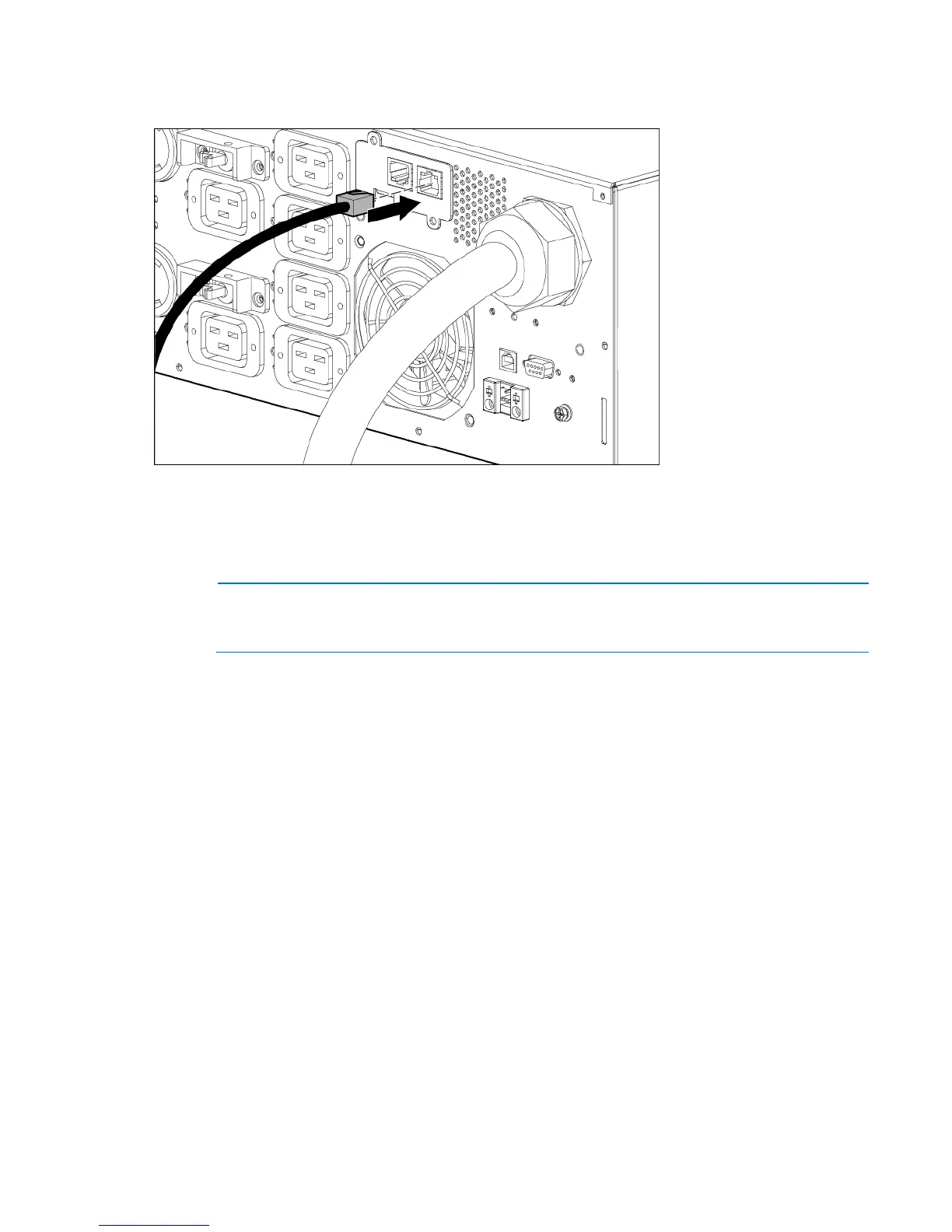Installation and configuration 26
2.
Connect the RJ-45 connector on the DB-9 to RJ-45 cable to the Settings/AUX connector on the UPS
Network Module.
This connection is used to access and configure the UPS Network Module network settings locally through a
terminal emulation program.
Launching a terminal emulation program
NOTE: HyperTerminal is the serial communication program provided with Microsoft®
Windows® and is used in this section as an example for setting up a terminal emulation session.
If you are using another utility, the steps might be different.
1. Be sure that the UPS is powered on.
2. On the host computer, click Start, and select Programs>Accessories>Communications>HyperTerminal.
The Connection Description window appears.
3. Enter a description, select an icon for the connection, and then click OK. The Connect To window
appears.
4. Select the serial connector on the host computer to which the DB-9 to RJ-45 adapter is attached, and
then click OK. The COM Properties window appears.
5. Select the following parameter values, and then click OK.
o Bits per second—9600
o Data bits—8
o Parity—None
o Stop bits—1
o Flow control—None
Configuring the UPS Network Module network settings
On the terminal emulation session screen running on the host computer:
1. Press any key. The initialization process completes, and then you are prompted to enter the password.