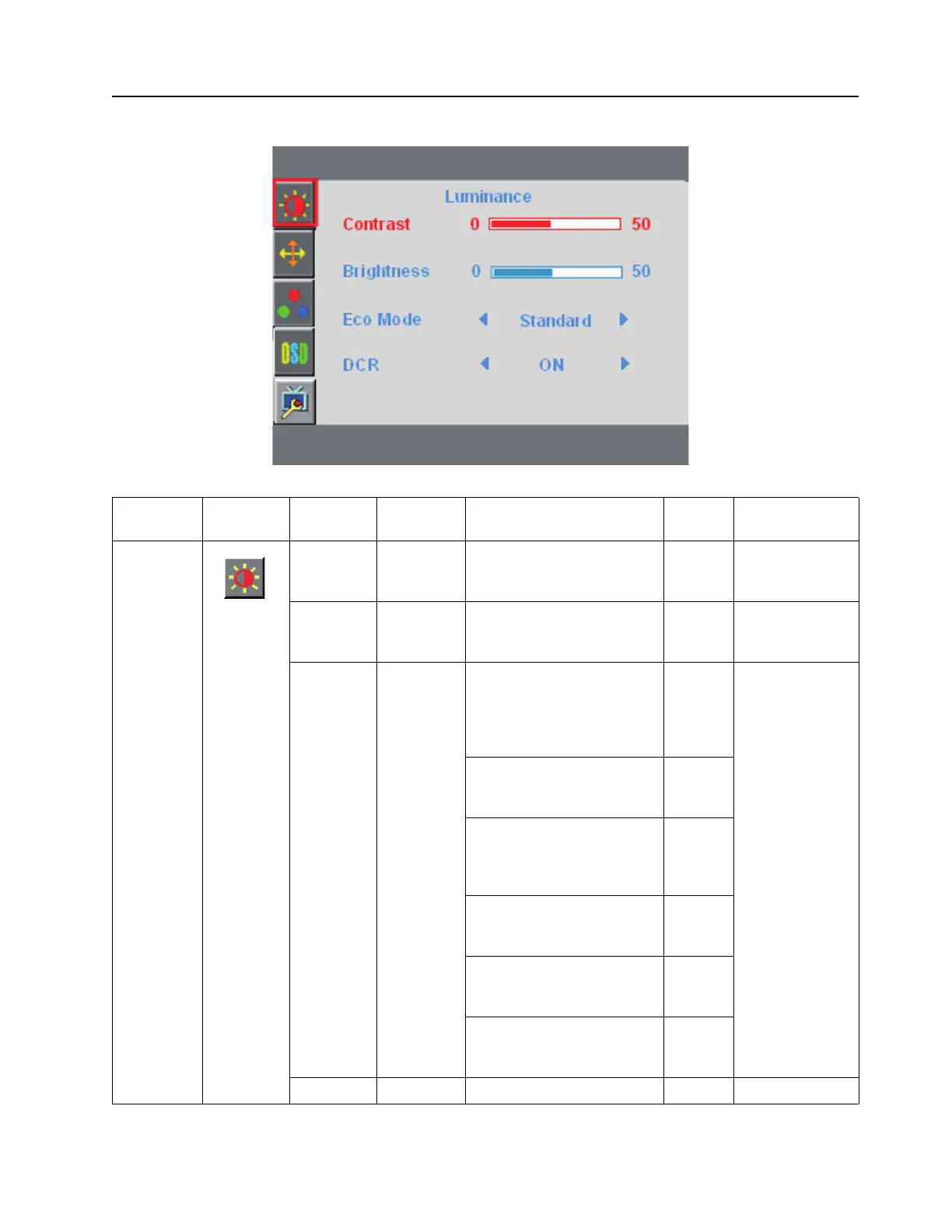ENWW Using the On-Screen Display (OSD) 12
Using the On-Screen Display (OSD)
Main
Menu Item
Main
Menu Icon
1st Sub
Menu Item
2nd Sub
Menu Item Description
Adjust
Range Reset Value
Luminance Contrast N/A Contrast from Digital-register.
Each step will increase/
decrease value by 1
0-100 Recall Warm
Contrast Value
Brightness N/A Backlight Adjustment
Each step will increase/
decrease value by 1
0-100 Recall Warm
Brightness Value
Eco Mode N/A Picture Adjustment,
Brightness = 90,
Contrast = 50.
Brightness, Contrast
Adjustable
Standard Recall to
Standard Mode
Brightness = 20,
Contrast = 50.
Brightness, Contrast Grayed.
Tex t
Brightness = 40,
Contrast = 50.
Brightness, Contrast
Grayed.
Internet
Brightness = 60
Contrast = 50,
Brightness, Contrast Grayed
Game
Brightness = 80,
Contrast = 50,
Brightness, Contrast Grayed
Movie
Brightness = 100,
Contrast = 50,
Brightness, Contrast Grayed
Sports
DCR N/A Dynamic contrast ratio On/Off Recall Off Value