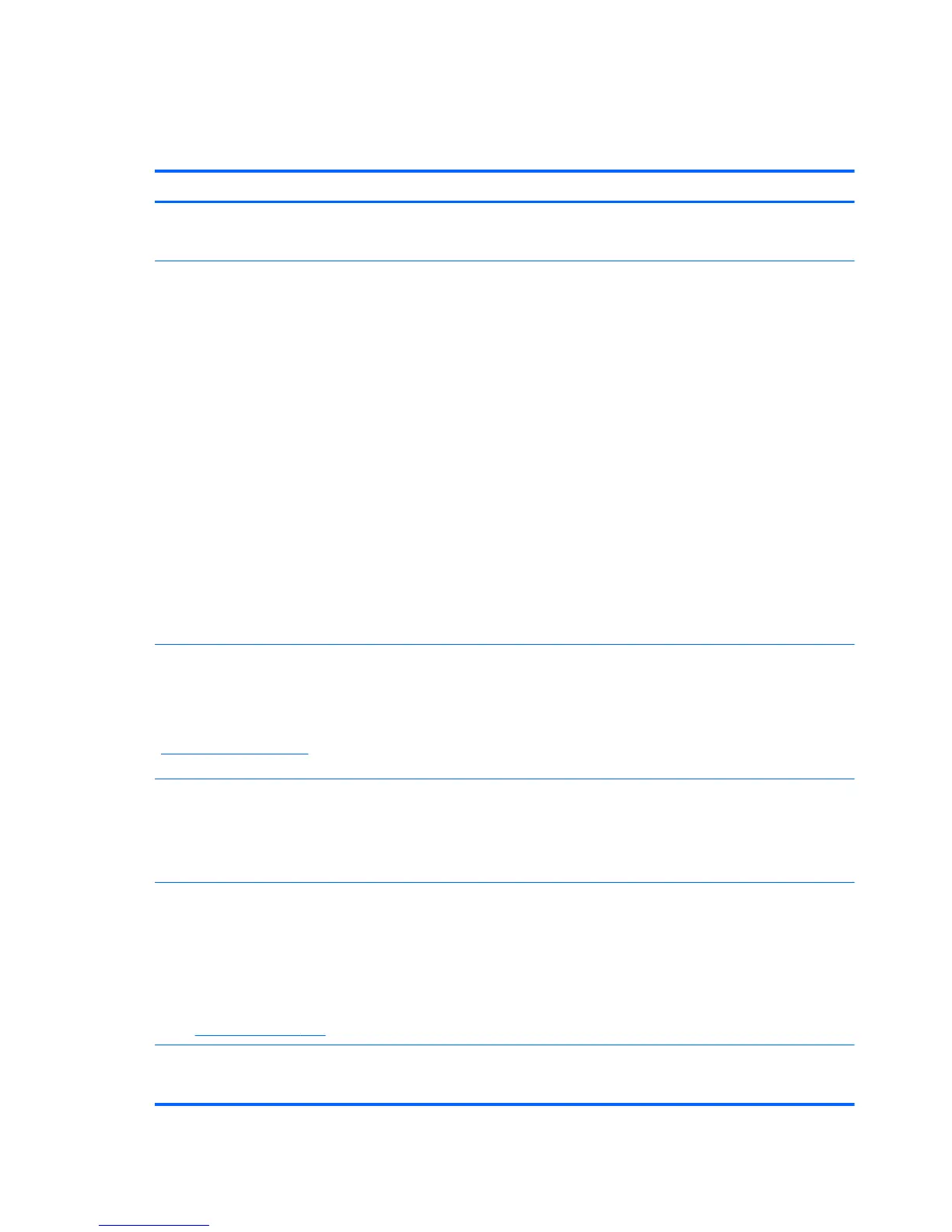Finding information
The Slate comes with several resources to help you perform various tasks.
Resources For information about
Setup Instructions poster
●
How to set up the Slate
● Help to identify Slate components
User Guide
To access this guide:
Tap Start, tap Help and Support, and then tap User
Guides.
●
Slate features
● Power management features
● Instructions for the following:
◦ Connecting to a wireless network
◦
Using the on-screen keyboard and pointing devices
◦
Using the multimedia features of the Slate
◦
Maximizing battery life
◦
Protecting the Slate
◦ Performing a backup and a recovery
◦
Contacting customer support
◦
Caring for the Slate
◦ Updating the software
●
Slate specifications
Help and Support
To access Help and Support, tap Start, and then tap
Help and Support.
NOTE: For country- or region-specific support, go to
http://www.hp.com/support, tap your country or region,
and then follow the on-screen instructions.
● Operating system information
●
Software, driver, and BIOS updates
●
Troubleshooting tools
● How to access technical support
Regulatory, Safety, and Environmental Notices
To access this guide:
Tap Start, tap Help and Support, and then tap User
Guides
●
Regulatory and safety information
● Disposal information
Safety & Comfort Guide
To access this guide:
Tap Start, tap Help and Support, and then tap User
Guides
– or –
Go to
http://www.hp.com/ergo.
● Proper workstation setup, posture, health, and work habits
●
Electrical and mechanical safety information
Worldwide Telephone Numbers booklet
This booklet is provided with your Slate.
HP customer support telephone numbers
2 Chapter 1 Welcome