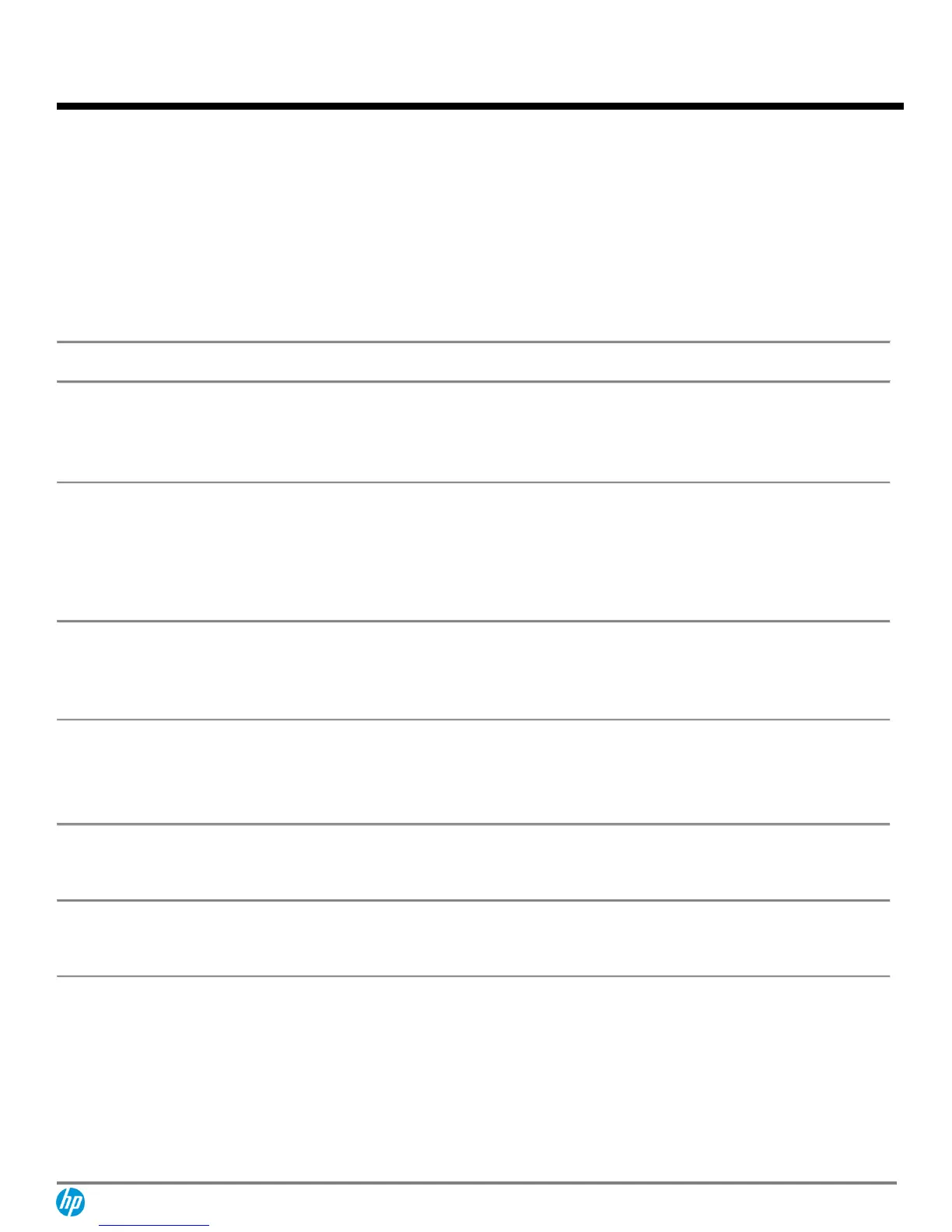HP SN3000B Fibre Channel Switch
c04111465 – DA – 14277 Worldwide — Version 12 — June 10, 2014
Simplifies enterprise SAN deployment by combining higher edge switch port density with
exceptional scalability, performance and reliability
Delivers 12 or 24-ports in a 1U enclosure
Provides 4 Gb/s, 8 Gb/s, and 16 Gb/s* performance
Employs optional Inter-Switch Link (ISL) Trunking to provide a high-speed data path between
switches which enables a high speed data path between 16 Gb/s switches up to 128 Gb/s
* 16 Gb/s performance can be obtained between two 16 Gb/s capable devices.
http://h18000.www1.hp.com/products/storageworks/san/documentation.html
High-availability
features
Optional integrated redundant, hot swappable power supply with integrated cooling fans
Enhanced Fault Detection Logic
Parity protection on all data paths and system memory
Hardware Enforced Zoning
Frame Filtering
Built-in Web browser management tools
Enhanced Group Management (EGM)
HP B-series SAN Network Advisor software (optional)
HP 22U, 36U and 42U 9000 and 10000 G1 Series, HP 25U, 33U and 41U System/e, HP 22U,
36U, and 42U 10000 G2 Series, and Intelligent Series racks.
NOTE: To order factory integration, add 0D1 after the part number on your sales order.
Software Components, Standard, Base Models
An ASIC based capability that enables new applications and features. The switch has the ability to
"view" the first 64 bytes of the Fibre Channel frame. At this time, Frame Filtering enables advanced
capabilities such as Advanced Zoning and Advanced Performance Monitoring.
WWN Zoning and Access Control are enforced by hardware that provides the same simple
administration previously enforced only with software. Administrators can organize a physical fabric
into logical groups and prevent unauthorized access by devices outside the Zone.
Web Tools is an intuitive and easy-to-use graphical interface that enables organizations to monitor
and manage SAN fabrics. Tasks can be performed through a Java-capable Web browser from a
standard laptop, desktop PC or workstation from any location within the enterprise.
Enhanced Group Management (EGM) is a FOS license that is included with all B-Series switches and
enables multi-switch operations. It helps automate operations across multiple switches to save time
and streamline repetitive operations, which are typically prone to error. EGM drives consistency across
fabrics, while minimizing the risk associated with potential downtime due to configuration
mismatches. EGM provides streamlined troubleshooting for more effective fabric monitoring and
diagnosis.
HP SAN Network Advisor Professional, Professional Plus, and Enterprise enable EGM functionality.
Customers have EGM functionality enabled within the hardware product and need only to make the
decision around which management application is right for them.