
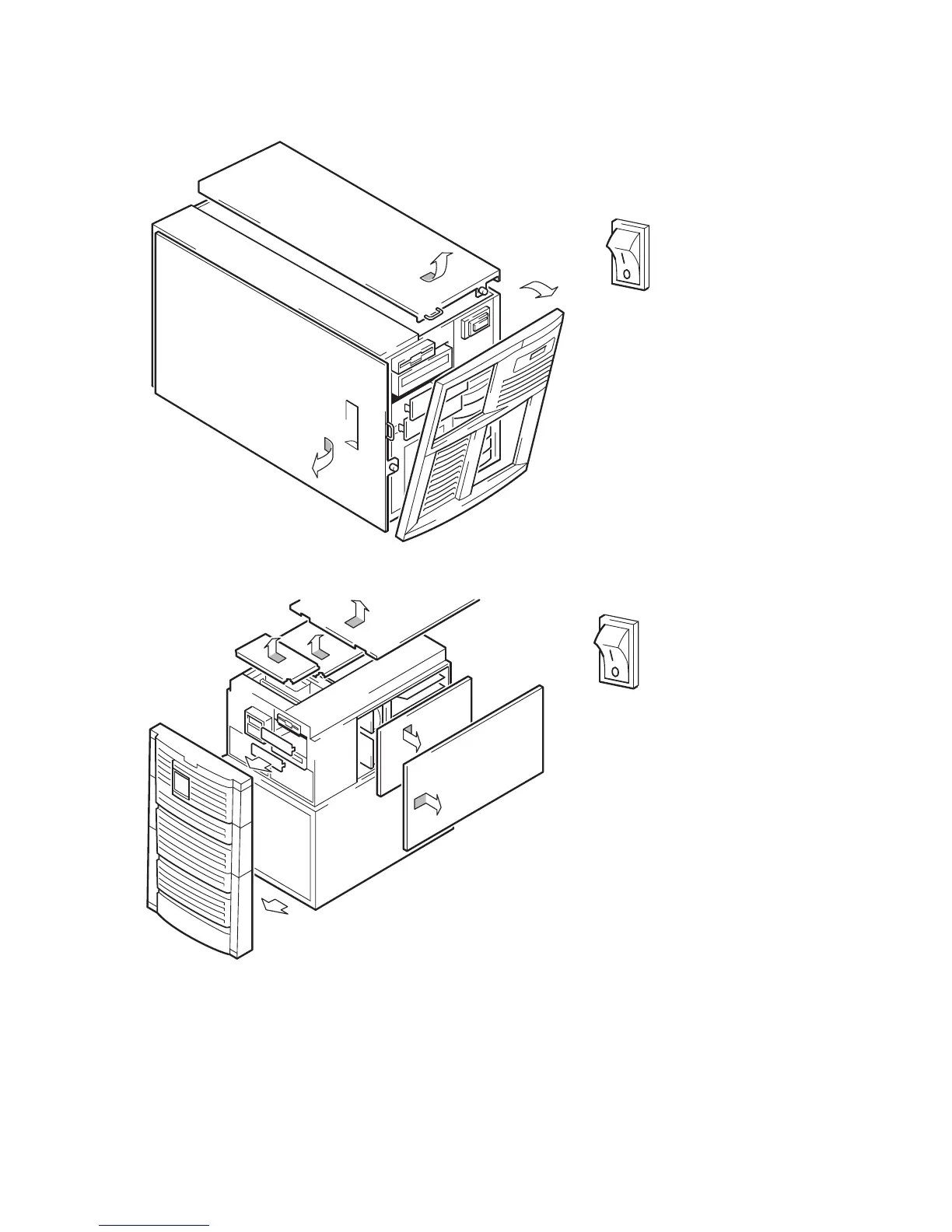
Do you have a question about the HP StorageWorks DAT 72 and is the answer not in the manual?
| Native Capacity | 72 GB |
|---|---|
| Compressed Capacity | 144 GB |
| Data Transfer Rate (Native) | 6 MB/s |
| Data Transfer Rate (Compressed) | 12 MB/s |
| Interface | SCSI |
| Form Factor | Half-height |
| Compatibility | DAT 72, DAT 40 |











