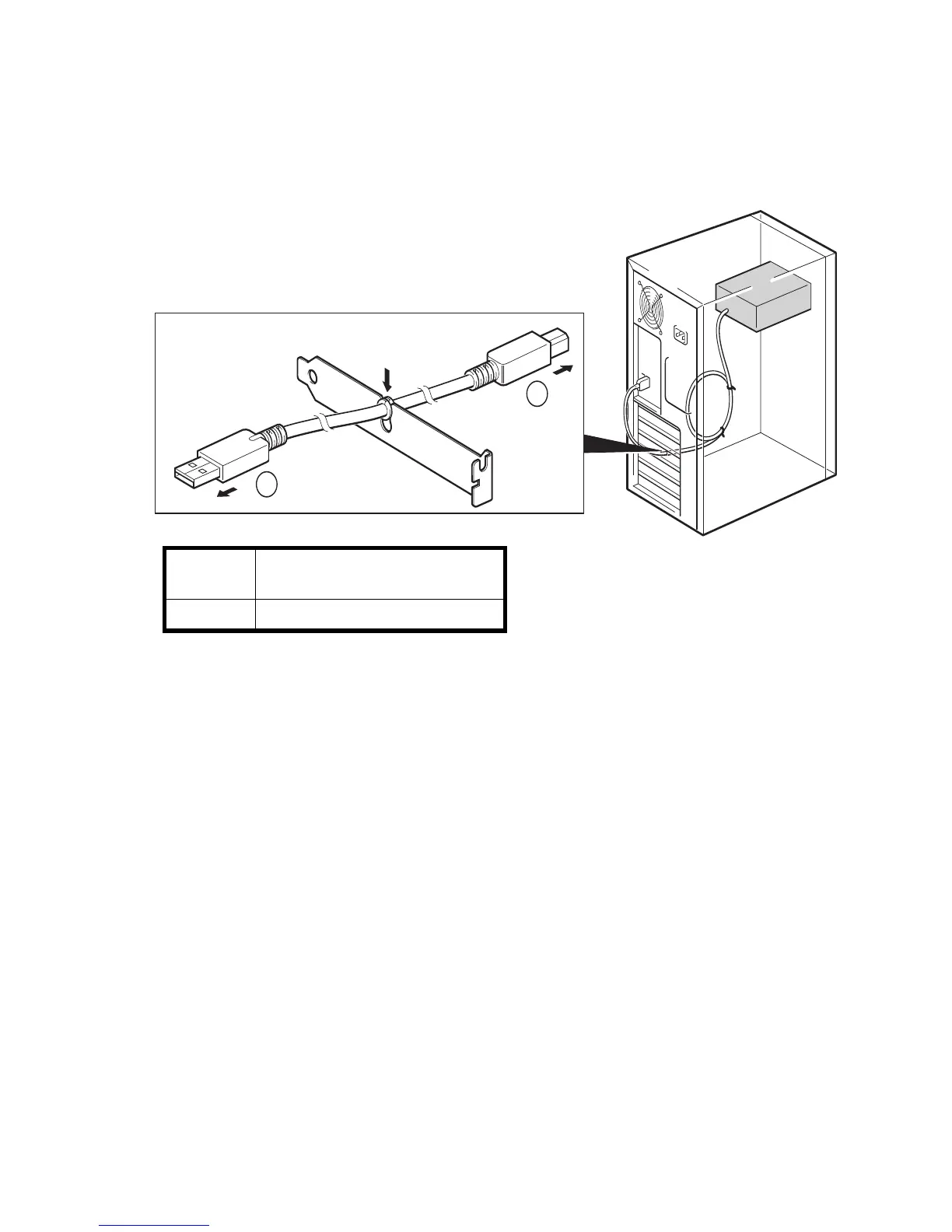HP StorageWorks DAT Tape Drives User Guide 19
2. Fit the grommet to the cable. Making sure the Type B connector is facing in towards the tape
drive, slide the grommet into the bracket, as illustrated in Figure 9. Fix the bracket to the server
and use the supplied cable ties to tidy up any excess cable.
Figure 9 Connecting USB cable
3. Attach the Type B connector on the cable to the tape drive and the Type A connector to the
server’s external USB port, as illustrated in Figure 9.
1 Type A connector, to server’s
external USB port
2 Type B connector, to tape drive
1
2