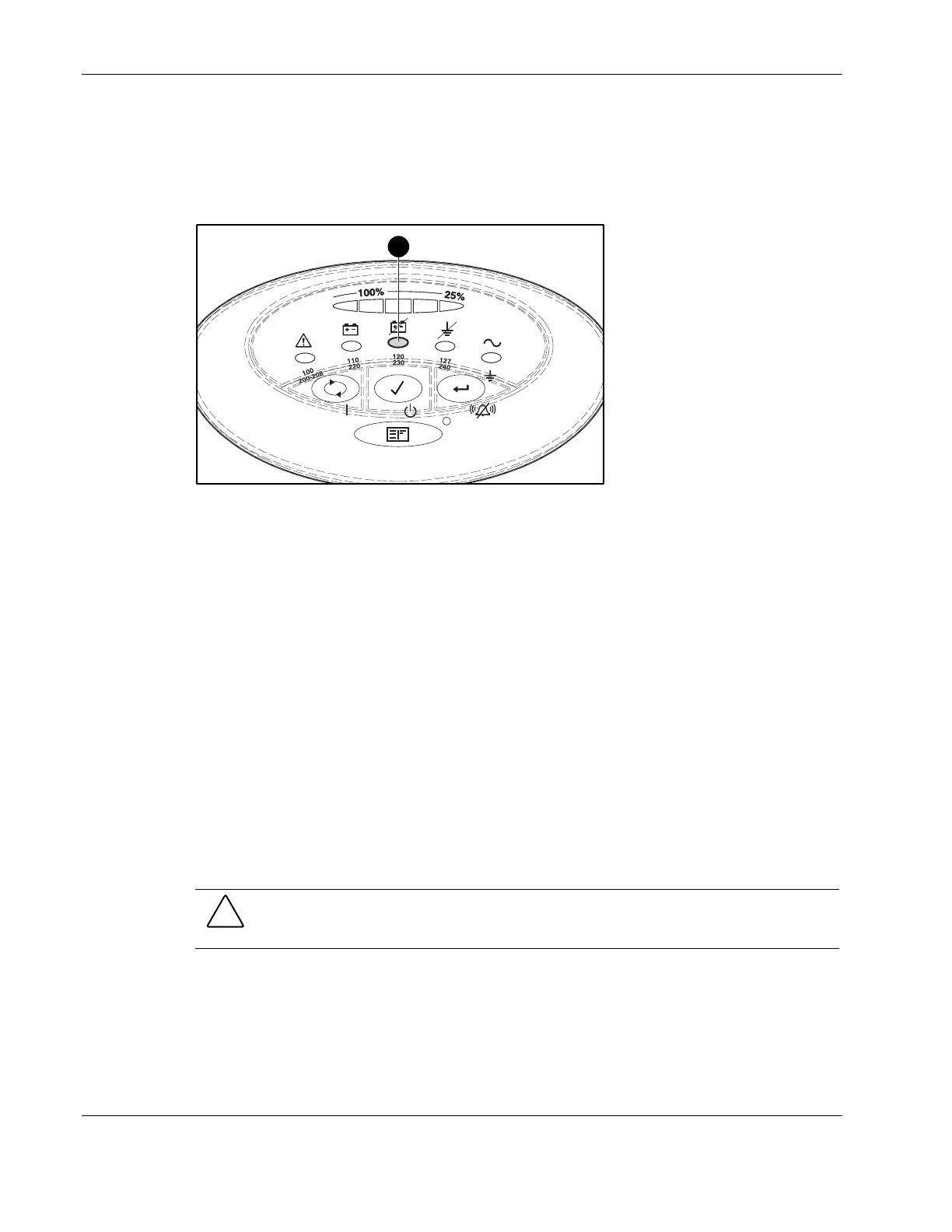Battery Maintenance
4-2 HP Uninterruptible Power System T1000 XR and T1500 XR Models User Guide
HP CONFIDENTIAL Codename: Sherman Part Number: 216164-002 Last Saved On: 8/27/02 4:20 PM
Determining When to Replace Batteries
When the Bad Battery/Low Battery LED (1) illuminates red, batteries may need to be
replaced within 30 to 60 days.
1
Figure 4-1: Bad Battery/Low Battery LED
To check a battery alarm, initiate a UPS battery self-test to verify that battery replacement is
required. If the Bad Battery/Low Battery LED (1) remains red, replace the batteries as soon
as possible.
NOTE: Depending on usage and environmental conditions, the batteries should last three to six years.
For more information on initiating a self-test, refer to the section, “Initiating a Self-Test,” in
Chapter 2.
Obtaining New Batteries
New batteries may be required within 30 to 60 days when the Bad Battery/Low Battery LED
illuminates red. Obtain spare batteries for the UPS when this occurs.
HP supplies spare battery packs for UPS T1000 XR and T1500 XR models. The UPS spare
battery kit part number for the UPS T1000 XR is 240792-001. The UPS spare battery kit part
number for the UPS T1500 XR is 240794-001.
CAUTION: Because of the short shelf life of the battery, avoid storing a battery spare as a
backup. Do not maintain an onsite inventory of spare batteries unless a procedure to keep
stored batteries charged is implemented.