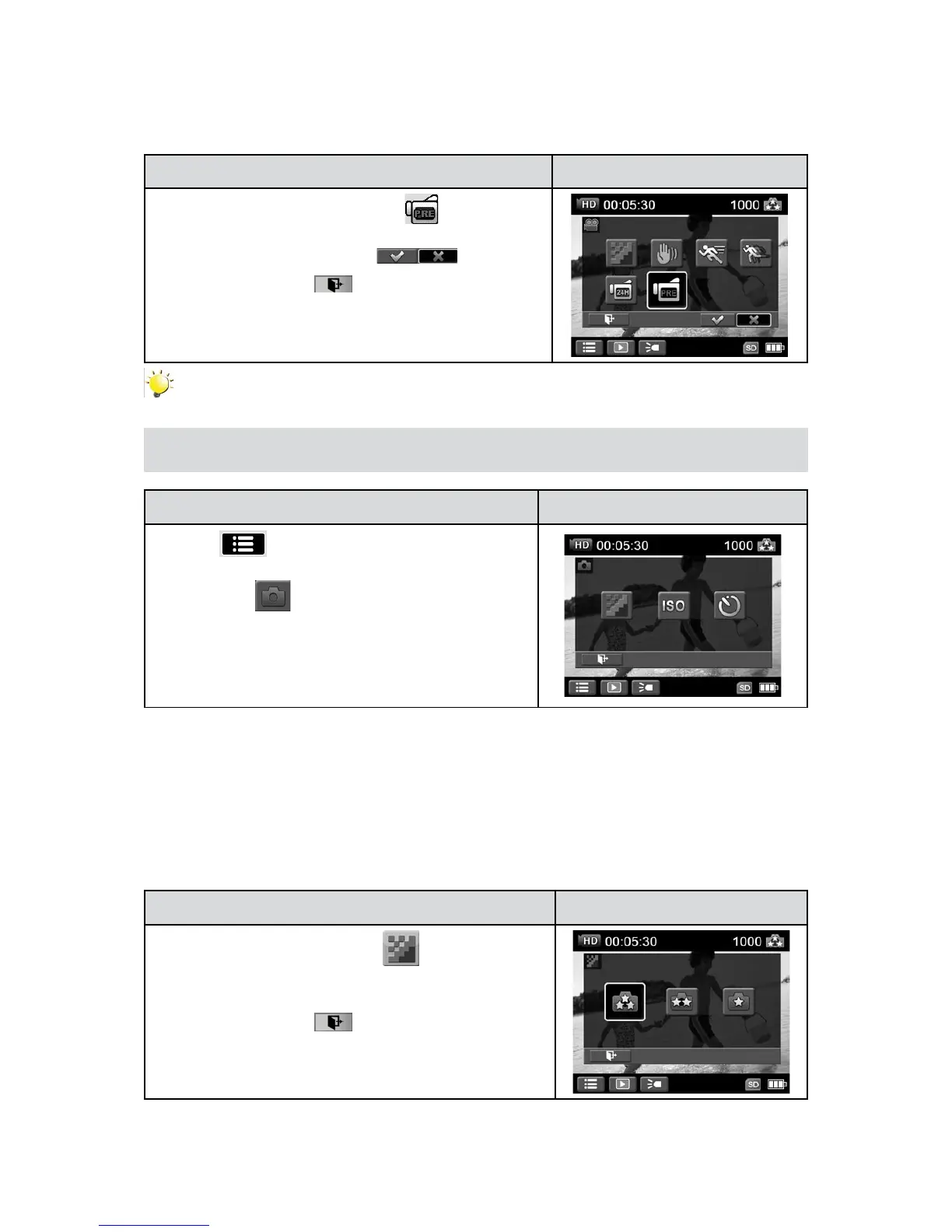3.10.6 Pre-record
The Pre-record function ensures that you will not miss any critical recording opportunities. The video
is recorded 3 seconds more before the [Video Button] is pressed.
Operation Display Screen
In the 1. Video submenu, touch the [
] icon on the
screen.
Touch to select2. [On] or [Off] (
).
Touch the Exit icon 3. (
) to exit.
Note
Aim the camera at the subject and position it securely before • the [Video Button] is pressed.
3.11 Photo Settings
Operation Display Screen
T1. ouch
on the screen in Record Mode. The
options menu will be displayed.
Touch the [ 2.
] icon on the screen. The photo
submenu will be displayed.
The Photo submenu contains 3 options-- Resolution, 3.
ISO, and Self-Timer --use these to adjust the camera
settings.
3.11.1 Photo Resolution
Three resolution settings are available.
16MP• :Shoot photo at 4608 x 3456, 16MP quality.
5MP• :Shoot photo at 2592 x 1944, 5MP quality.
3MP• :Shoot photo at 2048 x 1536, 3MP quality.
Operation Display Screen
In the Photo menu, touch the [ 1.
] icon on the
screen.
Touch to select the desired resolution option.2.
Touch the Exit icon 3. (
) to exit.