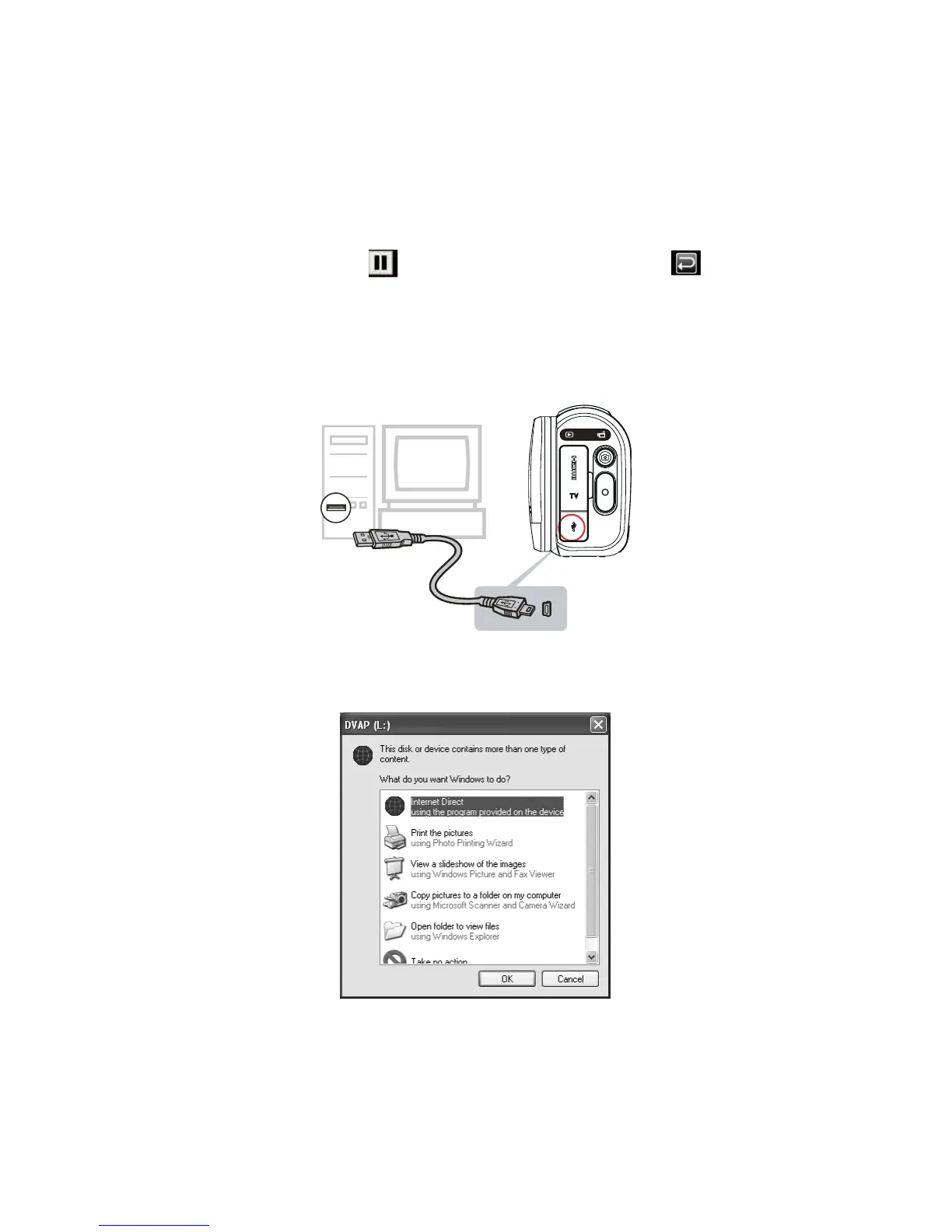8. Uploading Files to Internet
The built-in Internet Direct application offers you an easy way to upload your les to Internet instantly.
It helps you share them with your family and friends on the Internet.
To playback the video le:
Double click on the video clip on the thumbnail screen. 1.
Click on the Play/Pause icon 2.
to play/pause. Click on the Return icon to return to the
thumbnail preview screen.
To upload les to Internet:
Connect the camera to your computer by using the supplied USB cable.1.
After making a USB connection, the AutoPlay window may appear, depending on OS and computer 2.
settings. If so, just select okay to launch Internet Direct.
(In Windows XP)