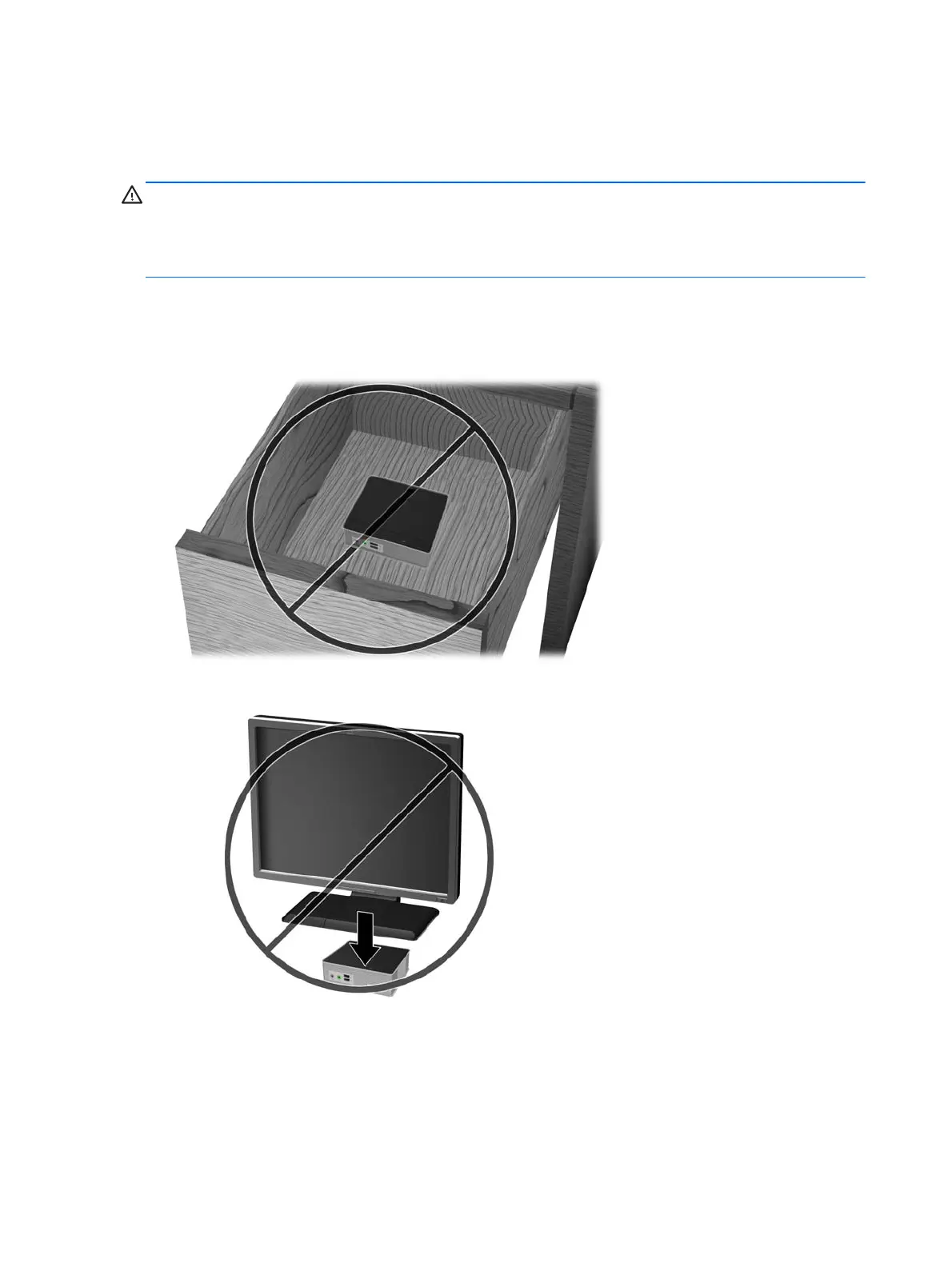Non-supported Orientation
HP does not support the following orientation for the thin client.
CAUTION: Non-supported placement of thin clients could result in operation failure and/or damage
to the devices.
CAUTION: Thin clients require proper ventilation to maintain operating temperature. Do not block
the vents.
Do not put thin clients in drawers or other sealed enclosures. Do not place a monitor or other object on
top of the thin client. Thin clients require proper ventilation to maintain operating temperatures.
Figure A-4 Do not put thin clients in drawers or other sealed enclosures
Figure A-5 Do not place a monitor on the thin client
6 Appendix A Thin Client Operation