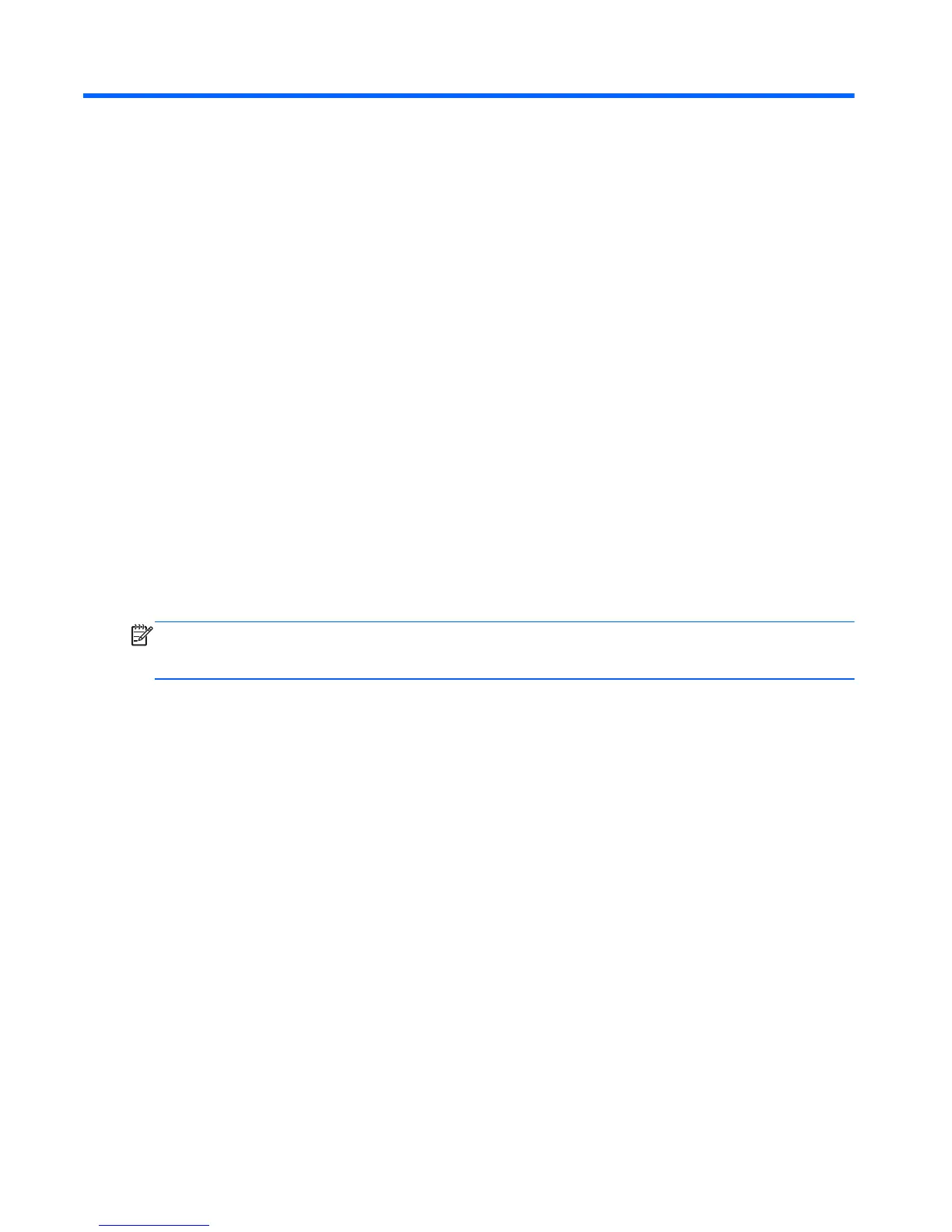3 Modifying Client Settings
The Profile Editor is used to modify the client profile stored on the Automatic Intelligence server. This
profile contains connection information, settings, and files that smart clients will download and use to
self-configure.
You can change the default values for numerous client settings such as Audio, Connection Manager,
Connection Type, Display, Network, USB, auto-update, entries, keyboard, mouse, printer redirection,
time, translation, users, and zero-login.
To access the Smart Client Profile Editor:
1. Click Start > Programs > Hewlett-Packard > HP Smart Client Service.
2. Select HP Profile Editor.
To load an existing profile.xml file:
▲
Click the profile.xml link and point it to the location of the profile xml file.
NOTE: To enter Wake-on LAN mode, you must gracefully shutdown from Linux by either selecting
Poweroff from the user interface or by pressing the power button when the connection user interface
is displayed.
20 Chapter 3 Modifying Client Settings