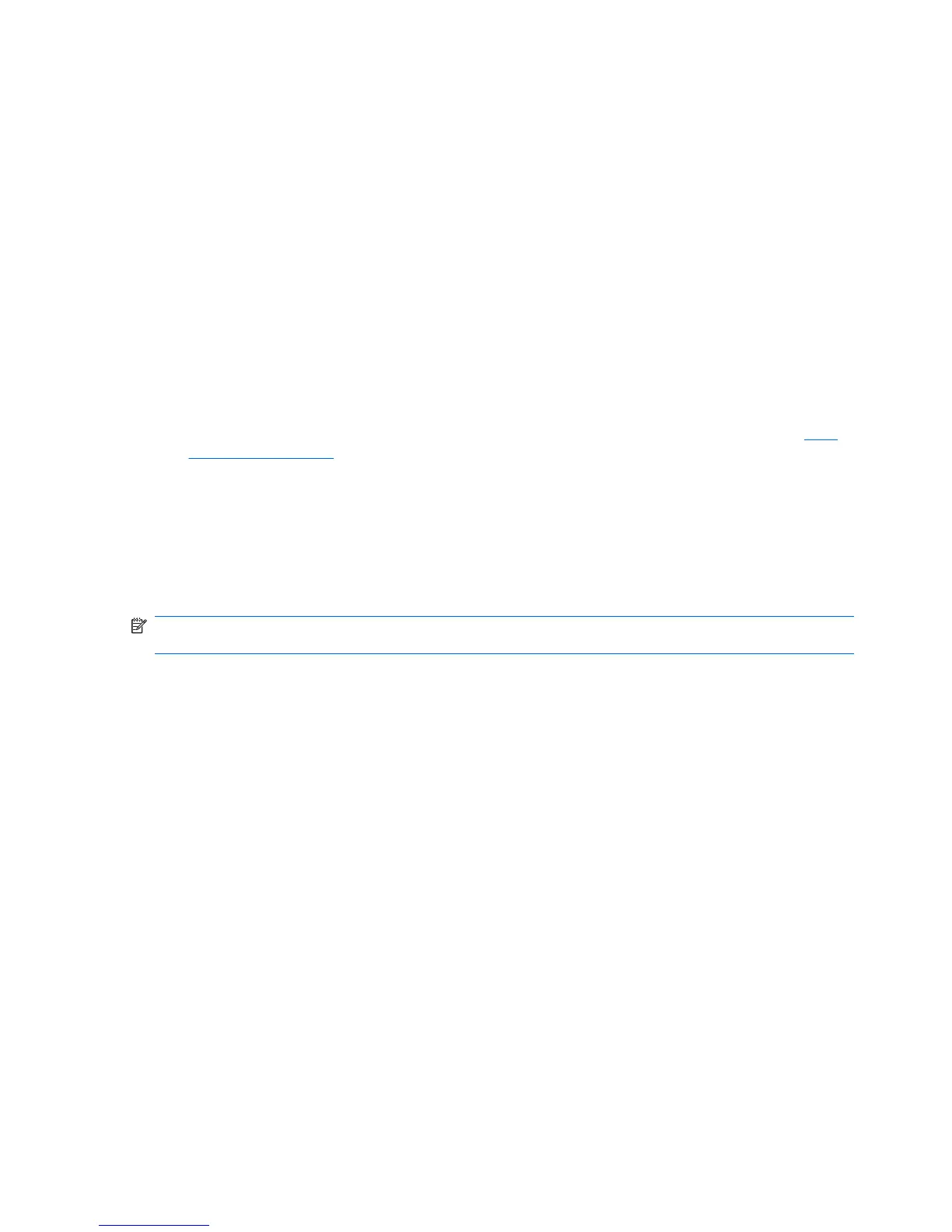Manual logon
When automatic logon is disabled, thin client startup displays the Log On to Windows dialog box. Type
the logon information in the User Name and Password text boxes. Note the following:
●
For a user account, the factory-default user name and password are both User.
●
For an administrator account, the factory-default user name and password are both
Administrator.
●
For security purposes, HP recommends that you change the passwords from their default values.
An administrator can change passwords by pressing Ctrl+Alt+Del to open the Windows
Security dialog box, and then selecting Change Password. You cannot change the password
when logged on as a user.
●
Passwords are case-sensitive, but user names are not.
●
The administrator may create additional user accounts using the User Accounts utility available
in the Administrative Tools option in Control Panel. However, due to local memory constraints,
you should keep the number of additional users to a minimum. For more information, see
User
accounts on page 11.
Administrator logon access
To access Administrator logon regardless of the state of the thin client user mode:
While holding down Shift, use the mouse to initiate logoff of the User (invoked from the Start menu).
The screen for Administrator logon is displayed.
NOTE: The default username and password for the Administrator account is Administrator. The
default user name and password for the User account is User.
You can use the HP Windows Logon Configuration Manager to permanently modify the default login
user. Located in the Control Panel, only the Administrator can access this application.
6 Chapter 2 Configuration ENWW