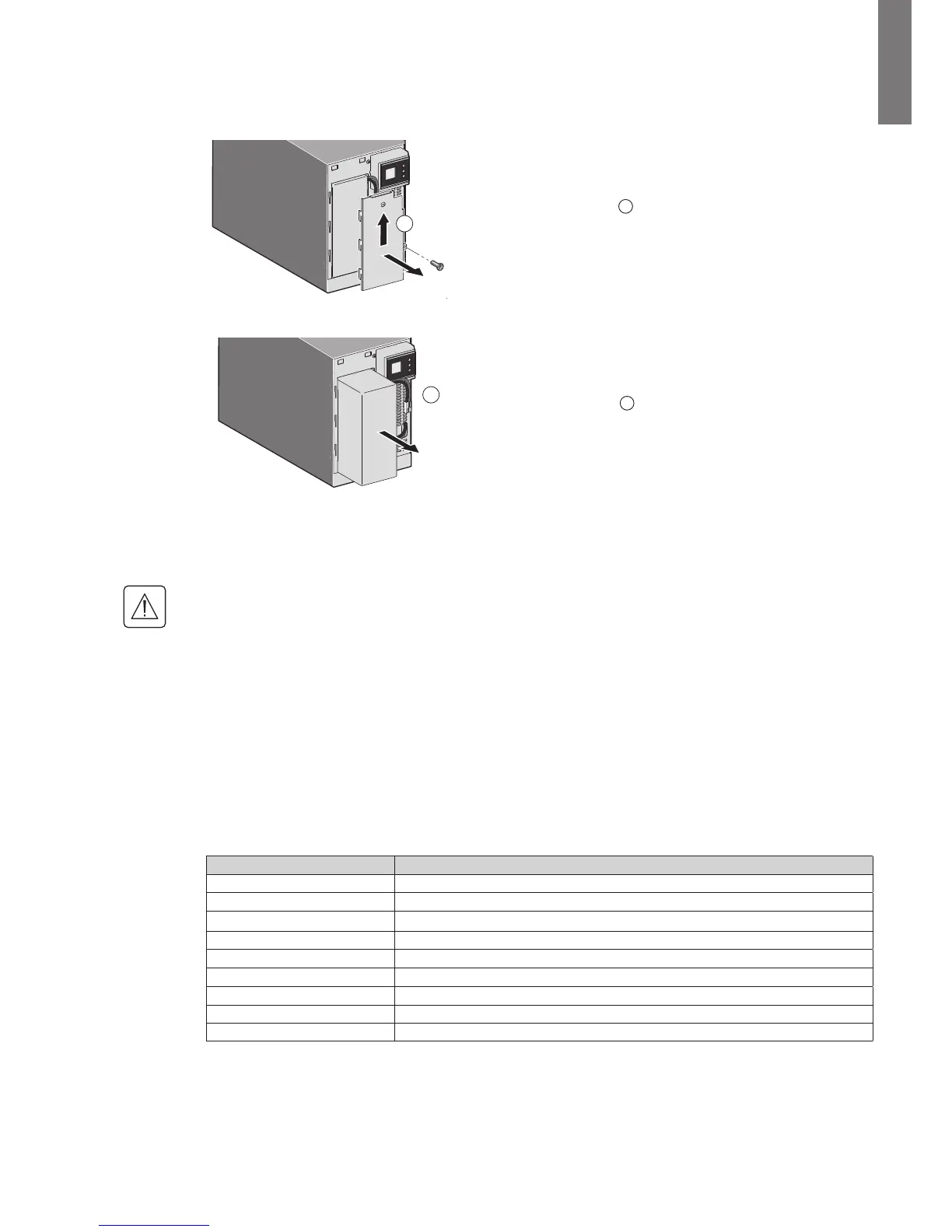5. Maintenance
Battery tray removal (cont.)
C
D
Installing the new battery module
Perform the removal instructions in reverse order.
● To ensure safety and high performance, only use batteries supplied by HP.
● Take care to firmly press together the two parts of the connector during remounting.
5.4 Spares
Ordering Spares
To order a spare, visit the HP website (http://www.hp.com/buy/parts).
To replace parts under warranty, contact an HP authorized service representative.
UPS spare parts list
Item Spare Part Number
SPS-UPS T750 G4 NA/JP 796774-001
SPS-UPS T750 G4 INTL 796775-001
SPS-UPS T1000 G4 NA/JP
796763-001
SPS-UPS T1000 G4 INTL 796771-001
SPS-UPS T1500 G4 NA/JP 796772-001
SPS-UPS T1500 G4 INTL
796773-001
SPS-BATTERY KIT UPS T750 765781-001
SPS-BATTERY KIT UPS T1000 796779-001
SPS-BATTERY KIT UPS T1500 796780-001
C
Remove the plastic
protection cover
in front of the battery.
D
Pull the plastic tab to
remove the battery block
and replace the block.