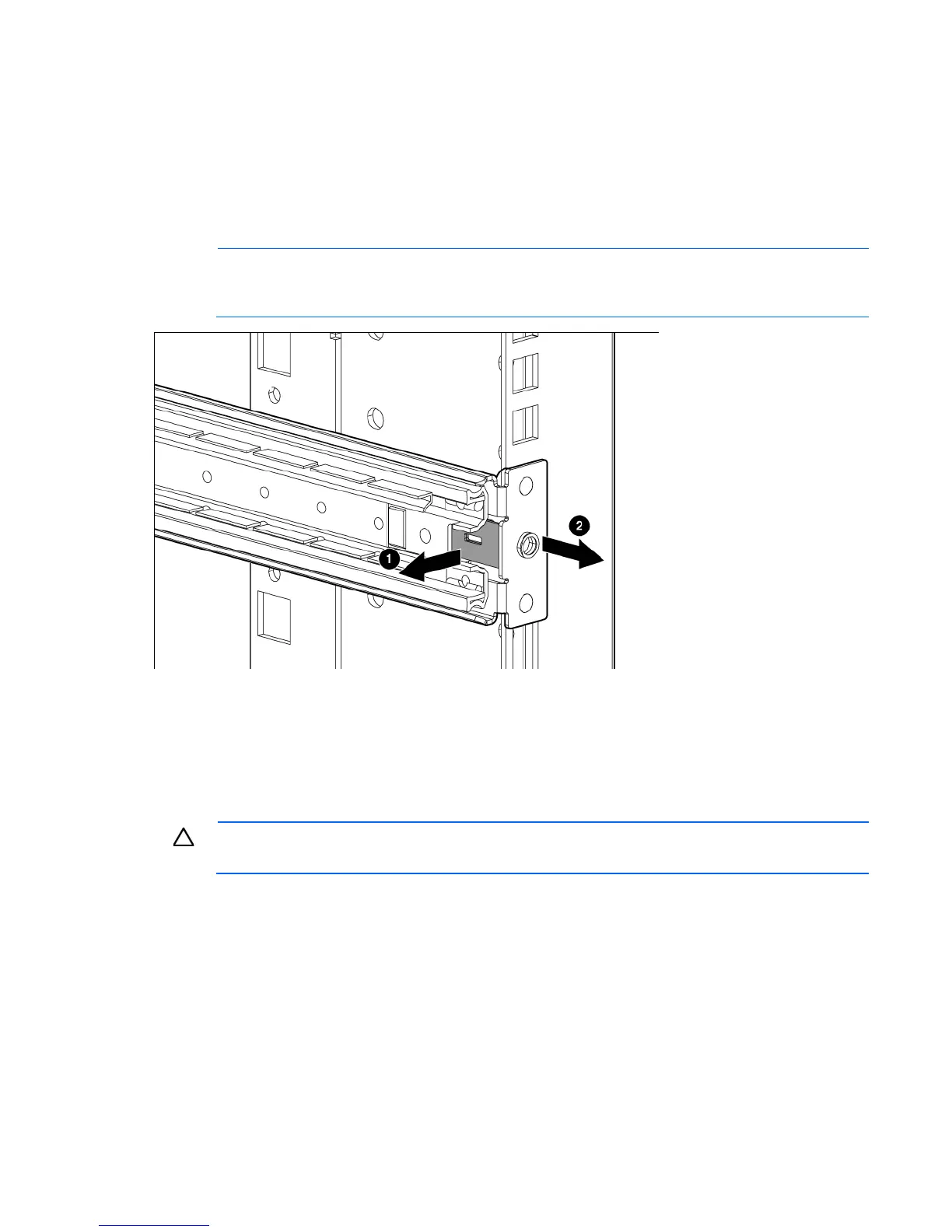Installation 13
Removing the HP 1U Adjustable Toolless Rails
1. Locate the spring release.
2. Place your hand on the outside of the HP 1U Adjustable Toolless Rails so that you can move the spring
release.
3. Gently move the spring release toward the inside of the rack (1) while moving the HP 1U Adjustable
Toolless Rails out toward you and away from the rack (2).
NOTE:
If you cannot gain access to the spring release from the outside of the HP 1U Adjustable
Tool
less Rails, a tool might be required to unlock the spring release from the inside of the HP 1U
Adjustable Toolless Rails.
4. Repeat the previous steps for the other HP 1U Adjustable Toolless Rail.
Removing PS2 cables with cable-locking mechanism
PS2 cables have a locking mechanism to provide a secure cable connection. You must use proper
procedures when disconnecting these cables.
CAUTION: Failure to follow proper disconnect procedures could result in damage to the cable or
to your unit.
To properly disconnect a PS2 cable:
1. Grasp the housing.
