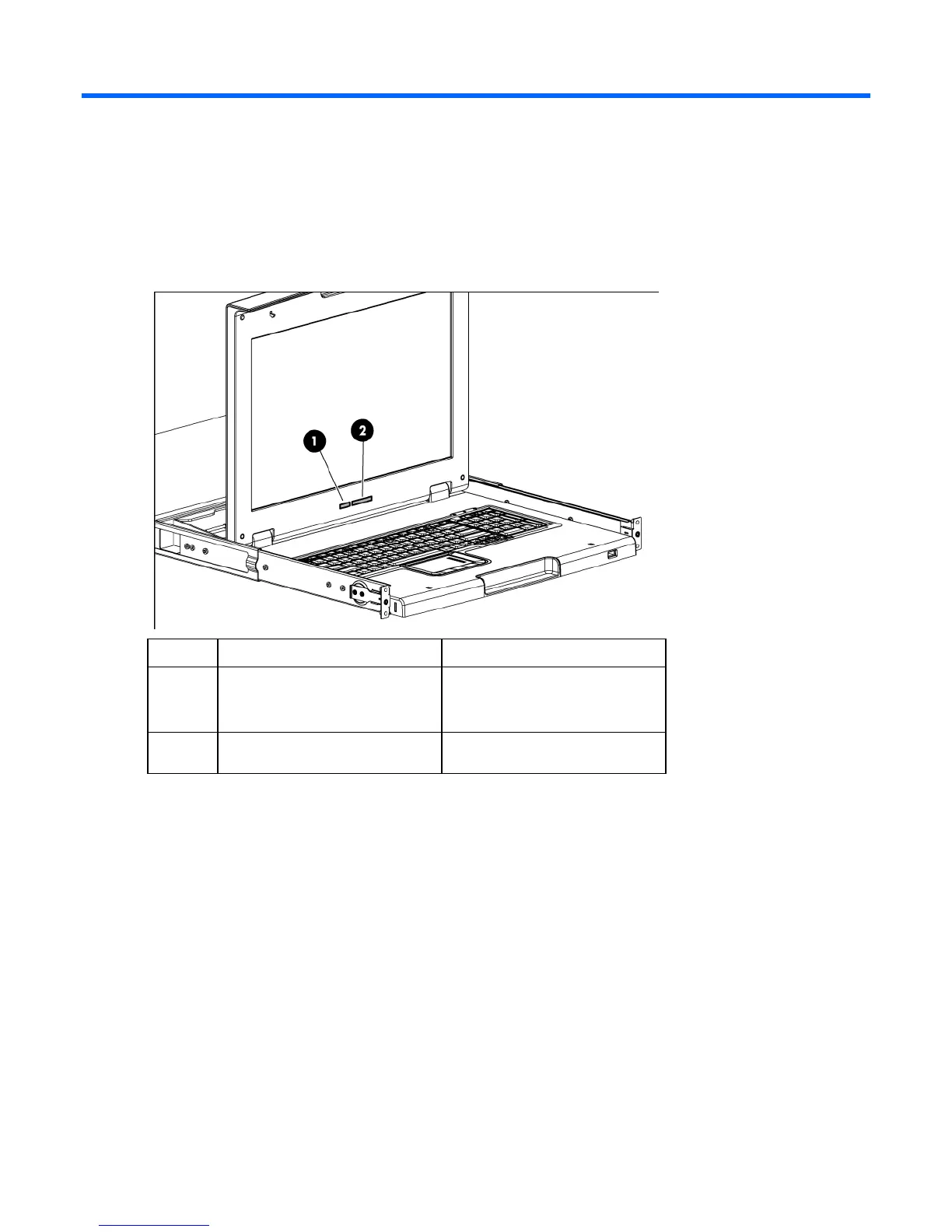Operational overview 15
Operational overview
On-screen display
The OSD buttons are used to operate the HP TFT7600 KVM Console OSD menus.
Callout Component Function
1
OSD activation button
Launches OSD menus
Selects menu options
Exits menus and OSD
2
OSD scroll up and down button Used to scroll in the OSD menu and
adjust the function
Launching OSD menu
To launch the OSD menu:
1. Press the OSD activation button on the front panel. The main menu displays on the screen.
2. To select a menu item, scroll up or down by pressing OSD scroll up and down button.
3. Press the OSD activation button again to select your choice. A second level will expand menu items.
Navigating OSD
To navigate through the OSD menus and functions:
• Use the Up (+) or Down (-) button to scroll through the OSD menu or an OSD sub-menu. The Up (+) and
Down (-) button are also used to adjust or change a function setting.
