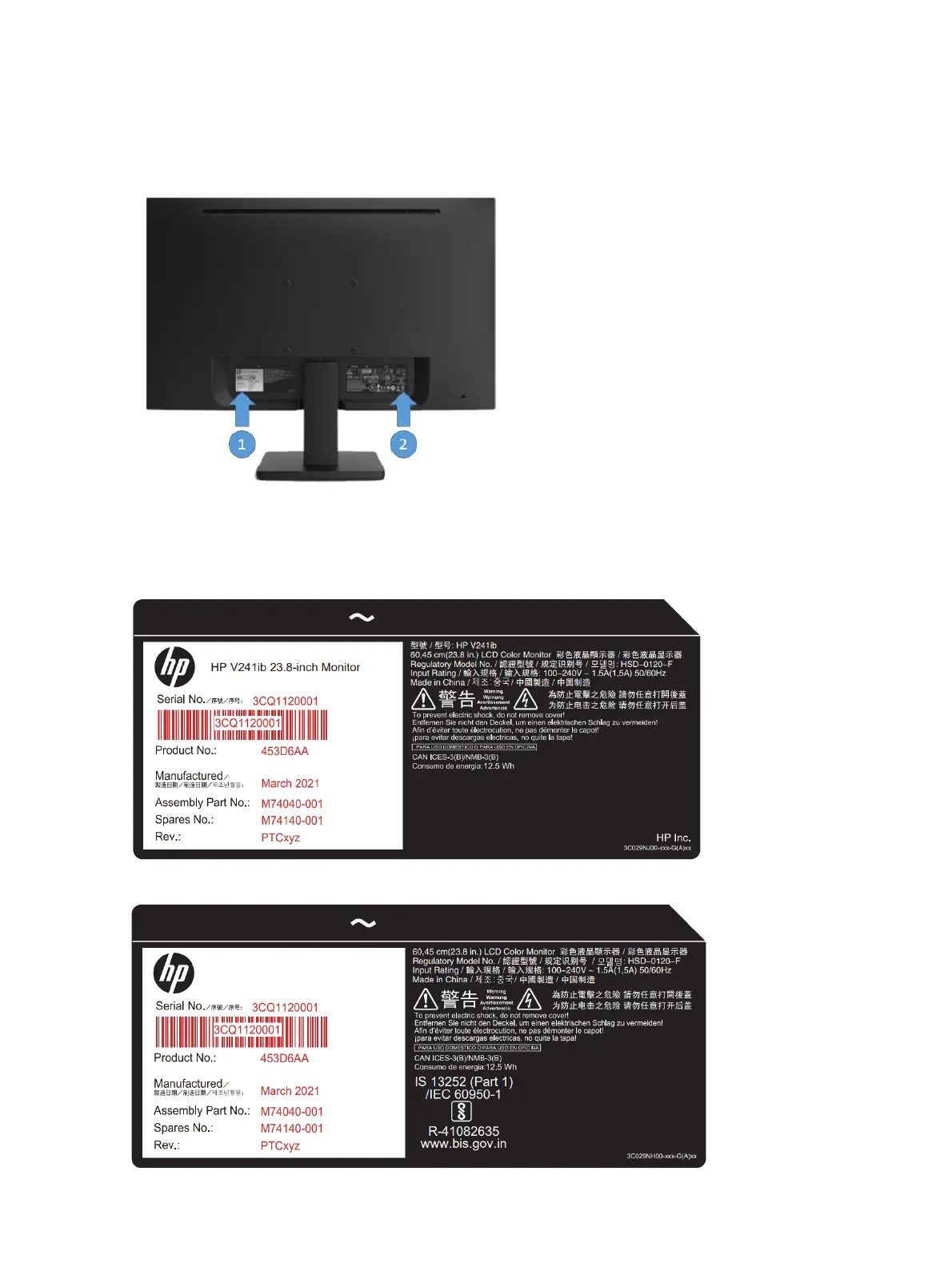Locating the serial number and product number
The Barcode label (1) and Spec label (2) are located on the rear of the monitor. The serial number and product
number are located on ID label. You may need these numbers when contacting HP about the monitor model.
Label Location
For worldwide models (except India):
Barcode label
Barcode label for Worldwide region
Barcode label for India region