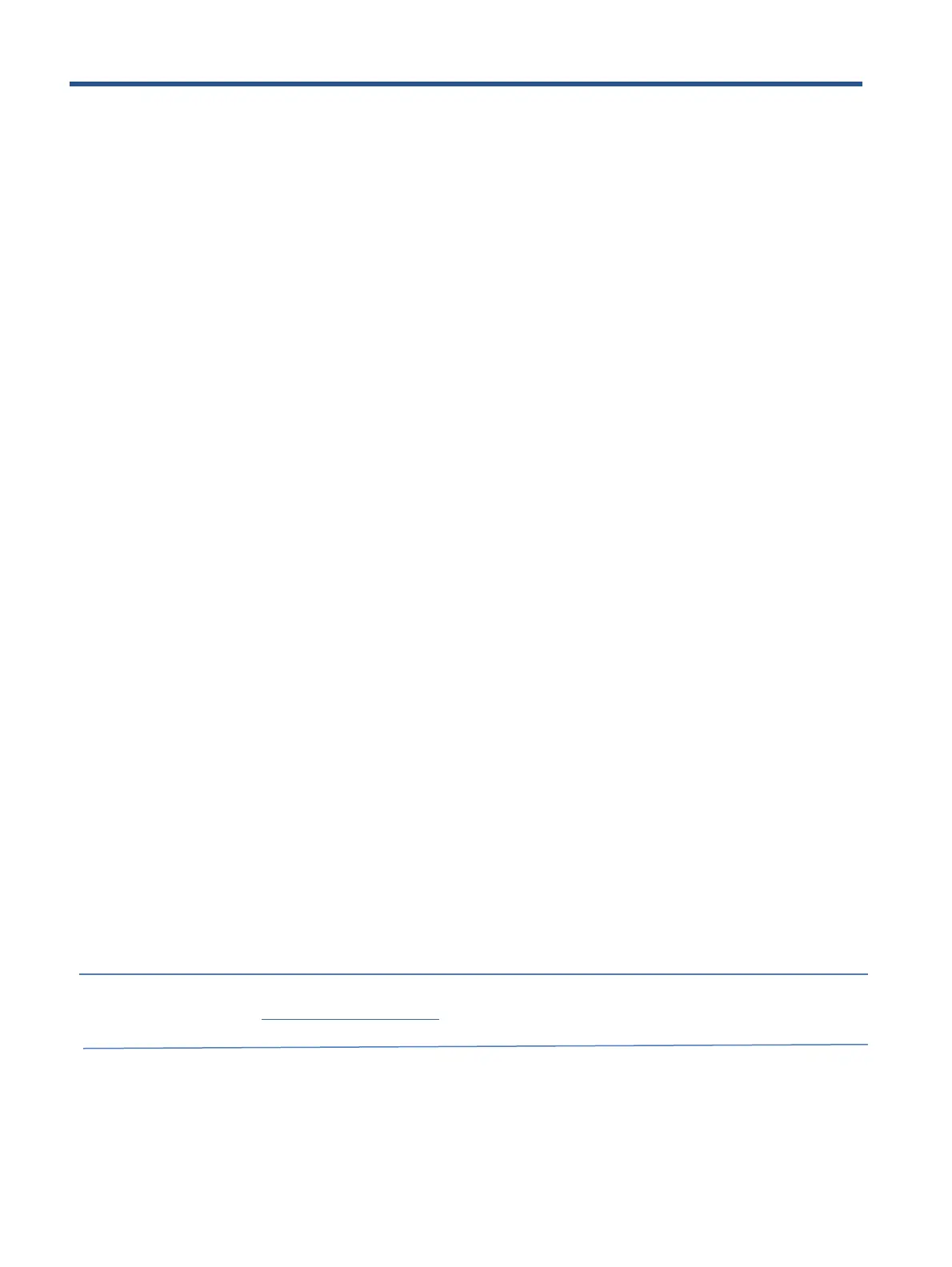2 Monitor features
This chapter provides an overview of the monitor’s features.
Features
Display features
● 68.58 cm (27 in), plus full-screen support for lower resolutions; includes custom scaling for maximum image size
while preserving original aspect ratio
● 80 cm (31.5 in) diagonal viewable screen area with 2560 × 1440 resolution
● Liquid crystal display (LCD) with active matrix and in-plane switching (IPS) (select products only)
● Liquid crystal display (LCD) with active matrix and vertical alignment (VA) (select products only)
● sRGB color gamut
● Nonglare panel with an LED backlight
●
Tilt capabilities
● Height adjustment capabilities (select products only)
● On-screen display (OSD) adjustments in several languages for easy setup and screen optimization
● Energy saver feature to meet requirements for reduced power consumption
● Security cable slot on the rear of the monitor for an optional security cable
● Cable management feature for placement of cables and cords
● Speakers are available on select models only
Connectors
● VGA port (select products only)
● DisplayPort™ video input (select products only)
● High-Definition Multimedia Interface™ (HDMI™) video input
● USB Type-C® port (select products only)
● Plug and Play capability, if supported by your operating system Monitor stand
● Removable stand for flexible monitor head mounting solutions
● VESA® mounting capability (100 × 100 mm) for attaching the monitor to a swing arm mount
● Support for a mounting bracket to attach the monitor to a workstation
NOTE: For safety and regulatory information, see the Product Notices provided in your documentation kit. To access the
latest user guide, go to http://www.hp.com/support, and follow the instructions to find your product. Then select
Manuals.