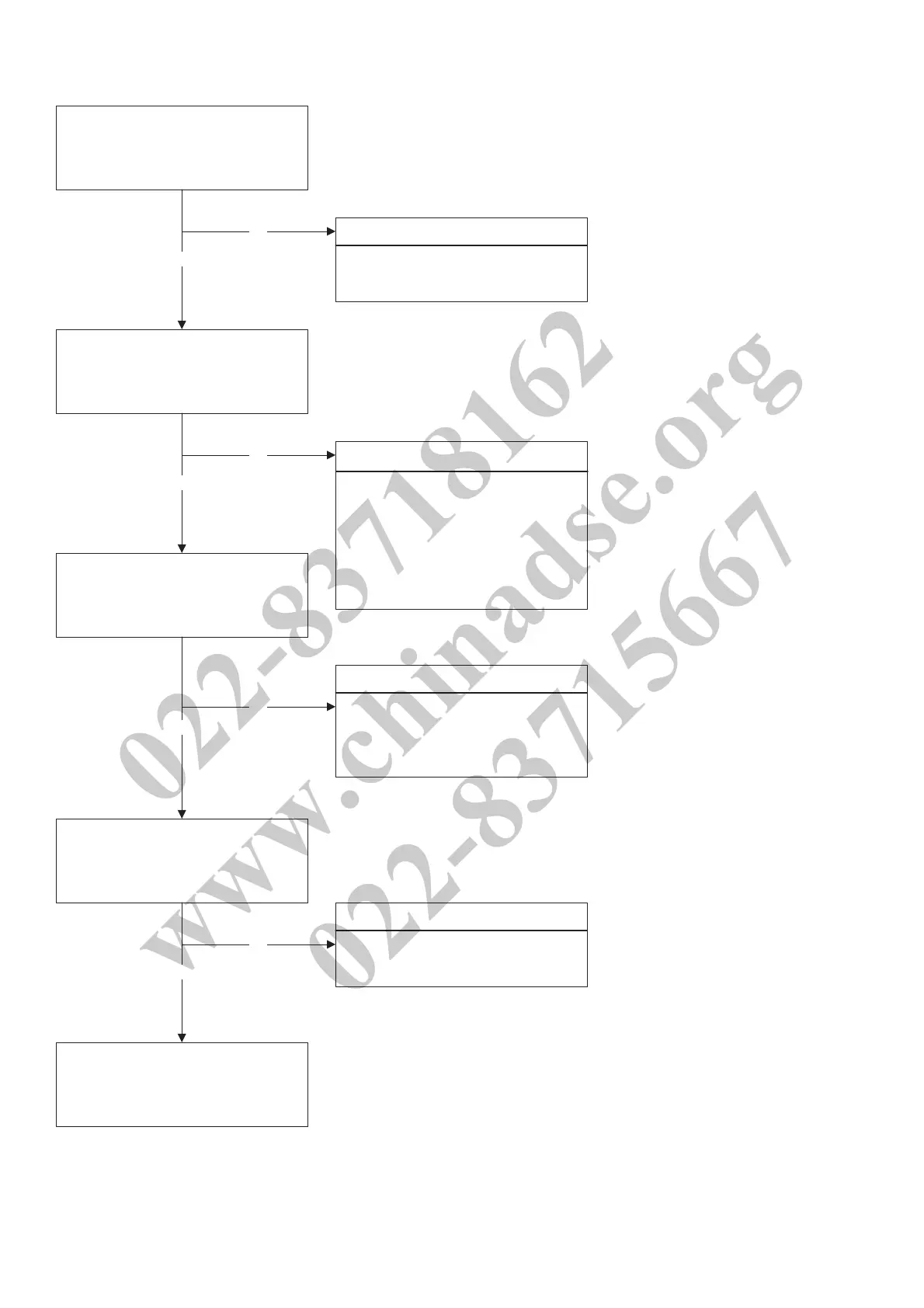4.4 Abnormal screen
Check the R, G, B video signal from computer
input on P302 of video connector.
OK
NG
Failure Point
1) No R, G, B video signals output from host
computer, check computer.
2) VGA video signal cable disconnection.
ChecktheR,G,BinputvideosignalsonI306pin
99, 96, 93 respectively that their level is 0.5 to
1.0Vp-p.
Failure Point
In the case of the Red signal. (Green and Blue
signal is the same path, too.)
1) Printed wire broke between P302 pin 1 and
I306 pin 99.
2) Video cable is failure.
3) FB3305, FB306, R313 are open.
4) R313 are short.
5) C317 is short or open.
NG
OK
Check all LVDS signals being output to P306
from I306?
Failure Point
1) Printed wire broke between I306 and P306.
2) LVDS wire failure.
NG
OK
Prpcess "Checking the resolution change IC
movement" section.
4.4.1 Abnormal screen for VGA source
Page 15
Check the H, V SYNC input signals on I306 pin
89, 90 respectively that signal and level.
NG
OK
Failure Point
1) Printed wire broke between I306 and P302.
2) FB311, FB312, R321, R322 are open.
3) R323, R324 if is 2.4K ohm.
4) D305, D306, C327, C328 are short.
5) Video cable is failure.
022-83718162
www.chinadse.org
022-83715667