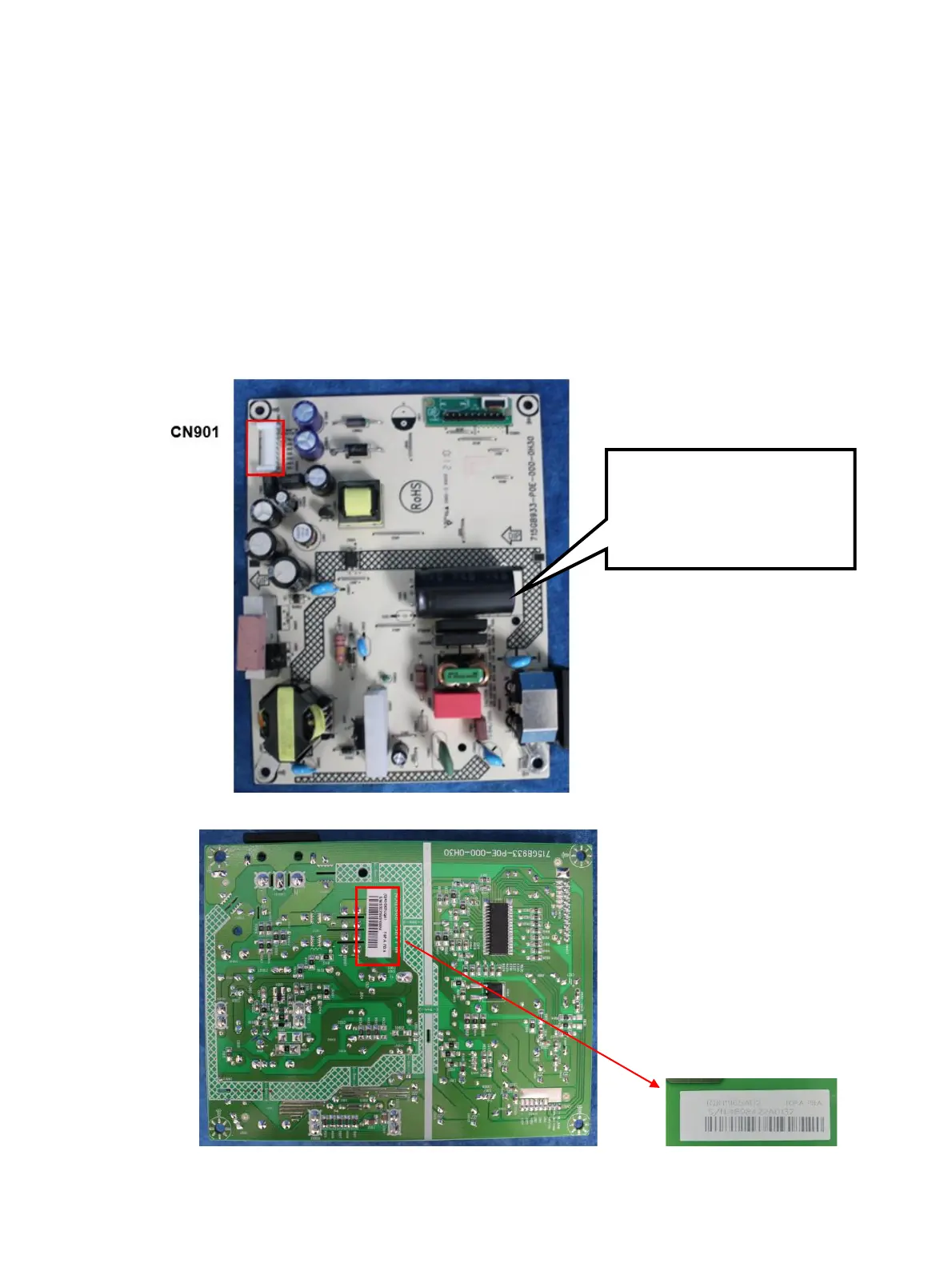12) Disconnect all the wires from the board.
Power board
The power board part number is PLPCKH362UQA1 (1
st
source) or
PLPCKH362UQA2 (2
nd
source).
Before removing the power board, follow these steps:
▲ Prepare the monitor for disassembly. See Preparation for disassembly on page 11.
Remove the power board:
1) The HP X27c power board connector position is as follows:
2) Locate the part number location on the board
Warning: After unplugging the
power supply, the capacitance
is still charged, do not touch
and discharge the capacitor.