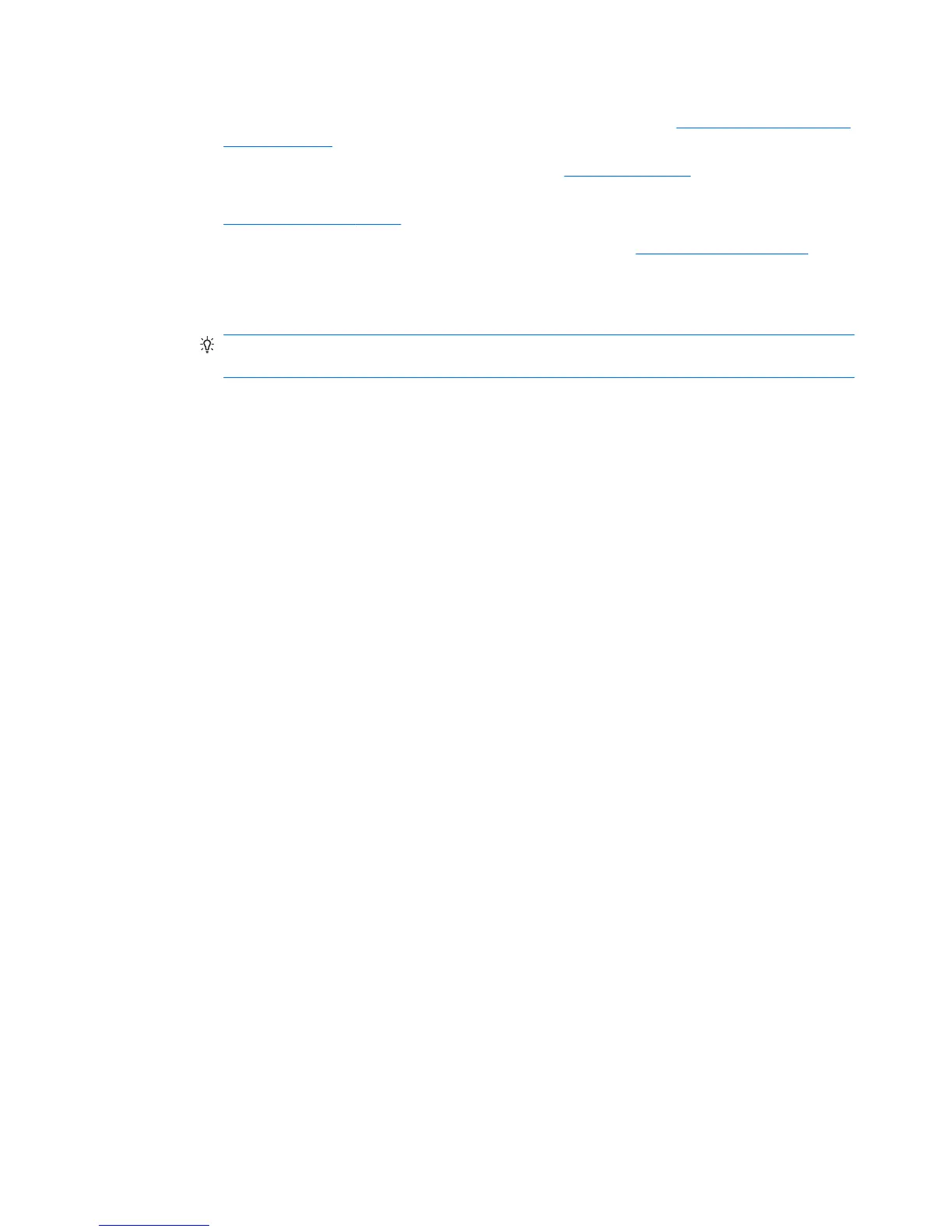a. Determine which supported graphics card best fits your needs in terms of number of monitors,
compatibility with the monitors you plan to use, and performance. See Finding supported graphics
cards on page 14.
b. Be sure you have the correct drivers for the card. See http://www.hp.com for HP-qualified drivers.
c. Install the graphics card according to the video instructions for your workstation at
http://www.hp.com/go/sml.
d. Configure the monitor. For details, refer to Microsoft® Help or to http://www.microsoft.com.
For monitor setup in Linux, you can often use the settings tool for the graphics cards (e.g., NVIDIA
nvidia-settings or AMD Catalyst Control Center). In some recent Linux releases, the window
manager system (e.g., Gnome 3) preferences must also be modified.
TIP: To simplify troubleshooting of possible problems, enable the monitors one at a time: enable
the first monitor and be sure it works properly before enabling the next monitor.
Finding supported graphics cards
To find information about graphics cards supported for your workstation:
1. Go to http://www.hp.com/go/qs/.
2. Select your product.
3. Click the link for Technical Specifications-Graphics to display expanded technical information for
supported graphics cards, including how many monitors the card supports, connectors, power
consumption, drivers, and other details.
14 Chapter 3 Setting up the workstation