
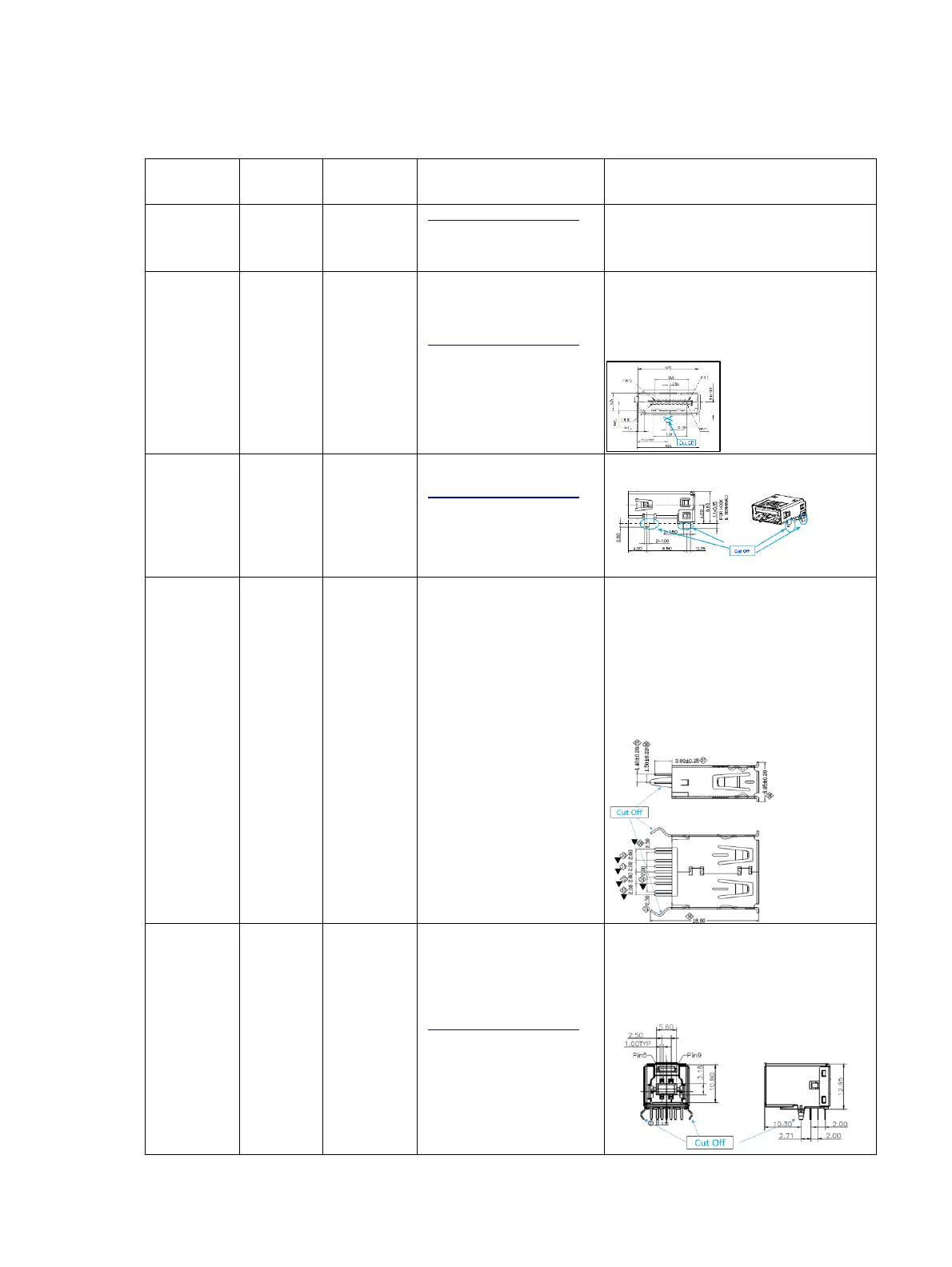
Do you have a question about the HP Z24f G3 and is the answer not in the manual?
| Pixel pitch | 0.274 x 0.274 mm |
|---|---|
| Screen shape | Flat |
| Display diagonal | 23.8 \ |
| Display technology | - |
| Native aspect ratio | 16:9 |
| Vertical scan range | 50 - 60 Hz |
| Maximum refresh rate | 60 Hz |
| Horizontal scan range | 30 - 75 kHz |
| Viewable size diagonal | 296 mm |
| Contrast ratio (typical) | 1000:1 |
| Display diagonal (metric) | 60.45 cm |
| Viewable size, horizontal | 527 mm |
| Display brightness (typical) | 300 cd/m² |
| Supported graphics resolutions | 640 x 480 (VGA), 800 x 600 (SVGA), 1024 x 768 (XGA), 1280 x 1024 (SXGA), 1280 x 720 (HD 720), 1280 x 800 (WXGA), 1440 x 900 (WXGA+), 1600 x 900, 1680 x 1050 (WSXGA+), 1920 x 1080 (HD 1080) |
| Product color | Silver |
| Heavy metals free | Hg (mercury) |
| Market positioning | Business |
| HDMI version | 1.4 |
| USB hub version | 3.2 Gen 1 (3.1 Gen 1) |
| DisplayPort version | 1.2 |
| USB upstream port type | USB Type-B |
| USB Type-A downstream ports quantity | 4 |
| Number of USB Type-B upstream ports quantity | 1 |
| Pivot angle | -90 - 90 ° |
| Tilt angle range | -5 - 20 ° |
| Number of OSD languages | 10 |
| Panel mounting interface | 100 x 100 mm |
| On Screen Display (OSD) languages | CHI (SIMPL), CHI (TR), DEU, DUT, ENG, ESP, FRE, ITA, JPN, POR |
| AC input voltage | 100 - 240 V |
| Power consumption (max) | 58 W |
| Power consumption (standby) | 0.5 W |
| Power consumption (typical) | 26 W |
| Operating temperature (T-T) | 5 - 35 °C |
| Storage relative humidity (H-H) | 5 - 95 % |
| Operating relative humidity (H-H) | 20 - 80 % |
| Sustainability certificates | ENERGY STAR |
| Package depth | 373 mm |
| Package width | 625 mm |
| Package height | 142 mm |
| Package weight | 7200 g |
| Harmonized System (HS) code | 85285210 |
| Depth (with stand) | 195 mm |
|---|---|
| Width (with stand) | 538.4 mm |
| Height (with stand) | 489.3 mm |
| Weight (with stand) | 4700 g |
| Depth (without stand) | 38.5 mm |
| Height (without stand) | 313.7 mm |
| Weight (without stand) | 3500 g |
Overview of the guide's content, including parts, service, and troubleshooting.
Crucial safety precautions and guidelines for service personnel to minimize risks.
Key information and precautions for performing service and maintenance on the product.
Details on requirements for professional repairers concerning technical competence and insurance.
Legal requirements for hazardous substances in electronics sold in the EU and other countries.
Explanation of the two service levels provided in the manual: cosmetic and circuit board replacement.
Information on how and where to find firmware updates for the monitor.
Procedures and checks required before returning a serviced product to the customer.
Description of the monitor's screen, color, viewing angles, and adjustment capabilities.
List and description of the various input/output ports available on the monitor.
Information on the removable stand and mounting options for the monitor.
Instructions and resources for ordering replacement power boards and connectors.
Essential steps and equipment needed before starting monitor disassembly.
Detailed steps for safely removing the rear cover of the monitor.
Procedure for removing and replacing the monitor's power board.
Steps for repairing the HDMI connector, including desoldering and soldering.
Steps for repairing DisplayPort connectors, including desoldering and soldering.
Steps for repairing the USB-B connector, including desoldering and soldering.
Steps for repairing USB-A connectors USB2 and USB3.
Steps for repairing USB-A connectors USB4 and USB5.