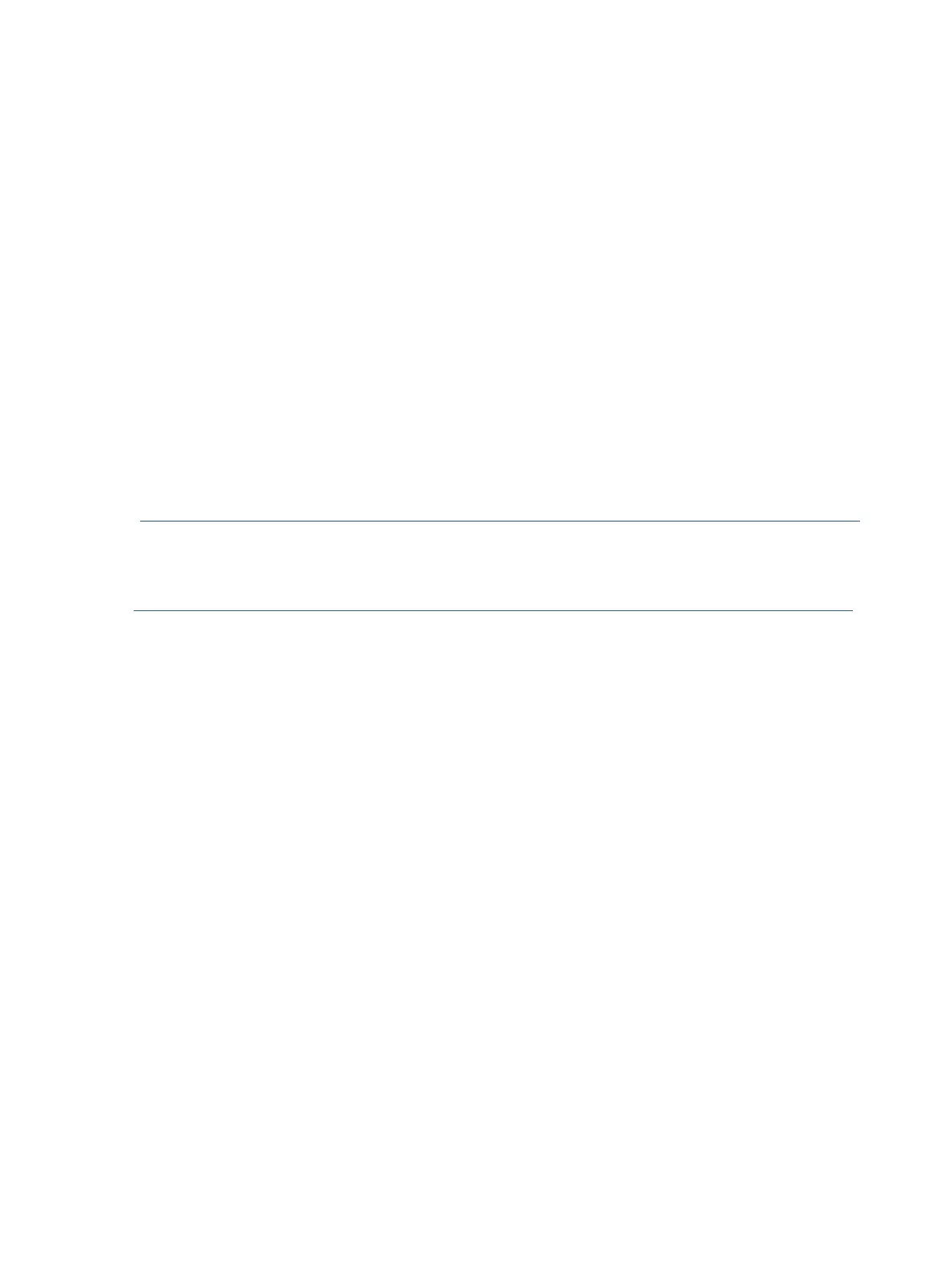5
●
RJ-45 network connector
● Two DreamColor USB ports for connecting a measurement instrument or
updating firmware
● Two fast-charging USB 3.0 ports
● USB Type-C port (USB 3.1 Gen1, 5 Gbps) with one USB Type-C cable and
one USB Type-C to A cable
● USB 3.0 hub with one upstream port (cable provided) that connects to the
computer and four downstream ports that connect to USB devices
● 2 Chapter 1 Getting Started
● Plug and play capability if supported by your operating system
● Security slot provision on rear of display for optional cable lock
● Cable management feature for placement of cables and cords
● On-Screen Display (OSD) adjustments in several languages for easy setup
and screen optimization
● HDCP 2.2 (High-Bandwidth Digital Content Protection) copy protection on all
digital inputs
NOTE: For safety and regulatory information, refer to the Product Notices provided in
your documentation kit. To locate updates to the user guide for your product, go to
http://www.hp.com/support to download the latest versions of HP programs and
drivers