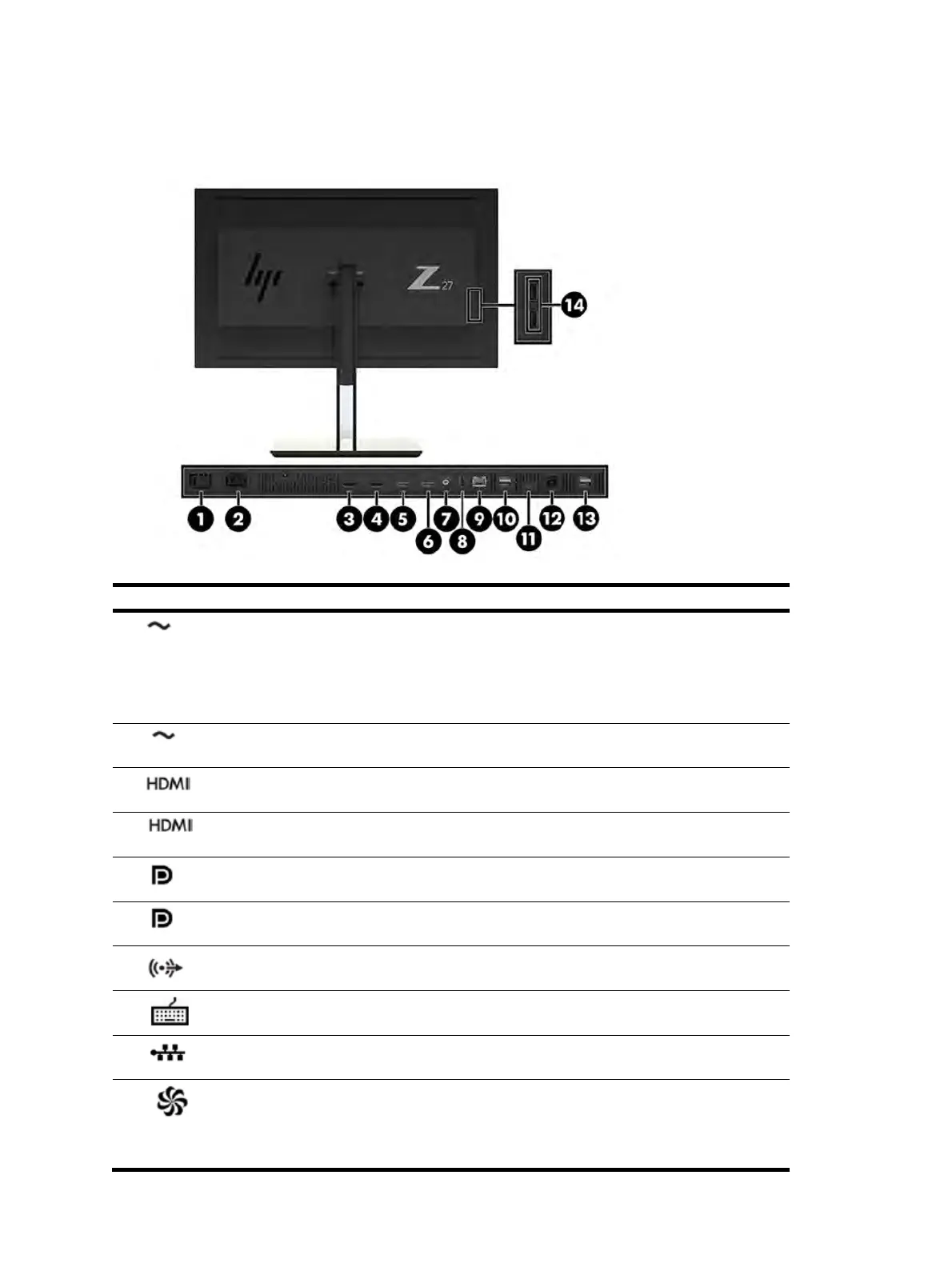7
Rear components
To identify the components on the rear of the monitor, use this illustration and table.
Table 1-2: Rear components and their descriptions
Turns off all power to the display.
NOTE: Putting the switch in the
Off position yields the lowest
power state for the display when it
Connects the AC power cord to
the display.
Connects an HDMI cable to the
display.
Connects an HDMI cable to the
display.
Connects a DisplayPort cable to
the display.
Connects a DisplayPort cable to
the display.
Connects headphones to the
display.
Connects a keyboard to the
display.
Connects a network cable to the
display.
ports (2)
instrument or a USB flash drive for
color calibration or firmware