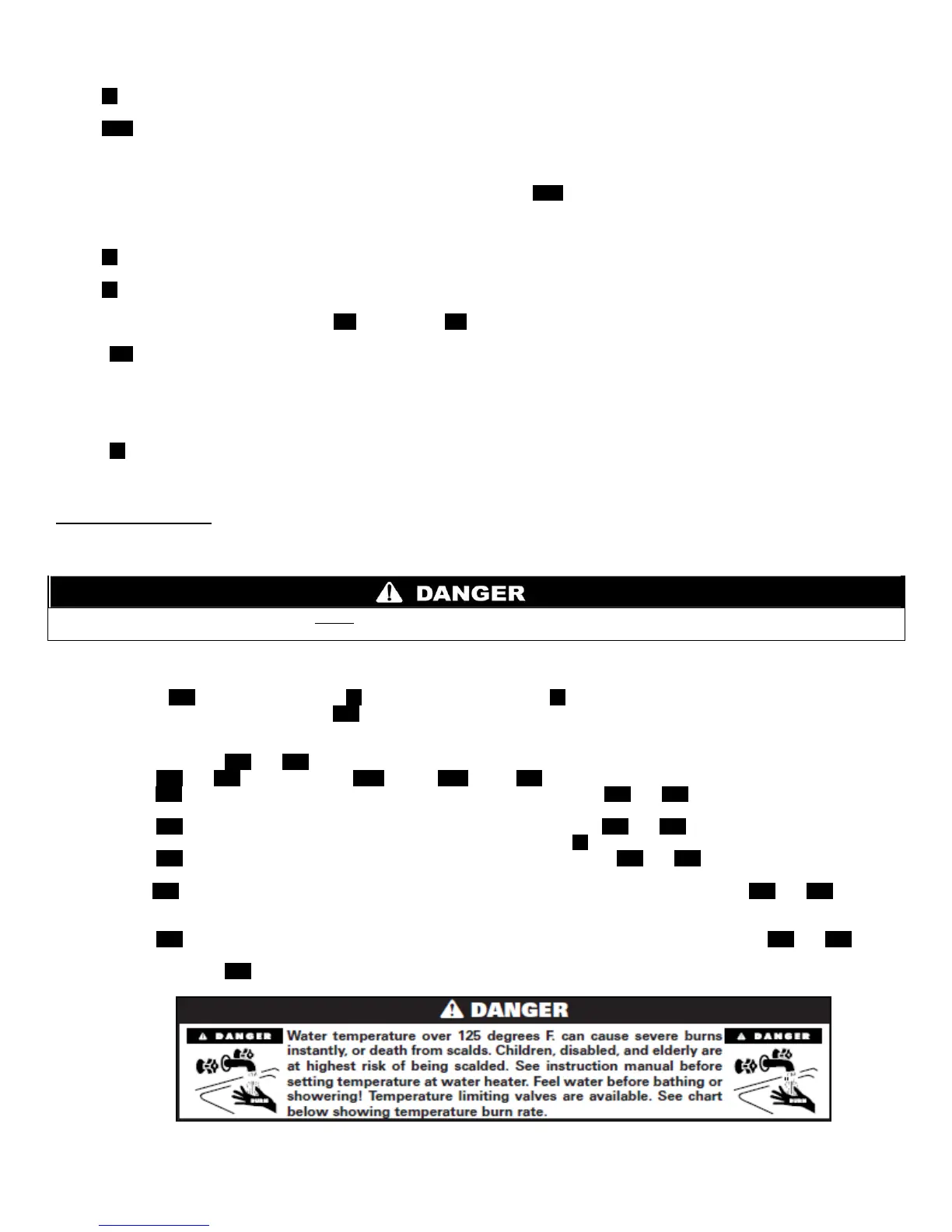47
LP-179 REV. 11.26.14
|d3| — |0| (Not used)
|d4| — |308| (Not used)
|d5| — Outdoor sensor
|d6| — Actual fan speed multiplied by 10 (Example: If fan speed displayed is |410| RPM x 10 = 4100 actual fan speed)
|d7| — Actual ionization current read from flame rectification probe
|d8| — |0| (Not used)
|d9| — |1| (Not used)
|d10| — Actual status of bus communication |co| = connected, |nc| = not connected
|d11| — |32| (Not used)
|d12| — Power on hours in thousands (display will not read until 100 hrs.)
|d13| — Total water heating hours in thousands (display will not read until 100 hrs.)
|d14| — |0| (Not used)
|d15| — Passed ignition attempts in thousands
D. OUTDOOR RESET
This unit is supplied with outdoor reset wire connection terminals. When an outdoor sensor (p/n 7250P-319) is connected,
operation of the unit immediately changes. Refer to the following steps to properly set up the unit with an outdoor sensor.
An ASSE 1017 thermostatic mixing valve MUST be installed when using outdoor reset. Failure to do so could result in substantial
property damage, serious injury, or death.
1. Connect the outdoor sensor to the terminals marked “outdoor”.
2. Press and hold {S3}. You will see a flashing du and a temperature value. Set du to the maximum desired tank temperature (default
119
o
F). After you set the temperature; press {S3} until you exit the menu.
3. Setting the outdoor reset curve (change only the functions in the descriptions below):
a. Press and hold {S3} and {S4} together for 5 seconds
b. Use {S1} and {S2} to adjust flashing |000| to code |975|. Press {S3} until you enter the menu.
c. Use {S3} to scroll to Function 8 to adjust minimum outdoor temperature. Use {S1} and {S2} to adjust temperature to desired
setting (Range: -49
o
F – 32
o
F / Default 5
o
F).
d. Use {S3} to scroll to Function 9 to adjust maximum supply temperature. Use {S1} and {S2} to adjust temperature to desired
setting (Range: 77
o
F – 160
o
F / Default 119
o
F). It is recommended that the du setting matches Function 9.
e. Use {S3} to scroll to Function 10 to adjust maximum outdoor temperature. Use {S1} and {S2} to adjust temperature to
desired setting (Range: 32
o
F – 95
o
F / Default 68
o
F).
f. Use {S3} to scroll to Function 11 to adjust maximum supply temperature. From the water heater, use {S1} and {S2} to adjust
temperature to desired setting. It is recommended that this temperature is set to the maximum desired DHW temperature
(Range: 32
o
F – 160
o
F / Default 159
o
F).
g. Use {S3} to scroll to Function 12 to adjust desired DHW temperature (minimum tank temperature). Use {S1} and {S2} to
adjust temperature to desired setting (Range: 32
o
F – 160
o
F / Default 95
o
F).
h. Press and hold {S4} to exit the menu
