
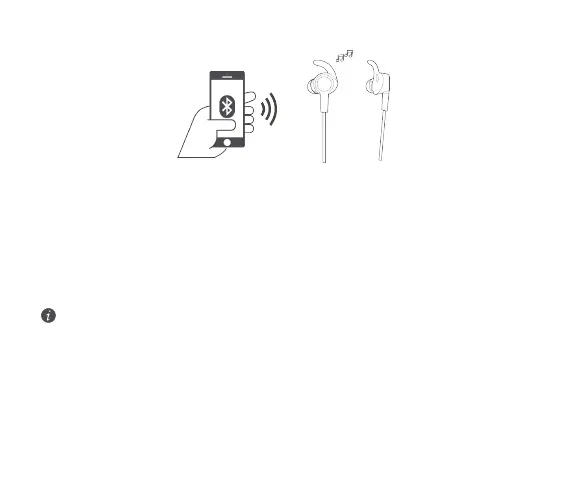 Loading...
Loading...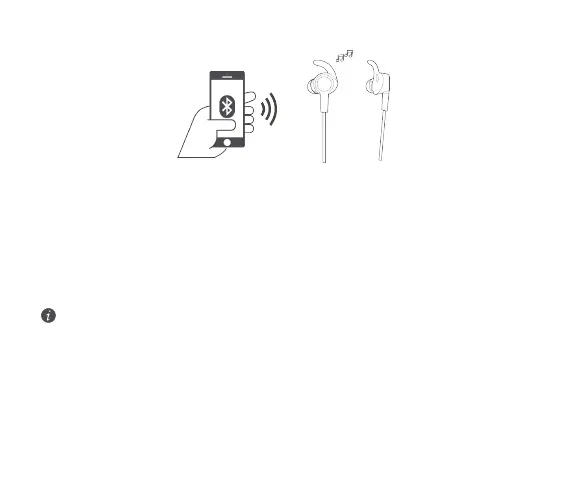
Do you have a question about the Huawei AM61 and is the answer not in the manual?
| Battery type | Built-in battery |
|---|---|
| Standby time | 240 h |
| Battery capacity | 137 mAh |
| Battery technology | Lithium |
| Rechargeable battery | Yes |
| Number of batteries supported | 1 |
| Continuous audio playback time | 11 h |
| Driver type | Dynamic |
| Driver unit | 11 mm |
| Ear coupling | Intraaural |
| Wireless range | 10 m |
| 3.5 mm connector | No |
| Bluetooth version | 4.1 |
| Connectivity technology | Wireless |
| Number of products included | 1 pc(s) |
| Headset type | Binaural |
| Product type | Headset |
| Product color | Black |
| Wearing style | In-ear, Neck-band |
| Operating keys | Volume +, Volume - |
| Control unit type | In-line control unit |
| Recommended usage | Calls/Music |
| Microphone type | In-line |
Instructions for turning the headphone on and off using the function button.
Steps to pair the headphone with your phone for the first time.
Details on automatic connection to the most recently connected phone.
Procedure to re-establish Bluetooth connection or pair with a different device.
Guide for simultaneously pairing the headphone with two phones.
Steps to reset the headphone to its original factory settings, wiping pairing data.
Statement on compliance with regulations regarding hazardous substances in electronics.
Declaration of compliance with EU directives for the device.
Guidelines for exposure to radio waves and specific absorption rate (SAR) limits.
Recommendations for compatible accessories and software information sources.
Copyright and warranty disclaimer for the user guide.
Information on how personal data is protected and where to find the privacy policy.











