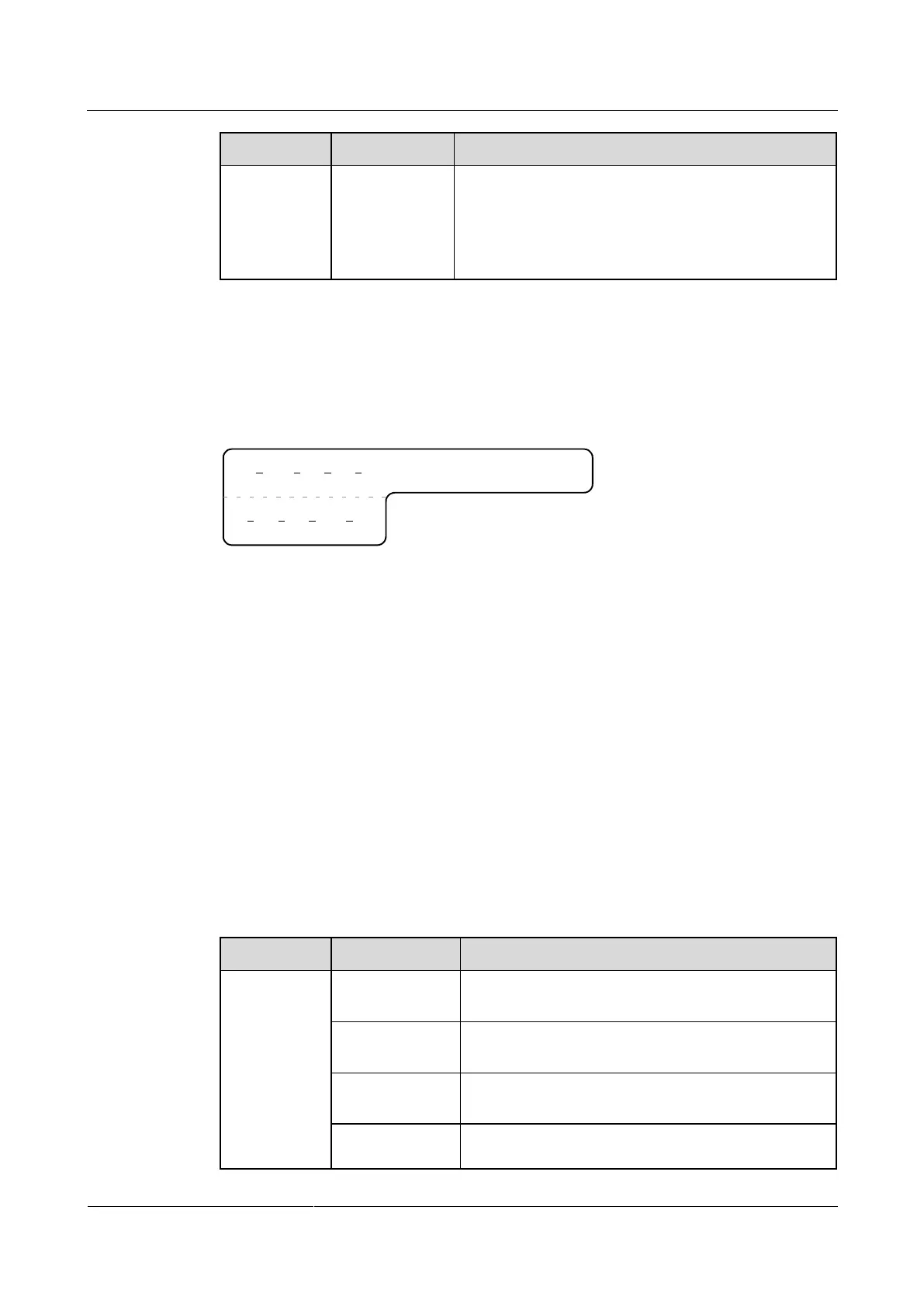Huawei AP4030DN
Hardware Installation and Maintenance Guide
Huawei Proprietary and Confidential
Copyright © Huawei Technologies Co., Ltd.
R: Receiving
interface
T: optical
transmitting
interface
Example of the Label
Figure 5-89 shows the label on the cable.
Figure 5-89 Example of the label on the optical fiber between two devices
A01
R
TO:
01 05 01
G01
T
01 01 01
The meaning of the labels is listed in Figure 5-89.
"A01-01-05-01-R" indicates that the local end of the optical fiber is connected with the
optical receiving interface 01 on slot 5, chassis 01 in the cabinet on row A, column 01 in
the machine room.
"G01-01-01-01-T" indicates that the opposite end of the optical fiber is connected with
Optical Transmitting Interface 01 on Slot 01, Chassis 01 in the cabinet on Row G,
Column 01 in the machine room.
Labels for the Optical Fibers Connecting the Device and an ODF
Meaning of the Labels
Table 5-23 shows the information on both sides of the labels attached to the optical fiber that
connects the device and the ODF.
Table 5-23 Information on labels affixed to the fiber between the device and the ODF
Numbered in bottom-up order with two digits, for
example, 01.
Numbered in the top-down and left-right order starting
from 01. For example, 01 is the slot with number 1.
Numbered in a top-down and left-right order,
consistent with the port sequence number on the
