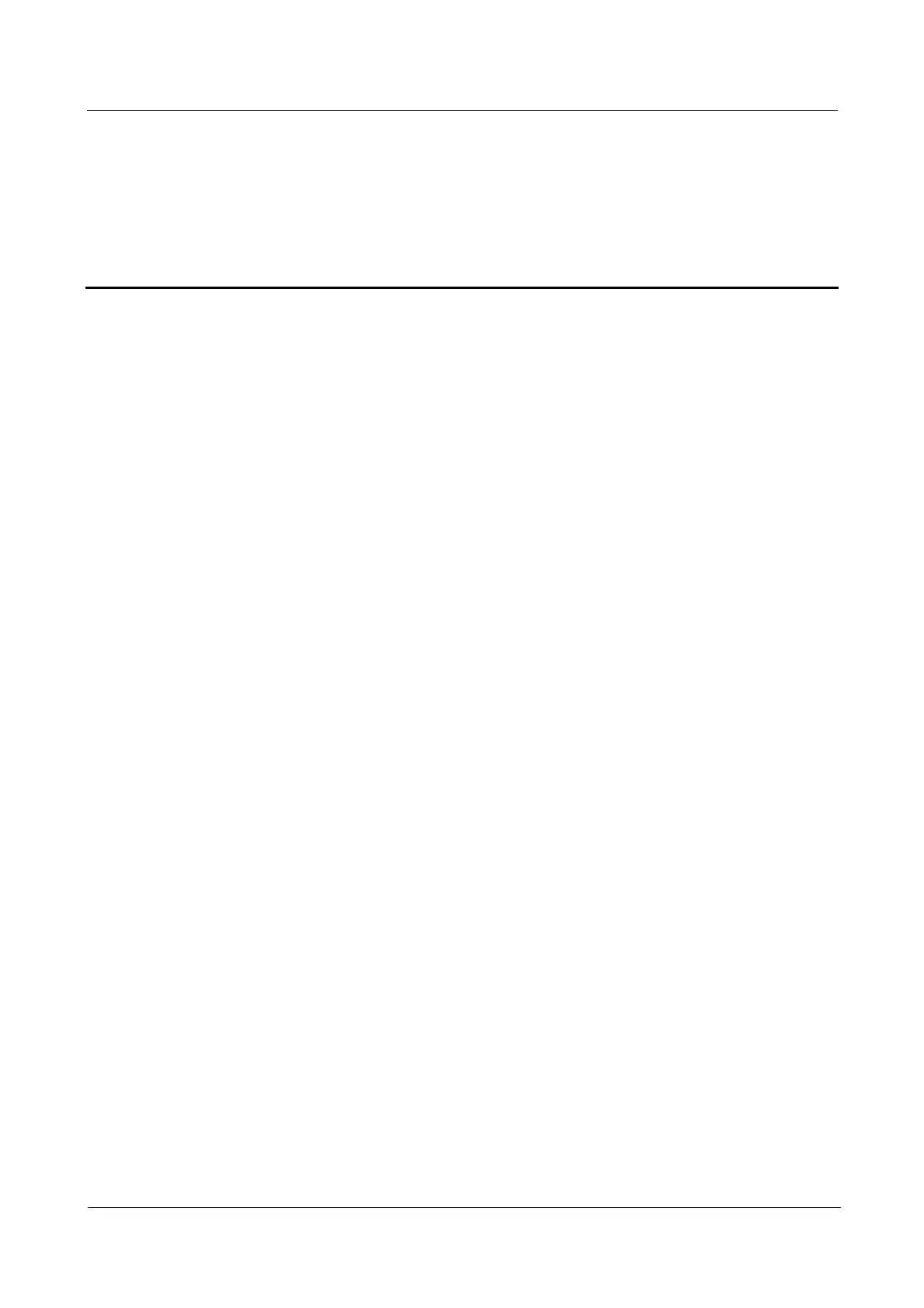AP4050DN-HD
Hardware Installation and Maintenance Guide Contents
Issue 01 (2016-04-15) Huawei Proprietary and Confidential
Copyright © Huawei Technologies Co., Ltd.
iv
Contents
About This Document .................................................................................................................... ii
1 Product Overview ......................................................................................................................... 1
1.1 Device Structure ........................................................................................................................................................... 1
1.2 Indicator Description .................................................................................................................................................... 2
1.3 Basic Specifications ...................................................................................................................................................... 4
1.4 Ordering Information .................................................................................................................................................... 5
2 AP Installation ............................................................................................................................... 6
2.1 Preparing for Installation .............................................................................................................................................. 6
2.2 Installation Flowchart ................................................................................................................................................... 8
2.3 Unpacking the Equipment ............................................................................................................................................ 8
2.4 Determining the Installation Position ........................................................................................................................... 9
2.5 Installing the AP ......................................................................................................................................................... 10
2.5.1 Installing the Device on a Wall ................................................................................................................................ 10
2.5.2 Installing the Device on a Ceiling ............................................................................................................................ 14
2.5.3 Installing the device on a T-rail ................................................................................................................................ 17
2.5.4 Installing the Device on a Pole ................................................................................................................................ 18
2.6 Cable Connection........................................................................................................................................................ 20
2.7 Connecting the Security Lock ..................................................................................................................................... 21
2.8 Checking the Device After Installation ....................................................................................................................... 22
2.9 Powering on the AP .................................................................................................................................................... 23
3 Logging In to the Device ........................................................................................................... 24
3.1 Logging In to the Device Using STelnet/Telnet .......................................................................................................... 24
3.2 Logging In to the Device Through the Console Port .................................................................................................. 25
4 Hardware Failures ....................................................................................................................... 26
4.1 A Device Fails to Be Powered On .............................................................................................................................. 26
5 Appendix ...................................................................................................................................... 28
5.1 On-site Cable Assembly and Installation .................................................................................................................... 28
5.1.1 Cable Assembly Precautions .................................................................................................................................... 28
5.1.2 Assembling Power Cables ....................................................................................................................................... 29
5.1.3 Assembling Ethernet Cables .................................................................................................................................... 39
5.1.4 Installing Cable Accessories .................................................................................................................................... 53
