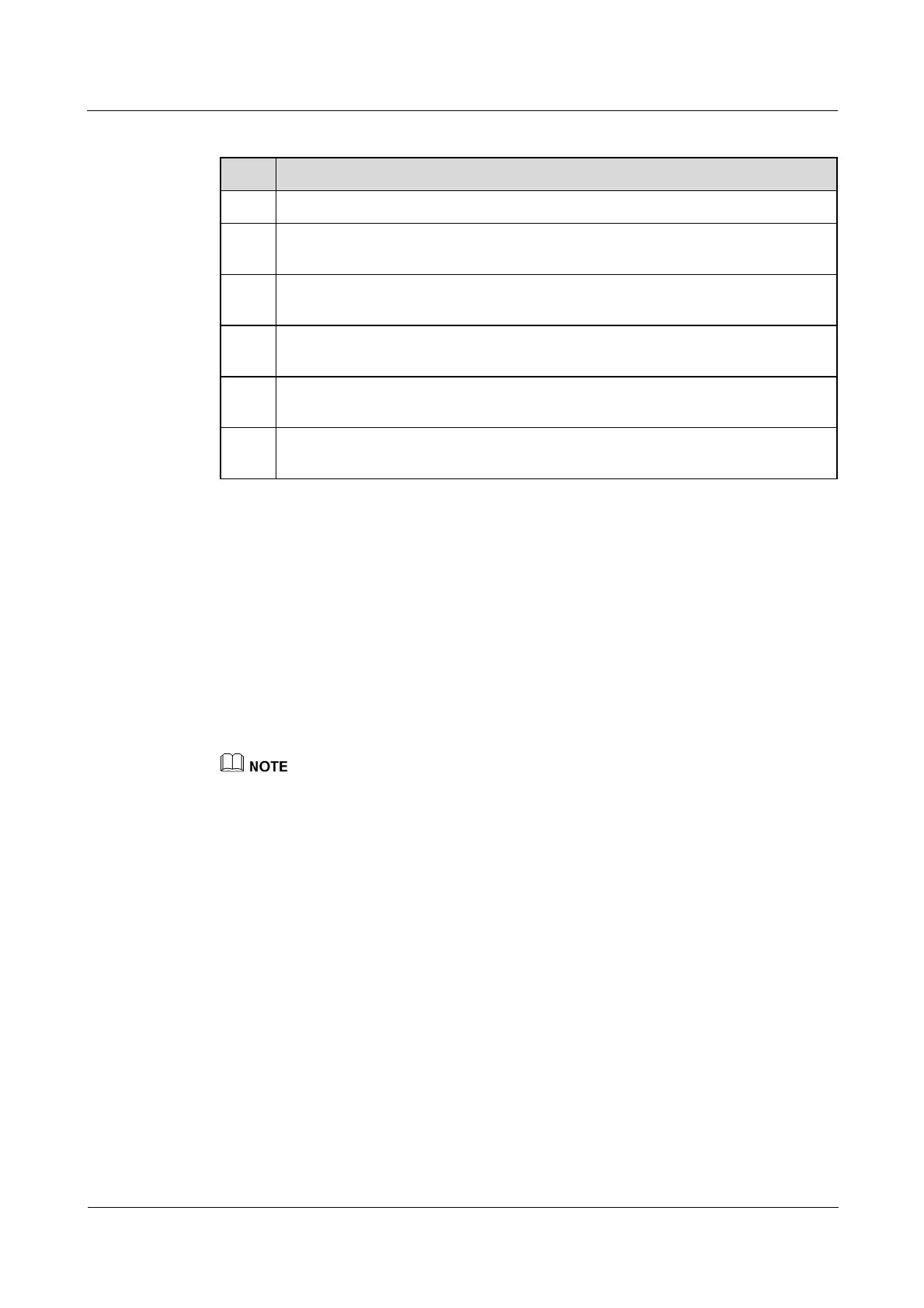AP4050DN-HD
Hardware Installation and Maintenance Guide 5 Appendix
Issue 01 (2016-04-15) Huawei Proprietary and Confidential
Copyright © Huawei Technologies Co., Ltd.
85
Table 5-20 Specifications for laying out ground cables
No. Description
1 The grounding wire should not run parallel to or twist around the signal cable.
2 Bury ground underground or arrange them indoors. Do not route ground cables
overhead.
3 Do not connect two cables together to extend the PGND cable, or add any switches
or fuses.
4 The PGND cable should be an alternating yellow and green plastic insulated one
with a copper core.
5 The neutral line of the AC power cable cannot be connected to the protective
ground of transmission and communication equipment in the equipment room.
6 A PGND cable should be as short as possible, with a length of no more than 45 m
(147.64 ft).
5.4 Engineering Labels for Cables
An engineering label serves as an identifier for on-site installation and maintenance after the
installation. Labels on the cables facilitate correct and orderly connection of cables, and easy
maintenance after installation.
Engineering labels are specialized for power cables and signal cables:
Signal cables include network cables, optical fibers, and user cables.
Power cables include the AC power cables and DC power cables.
Fill in labels according to specified requirements to keep consistency of labels in the equipment room.
Make a relevant statement in the self-check report.
5.4.1 Introduction to Labels
Label Materials
Features:
Thickness: 0.09 mm (0.004 in.)
Color: chalk white
Material: polyester (PET)
Ambient temperature: -29°C (-20.2°F) to +149°C (300.2°F)
Printed by a laser printer and written with a marker
Pass UL and CSA authentication
