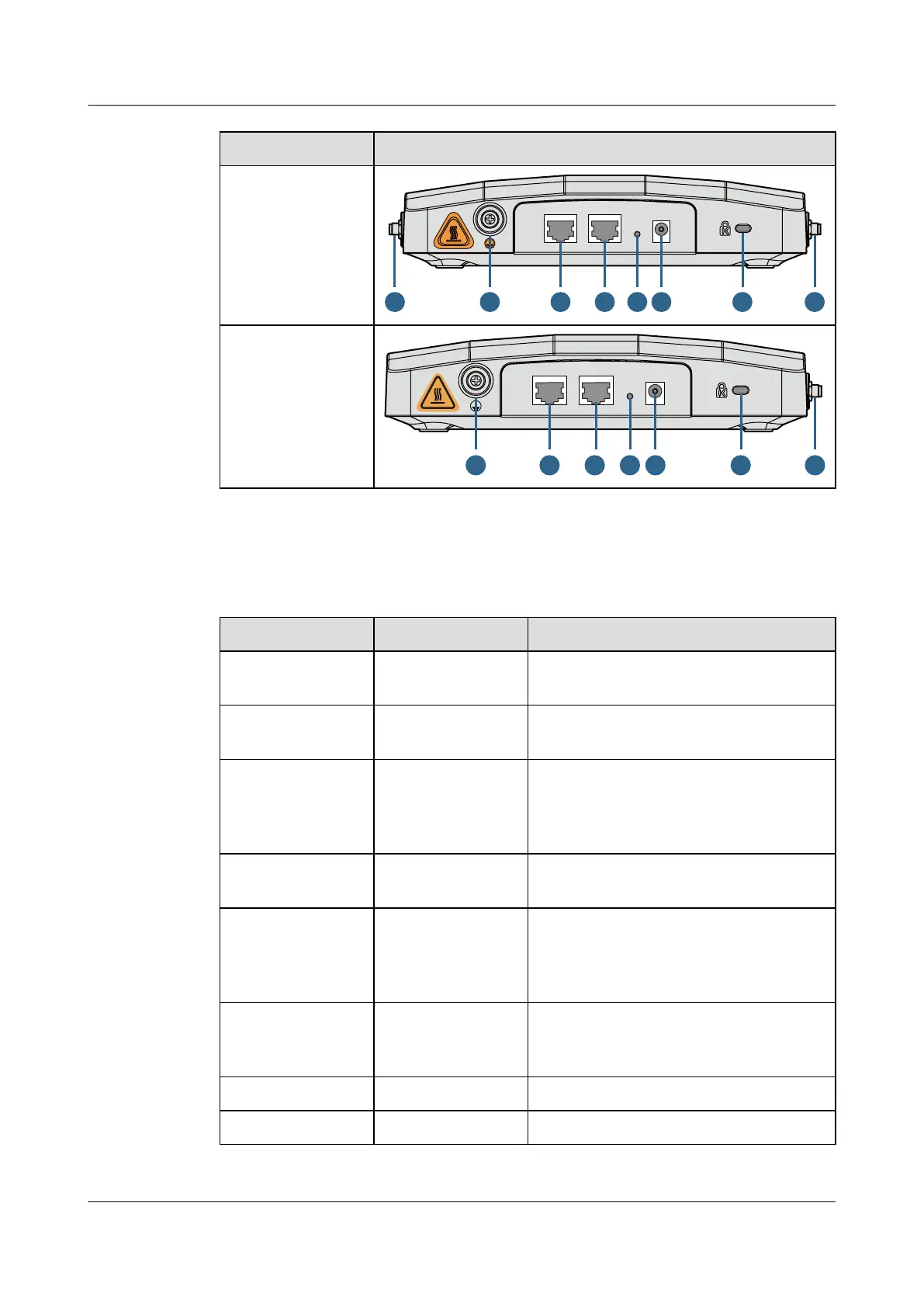Product Model Appearance
AP7110DN-AGN
9 3 1 8211 6 7
Console ETH/PoE Default DC 12V
AP7110SN-GN
Console ETH/PoE DC 12VDefault
11 6 2 73 1 8
Table 1-2 describes interfaces on indoor APs.
Table 1-2 Interfaces on indoor APs
No. Name Description
1 DC 12 V DC power socket: connects a 12 V power
adapter to the AP.
2 Default Reset button: restores factory settings if you
hold down the button more than 3s.
3 ETH/PoE 10/100/1000M bit/s interface: connects to the
wired Ethernet. The interface can connect to
a PoE power supply to provide power for the
AP.
4 GE1 10/100/1000M bit/s interface: connects to the
wired Ethernet.
5 GE0/PoE 10/100/1000M bit/s interface: connects to the
wired Ethernet. The interface can connect to
a PoE power supply to provide power for the
AP.
6 Console Console interface: connects to a maintenance
terminal for AP configuration and
management.
7 Security slot Connects to a security lock.
8 2.4 GHz antenna port Connects a 2.4 GHz antenna to the AP.
Huawei AP3x10xN&5x10xN&5x30xN&6x10xN&7x10xN
Hardware Installation and Maintenance Guide 1 Indoor AP Overview
Issue 11 (2015-05-18) Huawei Proprietary and Confidential
Copyright © Huawei Technologies Co., Ltd.
3
