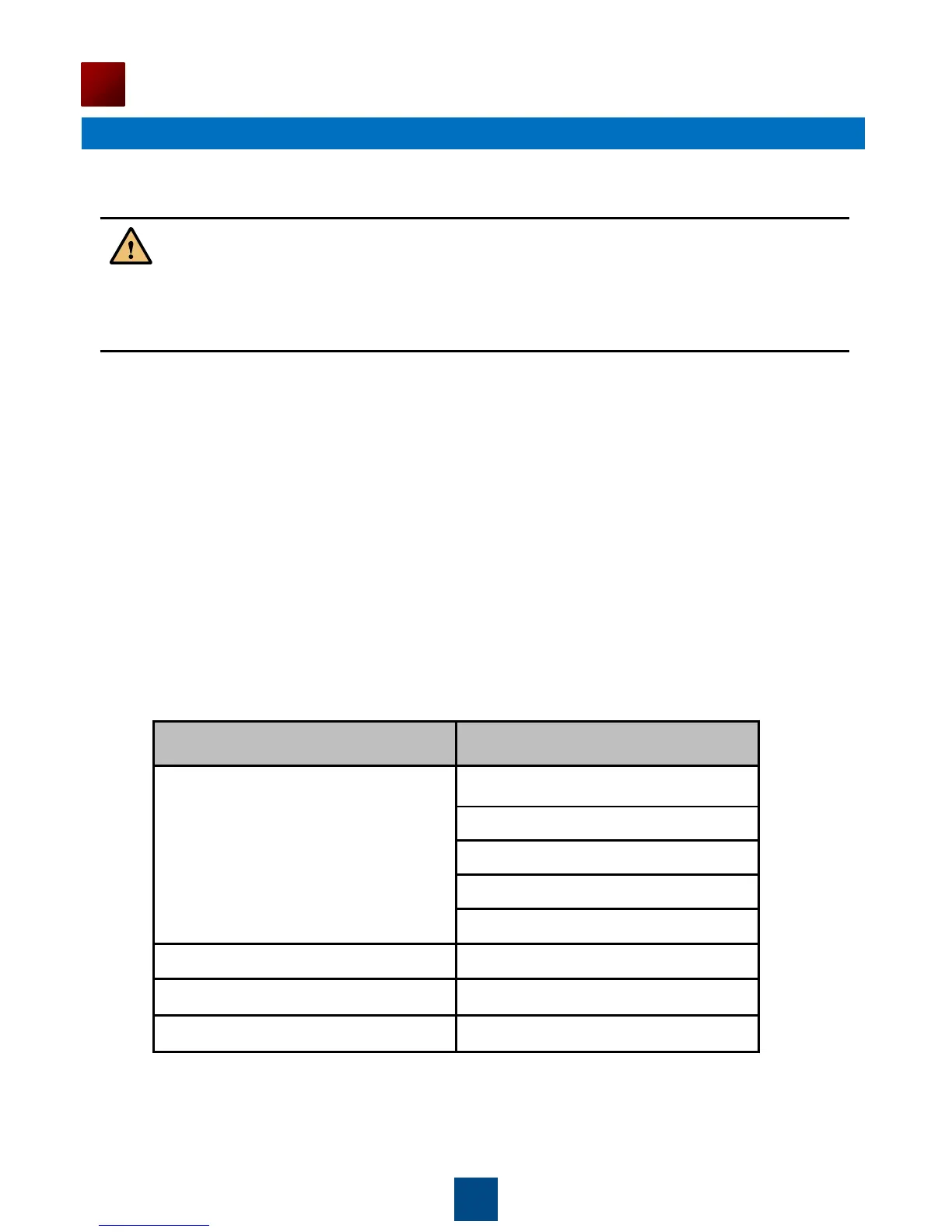7
Installation Preparations
1. Safety Precautions
2. Installation Environment Check
Before installation, verify that the device runs in a favorable environment.
The table lists requirements on the environment that a device works in, including the temperature,
humidity, altitude, and pressure.
Table 4 Requirements on the environment
Only the qualified personnel are permitted to install and remove the device and its accessories.
Before installation and operation, read the safety precautions carefully.
Take proper measures to prevent injuries and device damage.
Place the device in a dry and flat position away from any liquid and prevent the device from
slipping.
Keep the device clean.
Do not put the device and tools in the aisles.
