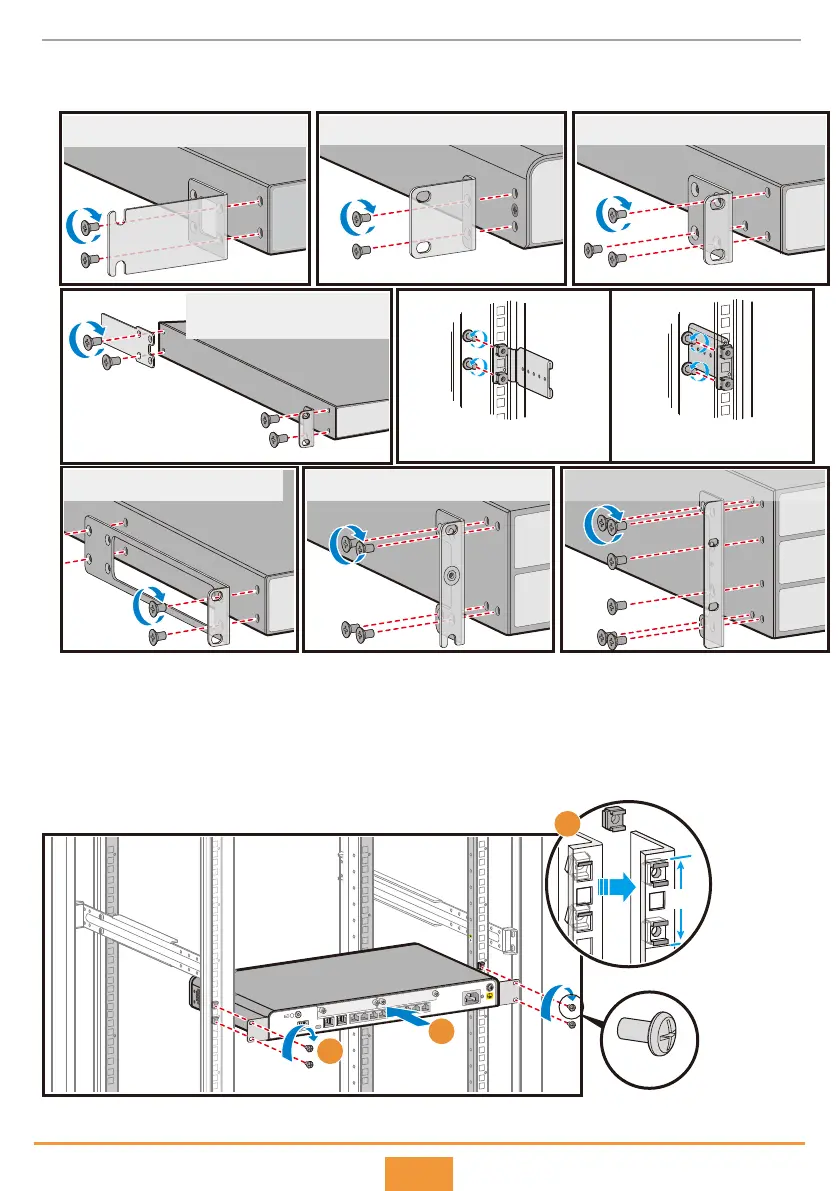4
Attach mounting brackets to the router with M4 screws. Determine the mounting method
according to the brackets delivered with your router.
Step 1
Installation Procedure
Install four floating nuts on front mounting rails, two on each side. Install the floating nuts in two
mounting holes with one hole between them.
Hold bottom of the router and push the router into the cabinet.
Use M6 screws to secure the router onto the cabinet/rack.
Connect the ground cable to the ground point.
Step 2
Step 3
Step 4
Step 5
Applicable to AR120/AR150/AR160
/AR200 series
Applicable to AR2201-48FE/AR2202-48FE
Applicable to AR1200 series
Applicable to AR2220
Applicable to AR2240/AR2240C Applicable to AR3260/AR3670
3
4
1 U
2
M6 screw
Distance between mounting rails:
507 mm-566 mm
Distance between mounting rails:
375 mm-454 mm
Applicable to AR2204/AR2220E/
AR2204E series
