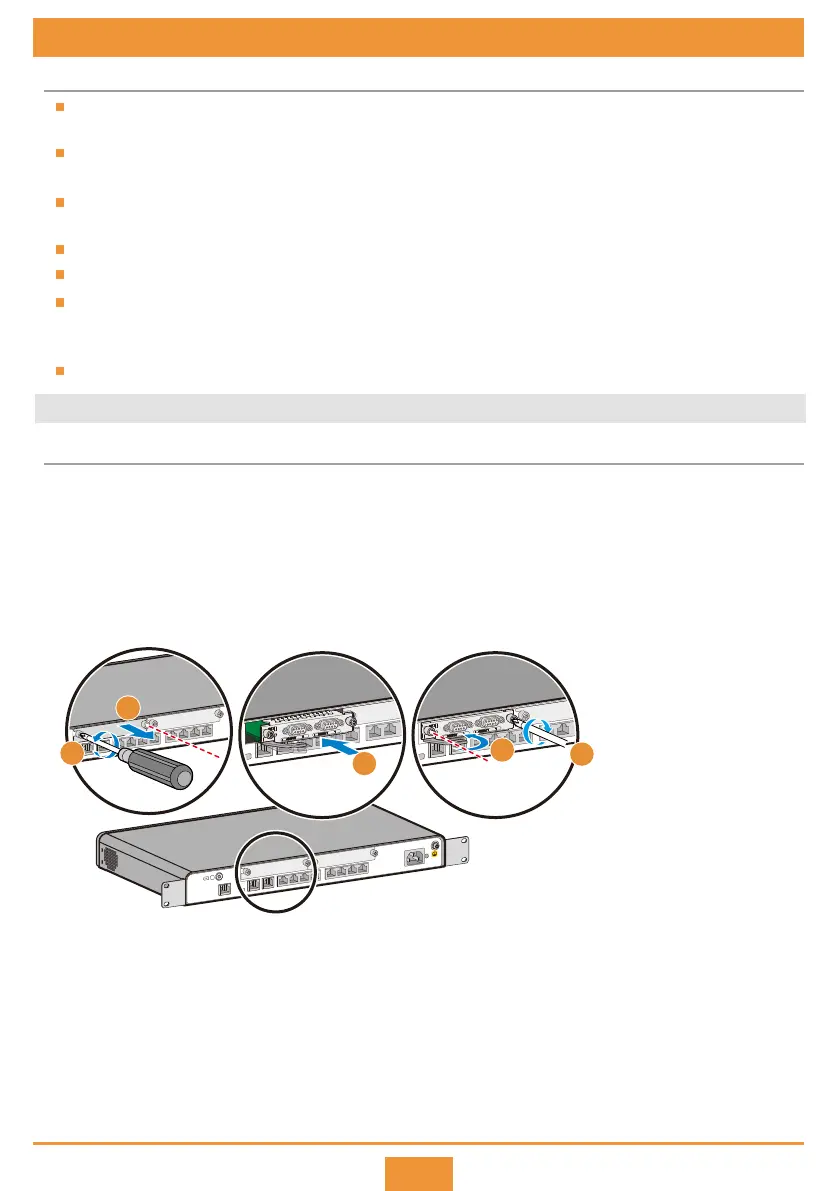5
6 Installing Cards
Before You Start
The methods for installing SIC, WSIC, XSIC, and SRU cards into SIC, WSIC, XSIC, and SRU slots are the same.
The procedure in scenario 1 installs a SIC card into a SIC slot without removing the guide rail.
Slots can be combined into a bigger slot on an AR router. The procedure in scenario 2 installs a WSIC card into
two SIC slots with the guide rail removed.
For information about the cards supported by your model, see Cards in the Hardware Description of your
router on the Huawei support website.
All cards are hot swappable.
Before installing a card, wear an ESD wrist strap or ESD gloves.
When installing a card, slowly push it into the slot. If you feel resistance or find the card inclined, pull the card
out and push it into the slot again. Do not push the card with force; otherwise, the connectors on the card
and router backplane may be damaged.
Install filler panels in vacant slots.
Installation Procedure
Use a Phillips screwdriver to loosen the captive screw on the filler panel counterclockwise.
Pull the filler panel out by the captive screw. Keep the filler panel for future use.
Turn the eject lever of the card 45 degrees outward. Push the card into the chassis with your thumbs.
Rotate the ejector lever inward to lock the card after the card is completely in the chassis.
Use the Phillips screwdriver to fasten the captive screws clockwise.
Step 1
Step 2
Step 3
Step 4
Step 5
Scenario 1: Not Removing Guide Rails
1
2
4
3
5
