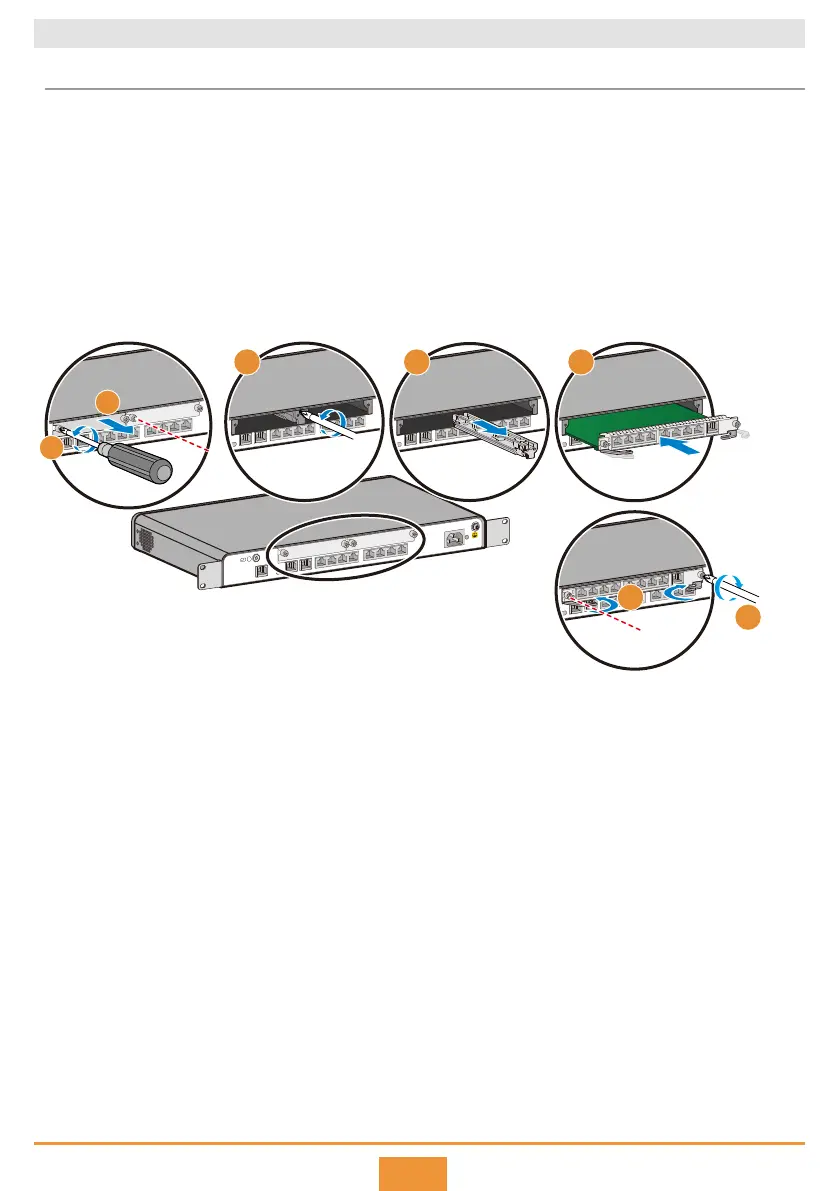6
Installation Procedure
Use a Phillips screwdriver to loosen the captive screws on the filler panels on the two SIC
slots counterclockwise.
Pull the filler panel out by the captive screw. Keep the filler panel for future use.
Use the Phillips screwdriver to loosen the screw on the guide rail.
Remove the guide rail in the middle of the chassis.
Turn the eject lever of the card 45 degrees outward. Push the card into the chassis with your thumbs.
Rotate the ejector lever inward to lock the card after the card is completely in the chassis.
Use the Phillips screwdriver to fasten the captive screws clockwise.
Step 1
Step 2
Step 3
Step 4
Step 5
Step 6
Step 7
Scenario 2: Removing a Guide Rail
3 54
7
1
2
6
