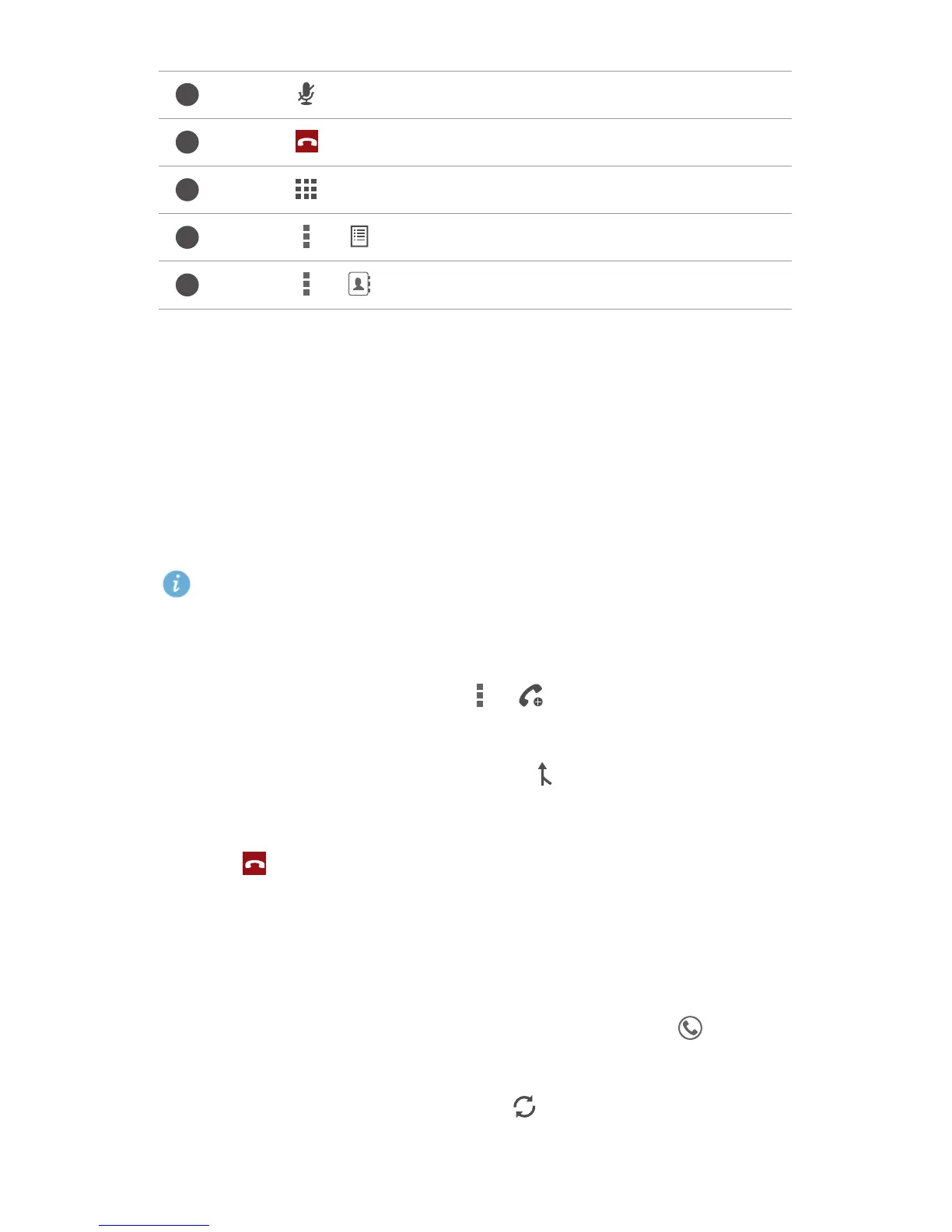Calls
26
To return to the call screen, flick down from the status bar to open the
notification panel, then touch
Current call
.
Making a conference call
Having a conference call with your friends, family, and colleagues is easy.
Make or answer a call, then dial another number to add the second
participant to your conference call.
Before you make a conference call, make sure you have subscribed to
this service. For details, contact your service provider.
1.
Call the first participant.
2.
When the call is connected, touch > to call the second participant.
The first participant will be placed on hold.
3.
When the second call is connected, touch to start a conference call.
4.
To add more people to the call, repeat steps 2 and 3.
5.
Touch to end the call.
Answering a third-party call
Before you can answer a third-party call, you must turn call waiting on.
1.
If a call comes in when you are already in another call, drag right to
answer the new call and place the first call on hold.
2.
To switch between the two calls, touch .
Touch to mute or unmute the microphone.
Touch to end the call.
Touch to display the dialler.
Touch > to write a note.
Touch > to display the contact list.
