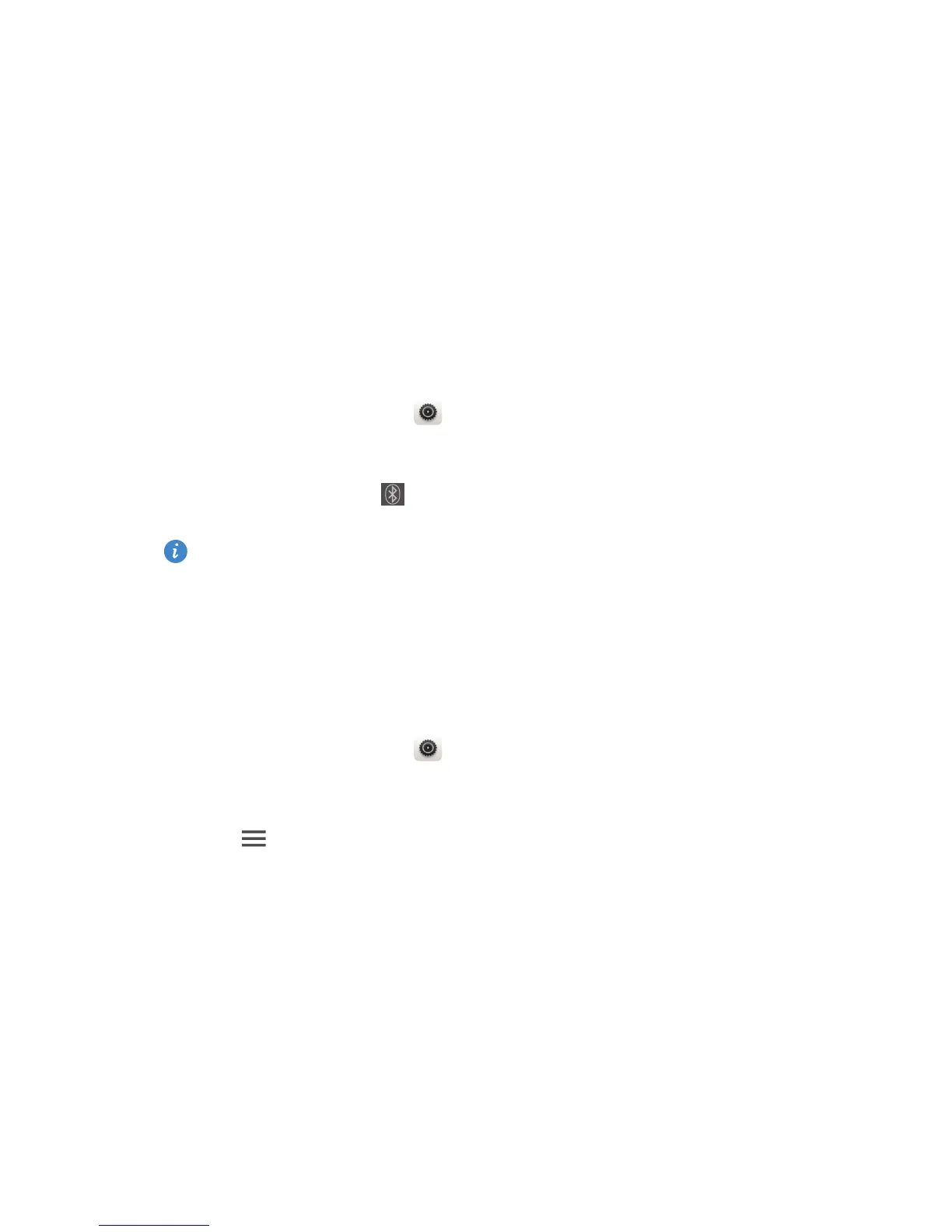67
Sharing data
Bluetooth
Your phone is Bluetooth-capable, allowing you to connect to other
Bluetooth-enabled devices for wireless data transmission. When using
Bluetooth, stay within 10 meters (33 feet) of other Bluetooth devices.
Turning on or turning off Bluetooth
1.
On the home screen, touch .
2.
Under
All
, touch
Bluetooth
to turn on or turn off Bluetooth. After
Bluetooth is turned on,
is displayed on the status bar.
Turn off Bluetooth when you don't need it to save battery power.
Renaming your phone
Before you rename your phone, turn on Bluetooth. By default, your phone's
name is its model. You can change the name to one that's more personal and
easier to find.
1.
On the home screen, touch .
2.
Under
All
, touch
Bluetooth
.
3.
Touch >
Rename phone
.
4.
Rename your phone and touch
Rename
.
