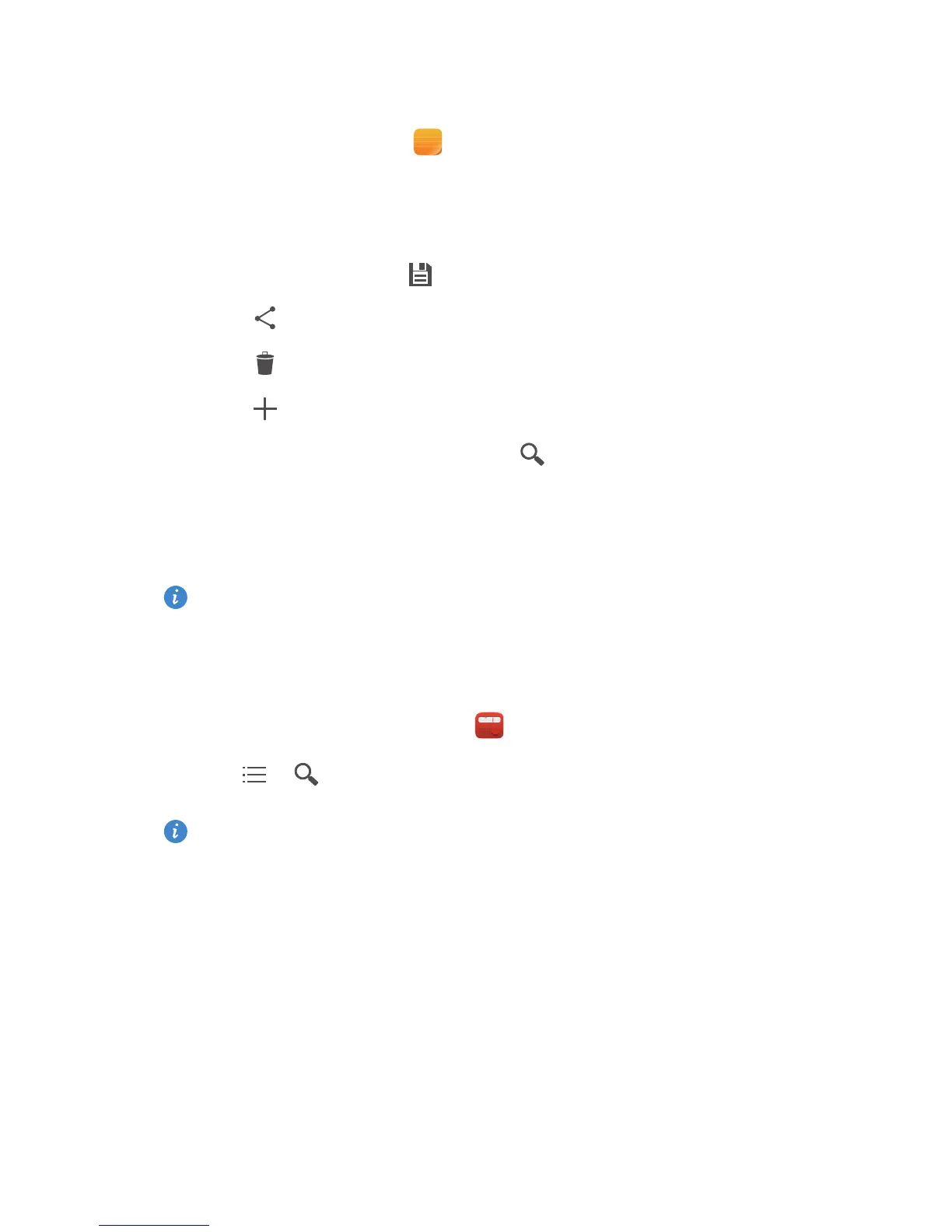Tools
88
Notes
1.
On the home screen, touch .
2.
Touch
Add note
.
3.
Enter your note's content.
4.
When you are done, touch to save it. You can also:
•
Touch to share the note.
•
Touch to delete the note.
•
Touch to create another note.
•
Return to the
Notes
screen, and touch to search for a note.
FM radio
Connect a headset to the phone.
FM Radio
utilizes the headset as an
antenna.
Searching for stations
1.
On the home screen, touch
Tools
> .
2.
Touch > to search for and save available stations.
Your phone will automatically search for and save stations the first time
you open the FM radio.
